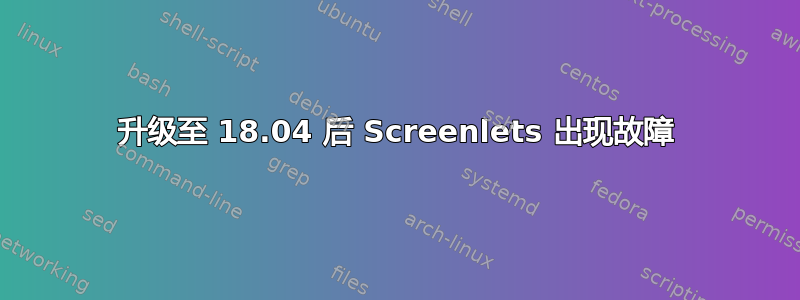
在我的 Ubuntu 17.10 中,小屏幕上的所有内容都运行良好
然而,升级到 18.04 后,不仅一些屏幕小部件(如时钟)看起来比以前模糊了很多,而且我无法移动任何屏幕小部件通过单击并拖动鼠标手动进行。
是不是因为我在发行版升级过程中意外删除了软件更新程序建议我不再需要的众多库中的一个,或者是 18.04 的显示及其与 screenlets 应用程序的兼容性存在问题?
无论如何有解决方案吗?因为我真的希望能够在 18.04 中使用功能齐全的时钟屏幕小程序。
答案1
bash 脚本用于在 18.04.x x64 Bionic 中安装 screenlets
注意:仅适用于全新安装。未对从之前版本升级到 18.04 进行测试
运行(无需 sudo):
~$ chmod +x ./screenlets.sh && ./screenlets.sh
脚本内容:
#!/bin/bash
echo "Screenlets Setup. Wait..."
function screenlets(){
clear
sudo rm -rf /etc/apt/sources.list.d/screenlets*
# Dependencies
sudo apt -y install software-properties-common
sudo dpkg -l python-wnck
if [ $? == 0 ]; then
echo "OK"
else
sudo apt -y install libwnck22
wget -c http://archive.ubuntu.com/ubuntu/pool/universe/g/gnome-python-desktop/python-wnck_2.32.0+dfsg-4_amd64.deb
sudo dpkg -i python-wnck_2.32.0+dfsg-4_amd64.deb
sudo apt --fix-broken -y install
fi
sudo dpkg -l python-gnomekeyring
if [ $? == 0 ]; then
echo "OK"
else
wget -c http://archive.ubuntu.com/ubuntu/pool/universe/g/gnome-python-desktop/python-gnomekeyring_2.32.0+dfsg-4_amd64.deb
sudo dpkg -i python-gnomekeyring_2.32.0+dfsg-4_amd64.deb
sudo apt --fix-broken -y install
fi
# Screenlets Setup
sudo add-apt-repository -y ppa:screenlets/ppa
sudo sed -i 's/bionic/xenial/g' /etc/apt/sources.list.d/screenlets-ubuntu-ppa-bionic.list
sudo apt update
sudo apt -y install screenlets screenlets-pack-all
sudo rm -rf /etc/apt/sources.list.d/screenlets*
}
screenlets &> /dev/null
echo "Done"
去除:
sudo apt -y purge python-wnck python-gnomekeyring libwnck22 screenlets screenlets-pack-all && sudo apt -y autoremove && sudo rm -rf /etc/apt/sources.list.d/screenlets* ~/.config/autostart/screenlets-daemon.desktop
来源:马拉文托


