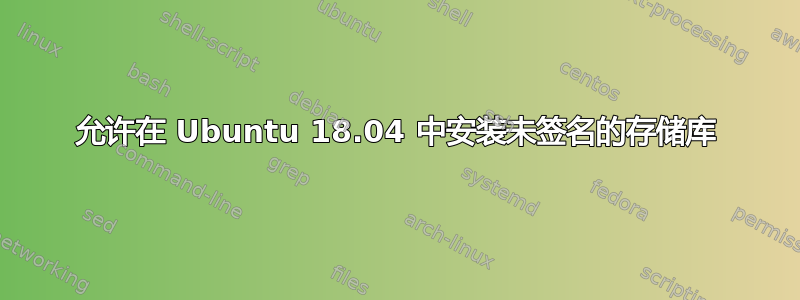
我刚刚在笔记本电脑上安装了 Ubuntu 18.04,我正在尝试安装OneDrive 免费客户端在笔记本电脑上同步我的 OneDrive。但是当我尝试使用自述文件中的命令时,它无法安装,因为存储库未签名。我尝试--allow-unauthenticated在任何地方使用该选项,但它仍然失败并重复相同的错误。
提前致谢
答案1
“skilion”客户端于 2018 年被废弃,所有开发工作都转移到这里:https://github.com/abraunegg/onedrive
要在 Ubuntu 上正确安装客户端,您有 2 个选择:
- 如果使用 Ubuntu 18.x 及以下版本 - 从源代码编译
- 如果使用 Ubuntu 19.x 及以上版本 - 使用 Ubuntu PPA
不要从“Universe”安装客户端,因为这会安装旧版本的客户端。
从源代码编译:
- 安装依赖项
sudo apt install build-essential libcurl4-openssl-dev libsqlite3-dev pkg-config git curl
- 安装编译器
curl -fsS https://dlang.org/install.sh | bash -s dmd
- 激活编译器
source ~/dlang/dmd-2.093.1/activate
- 克隆仓库
git clone https://github.com/abraunegg/onedrive.git
- 构建客户端
cd onedrive; ./configure; make clean; make;
- 安装
sudo make install
使用 Ubuntu PPA 安装
- 添加 Ubuntu PPA
sudo add-apt-repository ppa:yann1ck/onedrive
sudo apt-get update
- 从 Ubuntu PPA 安装“onedrive”
sudo apt install onedrive
更多详细信息请参阅:
- 安装指南:https://github.com/abraunegg/onedrive/blob/master/docs/INSTALL.md
- 使用指南:https://github.com/abraunegg/onedrive/blob/master/docs/USAGE.md
对于问题或支持,请在 GitHub 上开立问题单


