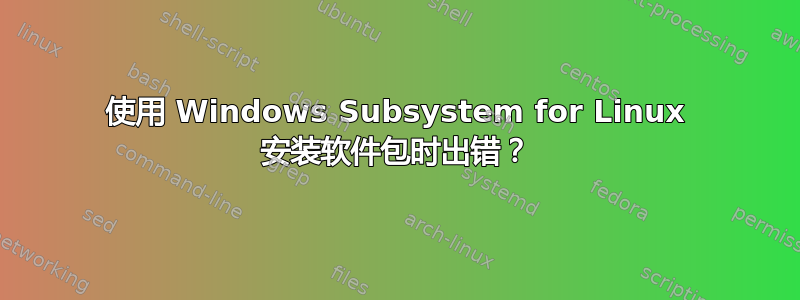
我已经使用 Windows 应用商店安装了 Ubuntu 18.04,并开始使用它们,但遇到了一个小问题。我无法安装任何软件包,并且终端不断返回这些错误。
它读取了包,但提供了一个错误说明
错误无法找到包 [package-name]
一些错误是
The following packages will be upgraded:
ebtables
1 upgraded, 0 newly installed, 0 to remove and 0 not upgraded.
62 not fully installed or removed.
Need to get 0 B/79.9 kB of archives.
After this operation, 0 B of additional disk space will be used.
Do you want to continue? [Y/n] y
(Reading database ... 28484 files and directories currently installed.)
Preparing to unpack .../ebtables_2.0.10.4-3.5ubuntu2.18.04.1_amd64.deb ...
invoke-rc.d: could not determine current runlevel
* Error: insufficient privileges to access the ebtables rulesets.
invoke-rc.d: initscript ebtables, action "stop" failed.
dpkg: warning: old ebtables package pre-removal script subprocess returned error exit status 1
dpkg: trying script from the new package instead ...
invoke-rc.d: could not determine current runlevel
* Error: insufficient privileges to access the ebtables rulesets.
invoke-rc.d: initscript ebtables, action "stop" failed.
dpkg: error processing archive /var/cache/apt/archives/ebtables_2.0.10.4-3.5ubuntu2.18.04.1_amd64.deb (--unpack):
new ebtables package pre-removal script subprocess returned error exit status 1
update-rc.d: warning: start and stop actions are no longer supported; falling back to defaults
invoke-rc.d: could not determine current runlevel
Errors were encountered while processing:
/var/cache/apt/archives/ebtables_2.0.10.4-3.5ubuntu2.18.04.1_amd64.deb
E: Sub-process /usr/bin/dpkg returned an error code (1)
root@DESKTOP-SJPLLRG:~#
有什么解决方案可以帮助我们解决这个问题吗?
答案1
我遇到了与您同样的问题,并在这个 github 线程中找到了临时解决方案: https://github.com/Microsoft/WSL/issues/3274
评论中的某处链接到一个临时修复程序:https://github.com/Microsoft/WSL/issues/1761#issuecomment-392575807


