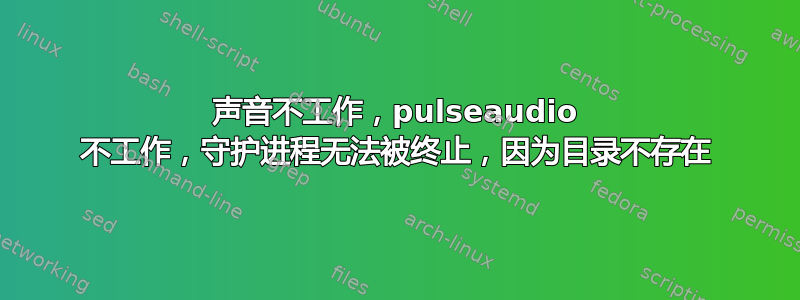
所以我真的不知道该怎么做。我按照http://www.jfwhome.com/2016/01/04/latest-steps-to-install-ubuntu-on-the-asus-t100ta/包括使用他提供的声音文件。如果我进入 alsamixer 并按 f6,扬声器就会出现,但我无法选择其他默认卡,扬声器测试也不起作用。
我还根据以下要求将滚动条放大如何获得更大的静态滚动条(又称普通滚动条)?
当我打开 pavucontrol 时,我看到了与为什么我会收到“连接 PulseAudio 失败”错误?半秒钟后,它显示“正在与 PulseAudio 建立连接,请稍候...”并无限期缓冲。它还出现另外两个错误。我认为它也使我的滚动条变大了如何获得更大的静态滚动条(又称普通滚动条)?首先我按照“Dorian”的方法操作,但没用,所以我按照 pauljohn32 的方法操作,虽然成功了,但我不知道要输入什么数字才能恢复我按照 Dorian 所做的更改,但在此之前声音不起作用。无论如何,错误是:
(pavucontrol:2775): Gtk-WARNING **: 01:32:40:808: Theme parsing error: gtk.css:26:25: The style property GtkRange:slider-width is depreciated and shouldn't be used anymore. It will be removed in a future version
(pavucontrol:2775): Gtk-WARNING **: 01:32:40:808: Theme parsing error: gtk.css:27:25: The style property GtkRange:stepper-size is depreciated and shouldn't be used anymore. It will be removed in a future version
27:25 这样的数字是什么意思?还有 2775?抱歉,我是新手。我试过更多代码
~$ pactl list short sinks
Connection failure: Connection terminated
我还发现,当我连接蓝牙时,它会瞬间连接,然后显示断开连接,而不是连接失败。
~$ pulseaudio --start
工作时没有输出,但是
~$ pulseaudio -k
E: [pulseaudio] main.c: Failed to kill daemon: No such file or directory
当然,我需要包括
~$ speaker-test
speaker-test 1.1.3
Playback device is default
Stream parameters are 48000Hz, S16_LE, 1 channels
Using 16 octaves of pink noise
ALSA lib pulse.c:243:(pulse_connect) PulseAudio: Unable to connect: Connection terminated
Playback open error: -111,Connection refuse
我尝试了其他一些方法,例如重新安装它并删除 .config/pulse/ 中的所有内容,有什么想法吗?


