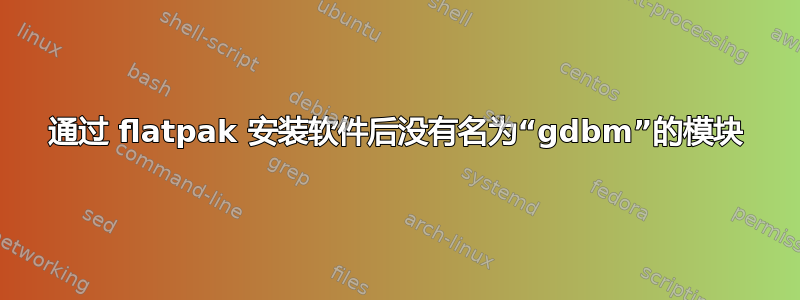
我最近按照他们的说明使用 flatpack 在 16.04LTS 上手动安装了 GIMP(不使用 ubuntu 商店),
flatpak install https://flathub.org/repo/appstream/org.gimp.GIMP.flatpakref
现在,每当我尝试运行许多命令(或输入一些通常会引发命令无法识别提示(如“iowasave”)的内容时):
Traceback (most recent call last):
File "/usr/lib/python3.6/dbm/gnu.py", line 4, in <module>
from _gdbm import *
ModuleNotFoundError: No module named '_gdbm'
During handling of the above exception, another exception occurred:
Traceback (most recent call last):
File "/usr/lib/python3/dist-packages/CommandNotFound/CommandNotFound.py", line 7, in <module>
import dbm.gnu as gdbm
File "/usr/lib/python3.6/dbm/gnu.py", line 6, in <module>
raise ImportError(str(msg) + ', please install the python3-gdbm package')
ImportError: No module named '_gdbm', please install the python3-gdbm package
During handling of the above exception, another exception occurred:
Traceback (most recent call last):
File "/usr/lib/command-not-found", line 27, in <module>
from CommandNotFound.util import crash_guard
File "/usr/lib/python3/dist-packages/CommandNotFound/__init__.py", line 3, in <module>
from CommandNotFound.CommandNotFound import CommandNotFound
File "/usr/lib/python3/dist-packages/CommandNotFound/CommandNotFound.py", line 9, in <module>
import gdbm
ModuleNotFoundError: No module named 'gdbm'
Error in sys.excepthook:
Traceback (most recent call last):
File "/usr/lib/python3/dist-packages/apport_python_hook.py", line 63, in apport_excepthook
from apport.fileutils import likely_packaged, get_recent_crashes
File "/usr/lib/python3/dist-packages/apport/__init__.py", line 5, in <module>
from apport.report import Report
File "/usr/lib/python3/dist-packages/apport/report.py", line 30, in <module>
import apport.fileutils
File "/usr/lib/python3/dist-packages/apport/fileutils.py", line 23, in <module>
from apport.packaging_impl import impl as packaging
File "/usr/lib/python3/dist-packages/apport/packaging_impl.py", line 23, in <module>
import apt
File "/usr/lib/python3/dist-packages/apt/__init__.py", line 23, in <module>
import apt_pkg
ModuleNotFoundError: No module named 'apt_pkg'
Original exception was:
Traceback (most recent call last):
File "/usr/lib/python3.6/dbm/gnu.py", line 4, in <module>
from _gdbm import *
ModuleNotFoundError: No module named '_gdbm'
During handling of the above exception, another exception occurred:
Traceback (most recent call last):
File "/usr/lib/python3/dist-packages/CommandNotFound/CommandNotFound.py", line 7, in <module>
import dbm.gnu as gdbm
File "/usr/lib/python3.6/dbm/gnu.py", line 6, in <module>
raise ImportError(str(msg) + ', please install the python3-gdbm package')
ImportError: No module named '_gdbm', please install the python3-gdbm package
During handling of the above exception, another exception occurred:
Traceback (most recent call last):
File "/usr/lib/command-not-found", line 27, in <module>
from CommandNotFound.util import crash_guard
File "/usr/lib/python3/dist-packages/CommandNotFound/__init__.py", line 3, in <module>
from CommandNotFound.CommandNotFound import CommandNotFound
File "/usr/lib/python3/dist-packages/CommandNotFound/CommandNotFound.py", line 9, in <module>
import gdbm
ModuleNotFoundError: No module named 'gdbm'


