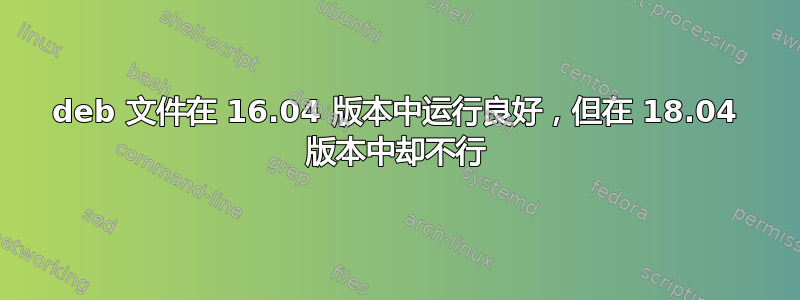
这deb 文件安装开源程序和所有相关软件包。它已在 Ubuntu 16.04、Lubuntu 16.04、Stretch 和其他基于 Debian 的发行版中进行了测试。但在 Lubuntu 18.04 中试用后,它无法安装一些依赖项,这些依赖项已验证在存储库中,可以逐一安装。
这是建议安装 deb 文件的方式:
$ sudo apt-get update
$ sudo dpkg -i toolbox_latest.deb
dpkg: dependency problems prevent ...
$ sudo apt-get -f install
Setting up [dependencies]
...
这些是 deb 文件中引用的软件包:
Depends: octave (>=4.0.0), liboctave-dev (>=4.0.0), make (>=4.1-6), geany (>=1.27), geany-plugin-py (>= 1.27+dfsg-2), python (>= 2.7.11-1), python-gtk2 (>= 2.24.0), mlterm (>= 3.5.0), libsixel-bin (>= 1.5.2-2), imagemagick (>= 8:6.8.9.9-7), mercurial (>= 3.7.3), rlwrap (>= 0.41), wmctrl (>= 1.07-7), xautomation (>= 1.09-1), mplayer (>= 1.2.1), libcanberra-gtk-module (>= 0.30), xbitmaps (>= 1.1.1-2), texlive-latex-base (>= 2015.20160320-1), texlive-extra-utils (>= 2015.20160320-1), texlive-latex-extra (>= 2015.20160320-1), texlive-fonts-recommended (>= 2015.20160320-1ub), gnome-themes-standard (>= 3.18.0), texlive-lang-korean (>= 2015.20160223-1)
在全新 Lubuntu 18.04 上安装后,已验证 Octave、Geany、texlive 和其他小软件包尚未安装。
更新:经过一番搜索,发现该包geany-plugin-py不再存储库适用于 18.04。有没有办法从以前版本的存储库中获取它?(16.04 确实包含它)


