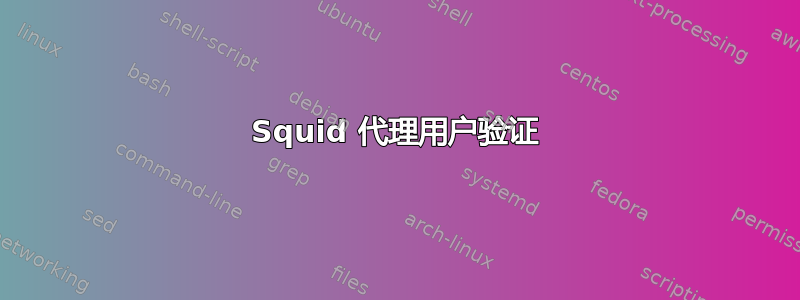
我想在我家的电脑上安装 Squid,许多人都使用同一台电脑。我该怎么做才能根据电脑上的帐户验证用户?
答案1
您可以在 Squid 中设置身份验证(不同级别和复杂程度),以提示浏览者输入用户名/密码。对于如此小规模的实施,我可能建议使用基本身份验证,但您自己决定。
您可以在此处查看文档:https://wiki.squid-cache.org/Features/Authentication
但本质上,对于基本身份验证,您需要安装 apache2-utils 包。然后按照以下步骤操作:
sudo touch /etc/squid/passwd
sudo chown proxy: /etc/squid/passwd
sudo htpasswd /etc/squid/passwd user1
现在我们需要编辑 squid.conf 以进行身份验证。在底部,在 http_access allow none 之前,您需要以下内容:
auth_param basic program /usr/lib64/squid/basic_ncsa_auth /etc/squid/passwd
auth_param basic children 5
auth_param basic realm Authentication for Squid Proxy
auth_param basic credentialsttl 6 hours
acl auth_users proxy_auth REQUIRED
http_access allow auth_users
现在重新启动 squid,当您访问代理时,系统会提示您输入用户名/密码。有一些辅助应用程序允许用户事后修改自己的密码,但对于单个实例来说,这可能没有必要。
祝你好运


