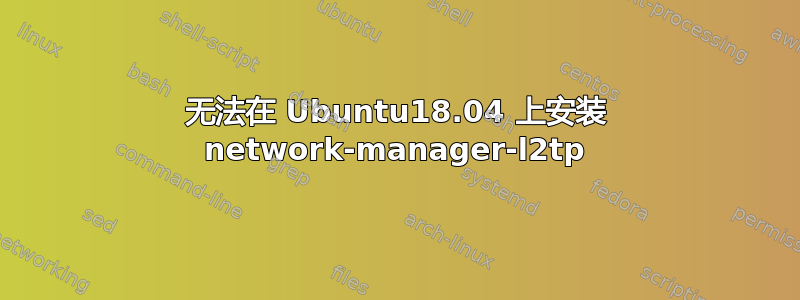
尝试在 Ubuntu 18.04 上安装 network-manager-l2tp。
sudo add-apt-repository ppa:nm-l2tp/network-manager-l2tp
sudo apt-get update
sudo apt-get install network-manager-l2tp-gnome
执行此命令后
sudo add-apt-repository ppa:nm-l2tp/network-manager-l2tp
我得到这个:
...
E: The repository 'http://ppa.launchpad.net/nm-l2tp/network-manager-l2tp/ubuntu bionic Release' does not have a Release file.
N: Updating from such a repository can't be done securely, and is therefore disabled by default.
N: See apt-secure(8) manpage for repository creation and user configuration details.
E: The repository 'http://ppa.launchpad.net/seriy-pr/network-manager-l2tp/ubuntu bionic Release' does not have a Release file.
N: Updating from such a repository can't be done securely, and is therefore disabled by default.
N: See apt-secure(8) manpage for repository creation and user configuration details.
我该如何解决这个问题?
答案1
正如我们在与评论中@Jos 交谈时发现的那样:
上述购电协议(ppa:ubuntu/network-manager-l2tp) 对于 Ubuntu 18.04 LTS 来说是不需要的。
如果你已经添加了它 - 使用以下命令将其删除:
sudo ppa-purge ppa:ubuntu/network-manager-l2tp
所有软件包均可在宇宙存储库(参见链接network-manager-l2tp和链接libreswan)。
因此,您需要做的就是启用 Universe 存储库并从中安装包:
sudo add-apt-repository universe
sudo apt-get update
sudo apt-get install network-manager-l2tp-gnome


