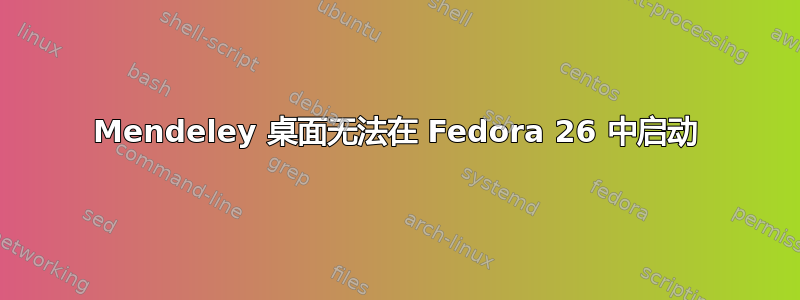
我将系统从 fedora 25 升级到 26,现在 mendeley 桌面无法打开。我使用的是 1.16 版本(有最新更新)。即使最新版本(1.17.10)也无法工作。当我从终端运行它时,这是我收到的消息:
QSslSocket: cannot resolve CRYPTO_num_locks
QSslSocket: cannot resolve CRYPTO_set_id_callback
QSslSocket: cannot resolve CRYPTO_set_locking_callback
QSslSocket: cannot resolve ERR_free_strings
QSslSocket: cannot resolve sk_new_null
QSslSocket: cannot resolve sk_push
QSslSocket: cannot resolve sk_free
QSslSocket: cannot resolve sk_num
QSslSocket: cannot resolve sk_pop_free
QSslSocket: cannot resolve sk_value
QSslSocket: cannot resolve SSL_library_init
QSslSocket: cannot resolve SSL_load_error_strings
QSslSocket: cannot resolve SSL_get_ex_new_index
QSslSocket: cannot resolve SSLv2_client_method
QSslSocket: cannot resolve SSLv23_client_method
QSslSocket: cannot resolve SSLv2_server_method
QSslSocket: cannot resolve SSLv23_server_method
QSslSocket: cannot resolve X509_STORE_CTX_get_chain
QSslSocket: cannot resolve OPENSSL_add_all_algorithms_noconf
QSslSocket: cannot resolve OPENSSL_add_all_algorithms_conf
QSslSocket: cannot resolve SSLeay
QSslSocket: cannot resolve SSLeay_version
QSslSocket: cannot call unresolved function SSLeay
QSslSocket: cannot call unresolved function CRYPTO_num_locks
QSslSocket: cannot call unresolved function CRYPTO_set_id_callback
QSslSocket: cannot call unresolved function CRYPTO_set_locking_callback
QSslSocket: cannot call unresolved function SSL_library_init
QSslSocket: cannot call unresolved function SSLv23_client_method
QSslSocket: cannot call unresolved function sk_num
我有openssl(openssl-devel版本1:1.1.0f-7),qt并qtwebkit安装了。无法找出问题所在。我知道我应该在 Mendeley 支持中问这个问题,我确实这么做了,但没有得到回应。因此,支持网站存在一些问题。
答案1
这在 Fedora 26 上适用于我:
sudo dnf install compat-openssl10-devel
答案2
Fedora 26 默认使用 OpenSSL 1.1.0。您的应用程序可能尚不兼容。但是您可以使用 OpenSSL 1.0.2 安装兼容包,这应该可以解决您的问题:
dnf install compat-openssl10


