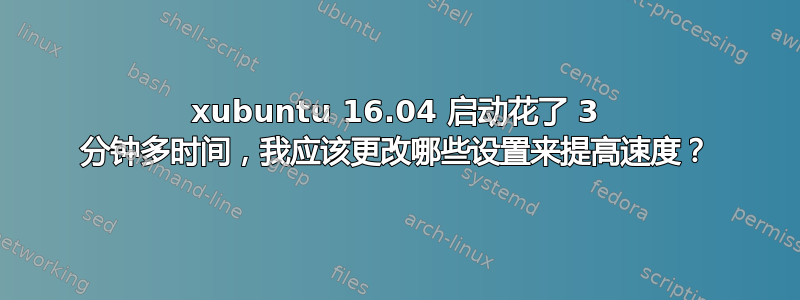
以下是 systemd-analyze blame 和 systemd-analyze critical chain 的输出,我可以更改/修改哪些设置来加快启动速度?谢谢。
关闭并清除电源后,启动时间为 51 秒(联想 t61,HDD)。更新后的输出如下,还有其他我可以安全关闭以进行启动的服务吗?
systemd-analyze blame
24.695s click-system-hooks.service
12.831s NetworkManager-wait-online.service
12.566s dev-sda1.device
11.204s ModemManager.service
10.150s apparmor.service
7.873s NetworkManager.service
6.783s accounts-daemon.service
5.356s thermald.service
3.600s gpu-manager.service
3.153s bluetooth.service
3.116s lightdm.service
2.979s ofono.service
2.870s systemd-udevd.service
2.841s grub-common.service
2.694s rsyslog.service
2.292s polkitd.service
2.174s avahi-daemon.service
2.099s irqbalance.service
2.032s networking.service
1.993s plymouth-start.service
1.993s colord.service
1.924s systemd-tmpfiles-setup-dev.service
1.811s systemd-user-sessions.service
24.695s click-system-hooks.service
12.831s NetworkManager-wait-online.service
12.566s dev-sda1.device
11.204s ModemManager.service
10.150s apparmor.service
7.873s NetworkManager.service
6.783s accounts-daemon.service
5.356s thermald.service
3.600s gpu-manager.service
3.153s bluetooth.service
3.116s lightdm.service
2.979s ofono.service
2.870s systemd-udevd.service
2.841s grub-common.service
2.694s rsyslog.service
2.292s polkitd.service
2.174s avahi-daemon.service
2.099s irqbalance.service
2.032s networking.service
1.993s plymouth-start.service
1.993s colord.service
1.924s systemd-tmpfiles-setup-dev.service
1.811s systemd-user-sessions.service
1.569s systemd-tmpfiles-setup.service
1.347s lm-sensors.service
1.336s systemd-logind.service
1.320s systemd-modules-load.service
1.265s upower.service
1.220s console-setup.service
1.215s wpa_supplicant.service
1.204s apport.service
1.076s [email protected]
1.065s systemd-journald.service
944ms dev-hugepages.mount
892ms systemd-rfkill.service
887ms systemd-backlight@backlight:acpi_video0.service
668ms systemd-update-utmp.service
634ms udisks2.service
589ms sys-kernel-debug.mount
588ms dev-mqueue.mount
540ms systemd-journal-flush.service
538ms ufw.service
533ms ondemand.service
508ms dev-disk-by\x2duuid-74fe8a28\x2db355\x2d4682\x2db7ef\x2db72664b4c733.swap
502ms systemd-hostnamed.service
501ms dns-clean.service
491ms speech-dispatcher.service
485ms systemd-timesyncd.service
469ms systemd-udev-trigger.service
417ms systemd-sysctl.service
405ms kmod-static-nodes.service
351ms systemd-random-seed.service
340ms systemd-backlight@backlight:intel_backlight.service
320ms pppd-dns.service
283ms snapd.socket
246ms resolvconf.service
178ms plymouth-read-write.service
153ms systemd-remount-fs.service
134ms pulseaudio.service
76ms hddtemp.service
65ms rc-local.service
47ms alsa-restore.service
13ms systemd-update-utmp-runlevel.service
12ms ureadahead-stop.service
7ms rtkit-daemon.service
5ms plymouth-quit-wait.service
3ms sys-fs-fuse-connections.mount
systemd-analyze critical-chain
The time after the unit is active or started is printed after the "@" character.
The time the unit takes to start is printed after the "+" character.
graphical.target @45.233s
└─multi-user.target @45.233s
└─click-system-hooks.service @20.536s +24.695s
└─basic.target @18.728s
└─sockets.target @18.727s
└─snapd.socket @18.421s +283ms
└─sysinit.target @18.397s
└─apparmor.service @8.245s +10.150s
└─local-fs.target @8.244s
└─local-fs-pre.target @8.174s
└─systemd-remount-fs.service @8.020s +153ms
└─systemd-journald.socket @2.750s
└─-.slice @2.708s


