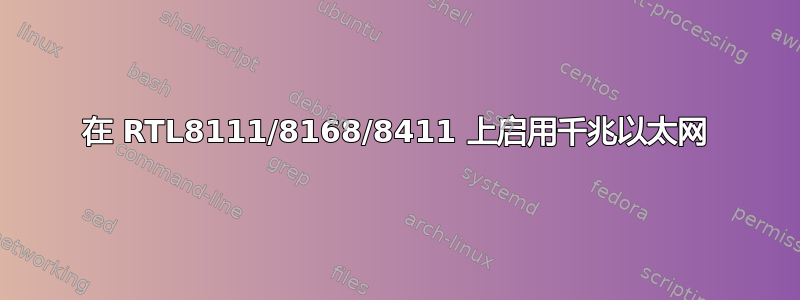
我对 Ubuntu 完全陌生,但我在一台旧机器上安装了 Ubuntu 16.04,主要用作大型电影文件的 Plex 服务器。
当我进入以太网设置时,我可以清楚地看到以太网仅以 100mb/s 的速度运行。以下是有关网络配置的一些信息:
*-network
description: Ethernet interface
product: RTL8111/8168/8411 PCI Express Gigabit Ethernet Controller
vendor: Realtek Semiconductor Co., Ltd.
physical id: 0
bus info: pci@0000:04:00.0
logical name: enp4s0
version: 06
serial: bc:5f:f4:e9:a0:e4
size: 100Mbit/s
capacity: 1Gbit/s
width: 64 bits
clock: 33MHz
capabilities: pm msi pciexpress msix vpd bus_master cap_list ethernet physical tp mii 10bt 10bt-fd 100bt 100bt-fd 1000bt 1000bt-fd autonegotiation
configuration: autonegotiation=on broadcast=yes driver=r8169 driverversion=2.3LK-NAPI duplex=full firmware=rtl_nic/rtl8168e-2.fw ip=192.168.1.68 latency=0 link=yes multicast=yes port=MII speed=100Mbit/s
resources: irq:24 ioport:e000(size=256) memory:d0004000-d0004fff memory:d0000000-d0003fff
如何启用千兆以太网?
编辑:
Settings for enp4s0:
Supported ports: [ TP MII ]
Supported link modes: 10baseT/Half 10baseT/Full
100baseT/Half 100baseT/Full
1000baseT/Half 1000baseT/Full
Supported pause frame use: No
Supports auto-negotiation: Yes
Advertised link modes: 10baseT/Half 10baseT/Full
100baseT/Half 100baseT/Full
1000baseT/Half 1000baseT/Full
Advertised pause frame use: Symmetric Receive-only
Advertised auto-negotiation: Yes
Link partner advertised link modes: 10baseT/Half 10baseT/Full
100baseT/Half 100baseT/Full
Link partner advertised pause frame use: Symmetric Receive-only
Link partner advertised auto-negotiation: Yes
Speed: 100Mb/s
Duplex: Full
Port: MII
PHYAD: 0
Transceiver: internal
Auto-negotiation: on
Supports Wake-on: pumbg
Wake-on: d
Current message level: 0x00000033 (51)
drv probe ifdown ifup
Link detected: yes
答案1
您可以轻松检查以太网硬件的功能。例如,检查以太网硬件设备eth0
sudo ethtool eth0
Settings for eth0
Supported ports: [ TP MII ]
Supported link modes: 10baseT/Half 10baseT/Full
100baseT/Half 100baseT/Full
1000baseT/Half 1000baseT/Full
Supported pause frame use: No
Supports auto-negotiation: Yes
Supported FEC modes: Not reported
Advertised link modes: 10baseT/Half 10baseT/Full
100baseT/Half 100baseT/Full
1000baseT/Full
Advertised pause frame use: Symmetric Receive-only
Advertised auto-negotiation: Yes
Advertised FEC modes: Not reported
Link partner advertised link modes: 10baseT/Half 10baseT/Full
100baseT/Half 100baseT/Full
1000baseT/Full
Link partner advertised pause frame use: Symmetric
Link partner advertised auto-negotiation: Yes
Link partner advertised FEC modes: Not reported
Speed: 1000Mb/s
Duplex: Full
Port: MII
PHYAD: 32
Transceiver: internal
Auto-negotiation: on
Supports Wake-on: pumbg
Wake-on: g
Current message level: 0x00007fff (32767)
drv probe link timer ifdown ifup rx_err tx_err tx_queued intr tx_done rx_status pktdata hw wol
Link detected: yes
一旦确定您的硬件和 Linux 驱动程序确实支持千兆速度,您就可以继续检查您使用的电缆以及您所连接的交换机或路由器。
要强制 1000mb 全双工,对于 enp4s0 尝试
sudo ethtool -s enp4s0 speed 1000 duplex full
这可能有效,也可能无效。如果您的电缆勉强能达到 1000mb,则可能有效。即使有效,您也应该购买更好的电缆以确保可靠的千兆连接,否则当发生错误时,它可能会重新协商到低速。


