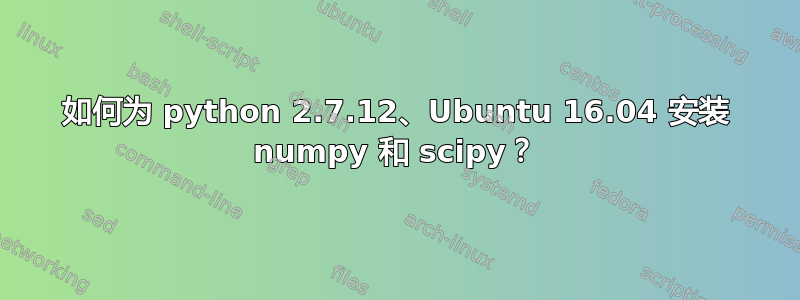
我尝试使用以下命令安装 numpy:pip install numpy
它起作用了,但是我收到了一个警告:
warnings.warn(warning, RequestsDependencyWarning)。
然后我尝试使用以下命令安装 scipy:python -m pip install --user scipy 并且成功了。我使用以下命令检查了我的软件包列表:pip freeze并且它们都在列表中:numpy==1.15.1 scipy==1.1.0
但是当我尝试将它们导入到我的代码中时,我收到以下错误。
ImportError:
Importing the multiarray numpy extension module failed. Most
likely you are trying to import a failed build of numpy.
If you're working with a numpy git repo, try `git clean -xdf` (removes all
files not under version control). Otherwise reinstall numpy.
原始错误是:
/home/spyros/.local/lib/python2.7/site-packages/numpy/core/multiarray.so: undefined symbol: PyUnicodeUCS2_FromObject
我尝试用相同的方式再次安装 numpy,结果还是一样。你能帮我解决这个问题吗?
答案1
要为 python 2.x 安装它,这在 ubuntu 18.04 上对我有用:
sudo apt-get install python-scipy
答案2
免责声明:我所知道的最好的一个...好的,试试这个(基于过去使用 Ubuntu 的经验 +这和一点谷歌。)
pip uninstall numpy
pip uninstall spicy
pip install spicy
pip install numpy
如果不是,那么这样:
sudo apt install libatlas-base-dev libatlas3-base libopenblas-base libopenblas-dev
然后重试上述操作。


