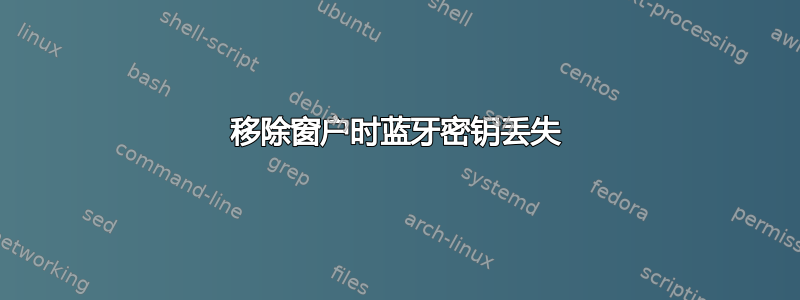
我首先在 Windows 中连接了一个蓝牙设备。后来我格式化了 Windows 分区。现在,当我尝试在 Ubuntu 中连接蓝牙设备时,却无法连接。我知道我们需要在 Windows 中生成的密钥。但我从我的机器中删除了 Windows。我该如何解决这个问题?
编辑:
结果dmesg |grep -i blue是
[ 12.869438] Bluetooth: Core ver 2.20
[ 12.869456] Bluetooth: HCI device and connection manager initialized
[ 12.869459] Bluetooth: HCI socket layer initialized
[ 12.869462] Bluetooth: L2CAP socket layer initialized
[ 12.869468] Bluetooth: SCO socket layer initialized
[ 12.896508] bluetooth hci0: Direct firmware load for brcm/BCM43142A0-0a5c-216d.hcd failed with error -2
[ 12.896513] Bluetooth: hci0: BCM: patch brcm/BCM43142A0-0a5c-216d.hcd not found
[ 14.437557] Bluetooth: RFCOMM TTY layer initialized
[ 14.437563] Bluetooth: RFCOMM socket layer initialized
[ 14.437568] Bluetooth: RFCOMM ver 1.11
[ 14.484529] Bluetooth: BNEP (Ethernet Emulation) ver 1.3
[ 14.484531] Bluetooth: BNEP filters: protocol multicast
[ 14.484534] Bluetooth: BNEP socket layer initialized
[ 14.901392] Bluetooth: hci0 command 0x1003 tx timeout
[ 765.511199] Modules linked in: bnep rfcomm nls_iso8859_1 uvcvideo videobuf2_vmalloc btusb videobuf2_memops videobuf2_core bluetooth v4l2_common videodev media wl(POE) snd_hda_codec_hdmi hp_wmi amdkfd sparse_keymap amd_iommu_v2 radeon intel_rapl iosf_mbi x86_pkg_temp_thermal intel_powerclamp coretemp kvm crct10dif_pclmul crc32_pclmul ghash_clmulni_intel aesni_intel aes_x86_64 lrw gf128mul glue_helper ablk_helper cryptd joydev serio_raw snd_soc_rt286 cfg80211 snd_soc_core snd_compress i915 snd_pcm_dmaengine snd_hda_codec_realtek lpc_ich snd_hda_codec_generic ttm drm_kms_helper mei_me shpchp mei snd_hda_intel snd_hda_controller drm processor_thermal_device snd_hda_codec snd_hwdep i2c_algo_bit wmi snd_pcm snd_seq_midi snd_seq_midi_event snd_rawmidi int3403_thermal snd_seq snd_seq_device snd_timer video snd i2c_hid hid dw_dmac soundcore dw_dmac_core snd_soc_sst_acpi i2c_designware_platform i2c_designware_core hp_wireless spi_pxa2xx_platform int3402_thermal 8250_dw int3400_thermal acpi_thermal_rel mac_hid acpi_pad parport_pc ppdev lp parport psmouse ahci r8169 libahci mii sdhci_acpi sdhci
编辑2:
我添加了brcm/BCM43142A0-0a5c-216d.hcd文件并重新启动。我可以连接到我的蓝牙扬声器,但无法播放音频。我在声音设置输出中找不到我的扬声器。
编辑3: 我卸载
blueman并重新启动并且它正常工作了。
编辑3:
我不知道为什么,但在蓝牙设备上播放时会产生声音。
答案1
忘记旧的 Windows 密钥。当您在 Ubuntu 中重新配对蓝牙设备时,将生成一个新的密钥。
如果蓝牙设备甚至都看不到,那么可能是驱动程序有问题 - 您使用的是什么蓝牙硬件/驱动程序?请发布以下输出:“
dmesg |grep -i blue


