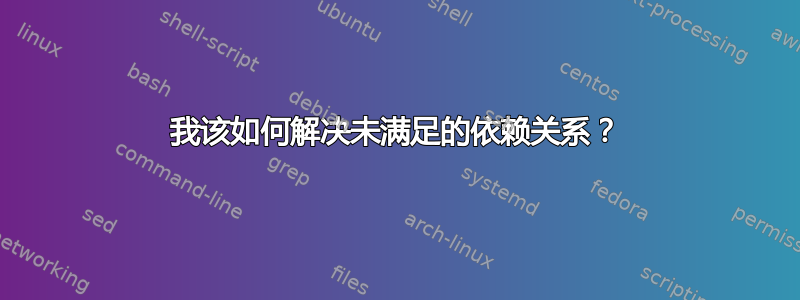
我正在尝试安装这个包关联
尝试运行命令后sudo aptitude -f install libmrpt-dev mrpt-apps
我明白了:
libmrpt-dev is already installed at the requested version (1:1.9.9~snapshot20181219-1736-git-fbb837f9-bionic-1~ppa1~bionic)
libmrpt-dev is already installed at the requested version (1:1.9.9~snapshot20181219-1736-git-fbb837f9-bionic-1~ppa1~bionic)
The following NEW packages will be installed:
libfreenect0.5{a} libmrpt-hwdrivers1.9{ab} mrpt-apps mrpt-common{a}
0 packages upgraded, 4 newly installed, 0 to remove and 0 not upgraded.
Need to get 11.0 MB of archives. After unpacking 25.9 MB will be used.
The following packages have unmet dependencies:
libmrpt-hwdrivers1.9 : Depends: libavcodec57 (>= 7:3.4.4) but 7:3.4.2-2 is installed or
libavcodec-extra57 (>= 7:3.4.4) but it is not going to be installed
Depends: libavformat57 (>= 7:3.4.4) but 7:3.4.2-2 is installed
Depends: libavutil55 (>= 7:3.4.4) but 7:3.4.2-2 is installed
Depends: libswscale4 (>= 7:3.4.4) but 7:3.4.2-2 is installed
The following actions will resolve these dependencies:
Keep the following packages at their current version:
1) libmrpt-hwdrivers1.9 [Not Installed]
2) mrpt-apps [Not Installed]
Accept this solution? [Y/n/q/?]
我发现依赖的软件包版本较低。我该如何修复?


