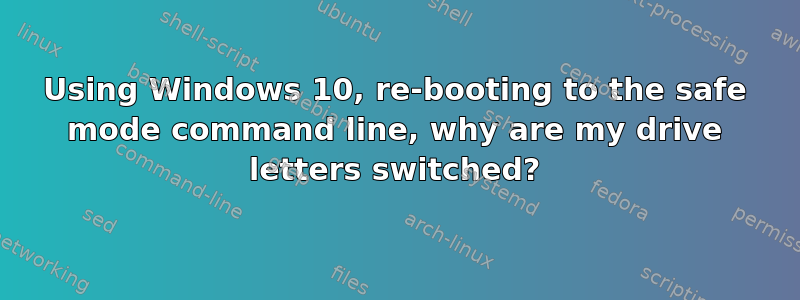
When I boot in safe mode, C and D drives swap. When I boot normally, they swap back. Why? Does it matter?
I booted the computer in safe mode to a command line prompt. The initial prompt was on the X drive.
The contents of C:\Program Files now appeared in D:\Program Files and vice verse. In each folder I ran:
dir > C.txt
(or D.txt) so I could be sure of my observation after re-boot.
After re-booting to normal mode, I could see the files c.txt and d.txt I'd created in folders with the other drive letter demonstrating that the drive letters were indeed switched and had reverted to normal on reboot.
I was unable to find much helpful documentation on the Microsoft site.
I'm using a Dell laptop running Windows 10 home.
Why are the drive letters swapped? Will this affect mklink? where is documentation on what safe mode actually does, rather than simply how to get to it, which might have helped me understand?
Output from:
GWMI -namespace root\cimv2 -class win32_volume | FL -property DriveLetter, DeviceID
DriveLetter : D:
DeviceID : \\?\Volume{bcda61f3-f7c1-47b5-9fd1-30f3301089e0}\
DriveLetter : C:
DeviceID : \\?\Volume{41bfd8ce-326c-4468-b014-b298dd083fb0}\
DriveLetter :
DeviceID : \\?\Volume{4b8d25a2-1421-446f-8f36-....}\
DriveLetter :
DeviceID : \\?\Volume{8d06df32-2d3d-4ef8-b9b8-....}\
DriveLetter :
DeviceID : \\?\Volume{fd3ad763-c4ea-4526-9fb6-....}\
DriveLetter :
DeviceID : \\?\Volume{7cc2b99c-d1c8-4ec4-8ea8-....}\
DriveLetter : E:
DeviceID : \\?\Volume{7dc7765d-e297-11ea-ab65-....}\


