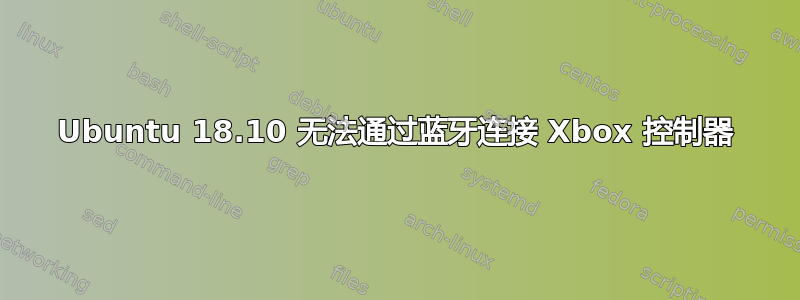
最近,我无法通过蓝牙连接我的 Xbox One S 游戏手柄。过去,我必须删除(取消配对)然后再次配对游戏手柄才能连接,但最近它根本无法配对。它显示旋转的圆圈,蓝牙连接图标在顶部栏中出现片刻,蓝牙设置显示已连接,然后在一秒钟后切换为断开连接。游戏手柄上的连接指示灯一直闪烁,这意味着游戏手柄在整个过程中的任何时候都不认为自己已连接。
我尝试了各种内核版本,但只能在 4.18.0-10-generic 上工作一次。重启后,它又无法配对。我使用的是 xpad-neo 驱动程序,以防万一,但我认为这是蓝牙问题。
dmesg 输出:
[ 60.585791] Bluetooth: Core ver 2.22
[ 60.585809] NET: Registered protocol family 31
[ 60.585809] Bluetooth: HCI device and connection manager initialized
[ 60.585813] Bluetooth: HCI socket layer initialized
[ 60.585814] Bluetooth: L2CAP socket layer initialized
[ 60.585819] Bluetooth: SCO socket layer initialized
[ 60.592516] usbcore: registered new interface driver btusb
[ 60.737100] Bluetooth: BNEP (Ethernet Emulation) ver 1.3
[ 60.737102] Bluetooth: BNEP filters: protocol multicast
[ 60.737105] Bluetooth: BNEP socket layer initialized
[ 60.808273] Bluetooth: RFCOMM TTY layer initialized
[ 60.808284] Bluetooth: RFCOMM socket layer initialized
[ 60.808292] Bluetooth: RFCOMM ver 1.11
[ 71.876175] Bluetooth: hci0: last event is not cmd complete (0x0f)
[ 89.961169] Bluetooth: hci0: last event is not cmd complete (0x0f)
[ 105.958137] Bluetooth: hci0: last event is not cmd complete (0x0f)
[ 136.962242] Bluetooth: hci0: last event is not cmd complete (0x0f)
每次我重试重新配对过程时,它都会打印一条新的“hci0:最后一个事件不是 cmd 完成(0x0f)”行。


