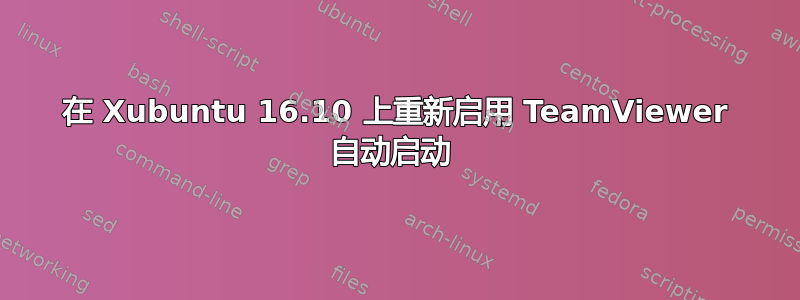
一旦我手动禁用了 Xubuntu 系统启动时 TeamViewer 的自动执行(如建议的那样这里) 使用:
sudo systemctl disable teamviewerd.service
我如何才能重新激活它?运行以下命令就足够了吗?
sudo systemctl enable teamviewerd.service
我之所以问这个问题是因为我不想使用损坏我的操作系统sudo。
答案1
是的,运行systemctl enable将启用一项服务,在这种情况下,teamviewerd.service即使应用程序本身没有运行,它也允许您使用 Team Viewer 进行远程访问。


