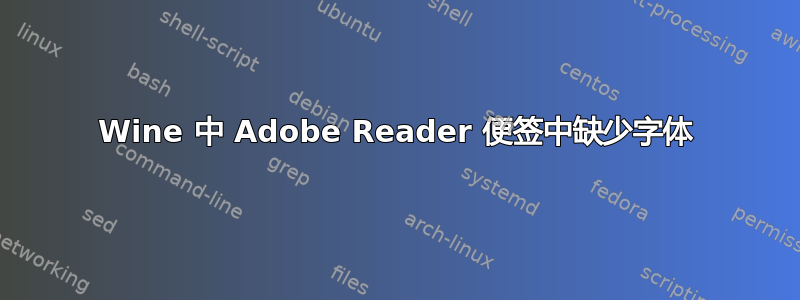
我一直在使用 Adobe Reader XI 和 Wine (Playonlinux),没有遇到太多问题。但是当我使用便签之类的注释工具时,出现了严重的问题。请参见图片作为示例。此图片中有两个问题,用红色椭圆标记:
当鼠标悬停在内容为“测试”的便签上时,不会显示内容。而是显示一个空白栏。
当便签中有亚洲字符时,它在便签的评论列表和详细信息框中都显示为空框。
请注意,正文中的亚洲字符实际上显示正确。我已经安装了扩展字体包,如以下附加的 Playonlinux 脚本所示。顺便说一句,我尝试过其他 wine 版本以及 Adobe Reader DC,但它们没有帮助。有人能告诉我如何解决这些问题吗?非常感谢!
图:Wine 中 Adobe Reader 便签中缺少字体
#!/usr/bin/env playonlinux-bash
# Date : (2015-11-02 15-09)
# Last revision : (2019-02-26 14-50)
# Wine version used : 3.20
# Distribution used to test : Debian 9.8
# Author : Hongcheng Ni
[ "$PLAYONLINUX" = "" ] && exit 0
source "$PLAYONLINUX/lib/sources"
TITLE="Adobe Acrobat Reader XI"
PREFIX="AdobeAcrobatReaderXI"
WINEVERSION="3.20"
EDITOR="Adobe Systems Inc."
GAME_URL="https://acrobat.adobe.com/us/en/products/pdf-reader.html"
AUTHOR="Hongcheng Ni"
# Initialization
POL_SetupWindow_Init
POL_Debug_Init
# Presentation
# POL_GetSetupImages "http://files.playonlinux.com/resources/setups/$PREFIX/top.jpg" "http://files.playonlinux.com/resources/setups/$PREFIX/left.jpg" "$TITLE"
POL_SetupWindow_presentation "$TITLE" "$EDITOR" "$GAME_URL" "$AUTHOR" "$PREFIX"
# Create Prefix
POL_System_TmpCreate "$PREFIX"
POL_SetupWindow_InstallMethod "DOWNLOAD,LOCAL"
if [ "$INSTALL_METHOD" = "LOCAL" ]
then
POL_SetupWindow_browse "$(eval_gettext 'Please select $TITLE install file.')" "$TITLE"
INSTALLER_EXE="$APP_ANSWER"
POL_SetupWindow_browse "$(eval_gettext 'Please select $TITLE font pack file.')" "$TITLE"
FONTPACK_EXE="$APP_ANSWER"
elif [ "$INSTALL_METHOD" = "DOWNLOAD" ]
then
cd "$POL_System_TmpDir"
POL_Download "ftp://ftp.adobe.com/pub/adobe/reader/win/11.x/11.0.10/en_US/AdbeRdr11010_en_US.exe" "31688efbc3b9c99914a5bb7fb58aec9e"
POL_Download "ftp://ftp.adobe.com/pub/adobe/reader/win/11.x/11.0.09/misc/FontPack11009_XtdAlf_Lang.msi" "51c08dd56aaec1999f27de05e118127f"
INSTALLER_EXE="$POL_System_TmpDir/AdbeRdr11010_en_US.exe"
FONTPACK_EXE="$POL_System_TmpDir/FontPack11009_XtdAlf_Lang.msi"
fi
# Create Prefix
POL_Wine_SelectPrefix "$PREFIX"
POL_Wine_PrefixCreate "$WINEVERSION"
# Configuration
Set_OS "winxp"
# Dependencies
POL_Call POL_Install_atmlib
POL_Call POL_Install_riched20
POL_Call POL_Install_wsh57
POL_Call POL_Install_mspatcha
POL_Call POL_Install_vcrun2013
POL_Call POL_Install_FontsSmoothRGB
# Installation
POL_Wine_WaitBefore "$TITLE"
Set_OS "win7"
POL_SetupWindow_message "$(eval_gettext 'NOTICE: Please disable updating while installing.')" "$TITLE"
POL_Wine "$INSTALLER_EXE"
POL_Wine_WaitExit "$TITLE"
Set_OS "winxp"
POL_Wine_reboot
POL_Shortcut "AcroRd32.exe" "$TITLE"
POL_Shortcut_QuietDebug "$TITLE"
POL_SetupWindow_message "$(eval_gettext 'NOTICE: Please choose \"Always open with Protected Mode disabled.\" while starting the program for the first time.')" "$TITLE"
# Install font pack
POL_Wine_WaitBefore "$TITLE"
Set_OS "win7"
POL_AutoWine "$FONTPACK_EXE"
POL_Wine_WaitExit "$TITLE"
Set_OS "winxp"
POL_Wine_reboot
POL_System_TmpDelete
POL_SetupWindow_Close
exit
答案1
对我来说,安装 Segoe 字体(例如来自这里) 解决了该问题。


