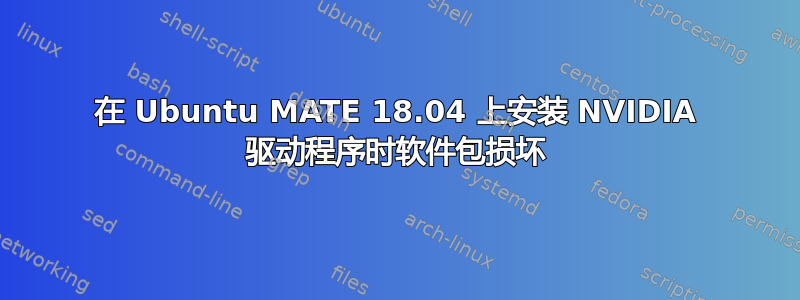
我有一个全新安装的 Ubuntu MATE 18.04,我希望安装支持 GPU 的 TensorFlow。我的 GPU 是 Titan X。
我正在遵循GPU 支持指南但由于软件包损坏,我无法安装 NVIDIA 驱动程序。以下是命令及其输出:
$ sudo apt-get install --no-install-recommends nvidia-driver-410
Reading package lists... Done
Building dependency tree
Reading state information... Done
Some packages could not be installed. This may mean that you have
requested an impossible situation or if you are using the unstable
distribution that some required packages have not yet been created
or been moved out of Incoming.
The following information may help to resolve the situation:
The following packages have unmet dependencies:
nvidia-driver-410 : Depends: xserver-xorg-video-nvidia-410 (= 410.104-0ubuntu1) but it is not going to be installed
E: Unable to correct problems, you have held broken packages.
我尝试使用aptitudein placeapt-get并接受建议的解决方案来解决这个问题。但是,重新启动后系统在登录时冻结。由于是全新安装,我只是重新安装了操作系统,现在又回到了原来的问题。
我该如何解决损坏的软件包以便可以安装我的 GPU 的驱动程序?
答案1
以下命令能够成功安装最新的 NVIDIA 驱动程序并完成具有 GPU 支持的 TensorFlow 的安装:
$ sudo add-apt-repository ppa:graphics-drivers/ppa
$ sudo apt update
$ sudo ubuntu-drivers autoinstall


