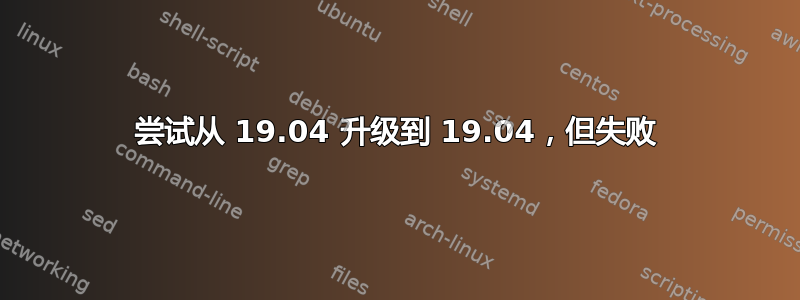
我有点困惑。大约两周前,我从 18.10 升级到了 19.04,没有出现任何问题。今天,我收到一条消息,告诉我可以升级到 19.04,并询问我是否要安装它。我同意了,升级过程开始了。然后我收到两条错误消息:无法安装“install-info”,然后无法安装升级,并且系统处于可能无法使用的状态(见屏幕截图)。
我现在正在使用该系统,它看起来没问题。我如何确保一切正常?
我收到的第一条错误消息的屏幕截图:无法安装“install-info”
我收到的第一条错误消息的屏幕截图:无法安装升级。系统可能处于不可用状态。
编辑:这是来自apt list systemd
`$ apt list systemd
Listing... Done
systemd/disco,now 240-6ubuntu5 amd64 [installed]
systemd/disco 240-6ubuntu5 i386`
I'm using a laptop with **Intel i5** chipset.
edit2: I learned that the chipset has nothing to do with the problem. Following the output for `sudo apt update` and `sudo apt upgrade` - I had to change all instances of http or https to *http because my user level is not high enough to paste that many links
`$ sudo apt update
Hit:1 *ttp://archive.ubuntu.com/ubuntu disco InRelease
Hit:2 *ttps://repo.skype.com/deb stable InRelease
Hit:3 *ttp://archive.ubuntu.com/ubuntu disco-updates InRelease
Hit:4 *ttp://security.ubuntu.com/ubuntu disco-security InRelease
Hit:5 *ttps://download.jitsi.org stable/ InRelease
Reading package lists... Done
Building dependency tree
Reading state information... Done
10 packages can be upgraded. Run 'apt list --upgradable' to see them.
$ sudo apt upgrade
Reading package lists... Done
Building dependency tree
Reading state information... Done
Calculating upgrade... Done
The following packages will be upgraded:
curl gir1.2-javascriptcoregtk-4.0 gir1.2-webkit2-4.0 libcurl3-gnutls
libcurl4 libjavascriptcoregtk-4.0-18 libwebkit2gtk-4.0-37
python3-distupgrade ubuntu-release-upgrader-core ubuntu-release-upgrader-gtk
10 upgraded, 0 newly installed, 0 to remove and 0 not upgraded.
2 not fully installed or removed.
Need to get 17.0 MB of archives.
After this operation, 15.4 kB of additional disk space will be used.
Do you want to continue? [Y/n] Y
Get:1 *ttp://archive.ubuntu.com/ubuntu disco-updates/main amd64 ubuntu-release-upgrader-gtk all 1:19.04.16.5 [9,364 B]
Get:2 *ttp://archive.ubuntu.com/ubuntu disco-updates/main amd64 ubuntu-release-upgrader-core all 1:19.04.16.5 [23.7 kB]
Get:3 *ttp://archive.ubuntu.com/ubuntu disco-updates/main amd64 python3-distupgrade all 1:19.04.16.5 [101 kB]
Get:4 *ttp://security.ubuntu.com/ubuntu disco-security/main amd64 libwebkit2gtk-4.0-37 amd64 2.24.2-0ubuntu0.19.04.1 [11.3 MB]
Get:5 *ttp://security.ubuntu.com/ubuntu disco-security/main amd64 libjavascriptcoregtk-4.0-18 amd64 2.24.2-0ubuntu0.19.04.1 [4,770 kB]
Get:6 *ttp://security.ubuntu.com/ubuntu disco-security/main amd64 gir1.2-webkit2-4.0 amd64 2.24.2-0ubuntu0.19.04.1 [68.4 kB]
Get:7 *ttp://security.ubuntu.com/ubuntu disco-security/main amd64 gir1.2-javascriptcoregtk-4.0 amd64 2.24.2-0ubuntu0.19.04.1 [21.8 kB]
Get:8 *ttp://security.ubuntu.com/ubuntu disco-security/main amd64 curl amd64 7.64.0-2ubuntu1.1 [166 kB]
Get:9 *ttp://security.ubuntu.com/ubuntu disco-security/main amd64 libcurl4 amd64 7.64.0-2ubuntu1.1 [233 kB]
Get:10 *ttp://security.ubuntu.com/ubuntu disco-security/main amd64 libcurl3-gnutls amd64 7.64.0-2ubuntu1.1 [230 kB]
Fetched 17.0 MB in 31s (546 kB/s)
(Reading database ... 271096 files and directories currently installed.)
Preparing to unpack .../0-libwebkit2gtk-4.0-37_2.24.2-0ubuntu0.19.04.1_amd64.deb ...
Unpacking libwebkit2gtk-4.0-37:amd64 (2.24.2-0ubuntu0.19.04.1) over (2.24.1-1) ...
Preparing to unpack .../1-libjavascriptcoregtk-4.0-18_2.24.2-0ubuntu0.19.04.1_amd64.deb ...
Unpacking libjavascriptcoregtk-4.0-18:amd64 (2.24.2-0ubuntu0.19.04.1) over (2.24.1-1) ...
Preparing to unpack .../2-gir1.2-webkit2-4.0_2.24.2-0ubuntu0.19.04.1_amd64.deb ...
Unpacking gir1.2-webkit2-4.0:amd64 (2.24.2-0ubuntu0.19.04.1) over (2.24.1-1) ...
Preparing to unpack .../3-gir1.2-javascriptcoregtk-4.0_2.24.2-0ubuntu0.19.04.1_amd64.deb ...
Unpacking gir1.2-javascriptcoregtk-4.0:amd64 (2.24.2-0ubuntu0.19.04.1) over (2.24.1-1) ...
Preparing to unpack .../4-ubuntu-release-upgrader-gtk_1%3a19.04.16.5_all.deb ...
Unpacking ubuntu-release-upgrader-gtk (1:19.04.16.5) over (1:19.04.16.4) ...
Preparing to unpack .../5-ubuntu-release-upgrader-core_1%3a19.04.16.5_all.deb ...
Unpacking ubuntu-release-upgrader-core (1:19.04.16.5) over (1:19.04.16.4) ...
Preparing to unpack .../6-python3-distupgrade_1%3a19.04.16.5_all.deb ...
Unpacking python3-distupgrade (1:19.04.16.5) over (1:19.04.16.4) ...
Preparing to unpack .../7-curl_7.64.0-2ubuntu1.1_amd64.deb ...
Unpacking curl (7.64.0-2ubuntu1.1) over (7.64.0-2ubuntu1) ...
Preparing to unpack .../8-libcurl4_7.64.0-2ubuntu1.1_amd64.deb ...
Unpacking libcurl4:amd64 (7.64.0-2ubuntu1.1) over (7.64.0-2ubuntu1) ...
Preparing to unpack .../9-libcurl3-gnutls_7.64.0-2ubuntu1.1_amd64.deb ...
Unpacking libcurl3-gnutls:amd64 (7.64.0-2ubuntu1.1) over (7.64.0-2ubuntu1) ...
Setting up jitsi-meet-prosody (1.0.3387-1) ...
The given hostname does not exist in the config
dpkg: error processing package jitsi-meet-prosody (--configure):
installed jitsi-meet-prosody package post-installation script subprocess returned error exit status 1
Setting up libjavascriptcoregtk-4.0-18:amd64 (2.24.2-0ubuntu0.19.04.1) ...
Setting up libcurl3-gnutls:amd64 (7.64.0-2ubuntu1.1) ...
Setting up gir1.2-javascriptcoregtk-4.0:amd64 (2.24.2-0ubuntu0.19.04.1) ...
Setting up python3-distupgrade (1:19.04.16.5) ...
Setting up ubuntu-release-upgrader-core (1:19.04.16.5) ...
Setting up libwebkit2gtk-4.0-37:amd64 (2.24.2-0ubuntu0.19.04.1) ...
dpkg: dependency problems prevent configuration of jitsi-meet:
jitsi-meet depends on jitsi-meet-prosody (= 1.0.3387-1); however:
Package jitsi-meet-prosody is not configured yet.
dpkg: error processing package jitsi-meet (--configure):
dependency problems - leaving unconfigured
Setting up libcurl4:amd64 (7.64.0-2ubuntu1.1) ...
No apport report written because the error message indicates its a followup error from a previous failure.
Setting up curl (7.64.0-2ubuntu1.1) ...
Setting up gir1.2-webkit2-4.0:amd64 (2.24.2-0ubuntu0.19.04.1) ...
Setting up ubuntu-release-upgrader-gtk (1:19.04.16.5) ...
Processing triggers for man-db (2.8.5-2) ...
Processing triggers for libc-bin (2.29-0ubuntu2) ...
Errors were encountered while processing:
jitsi-meet-prosody
jitsi-meet
E: Sub-process /usr/bin/dpkg returned an error code (1)
$ sudo apt update
Hit:1 *ttp://security.ubuntu.com/ubuntu disco-security InRelease
Hit:2 *ttps://repo.skype.com/deb stable InRelease
Hit:3 *ttp://archive.ubuntu.com/ubuntu disco InRelease
Hit:4 *ttp://archive.ubuntu.com/ubuntu disco-updates InRelease
Hit:5 *ttps://download.jitsi.org stable/ InRelease
Reading package lists... Done
Building dependency tree
Reading state information... Done
All packages are up to date.
$ sudo apt upgrade
Reading package lists... Done
Building dependency tree
Reading state information... Done
Calculating upgrade... Done
0 upgraded, 0 newly installed, 0 to remove and 0 not upgraded.
2 not fully installed or removed.
After this operation, 0 B of additional disk space will be used.
Do you want to continue? [Y/n] Y
Setting up jitsi-meet-prosody (1.0.3387-1) ...
The given hostname does not exist in the config
dpkg: error processing package jitsi-meet-prosody (--configure):
installed jitsi-meet-prosody package post-installation script subprocess returned error exit status 1
dpkg: dependency problems prevent configuration of jitsi-meet:
jitsi-meet depends on jitsi-meet-prosody (= 1.0.3387-1); however:
Package jitsi-meet-prosody is not configured yet.
dpkg: error processing package jitsi-meet (--configure):
dependency problems - leaving unconfigured
No apport report written because the error message indicates its a followup error from a previous failure.
Errors were encountered while processing:
jitsi-meet-prosody
jitsi-meet
E: Sub-process /usr/bin/dpkg returned an error code (1)`
抱歉,格式不对,我使用了反引号,但似乎不起作用
编辑3:好吧,我终于找到了如何摆脱错误信息的方法检测到系统程序问题每次我重新启动时都会出现这种情况。我以为这意味着错误每次都会再次出现,但快速查看 /var/crash/ 让我意识到这些是之前的错误(实际上是来自安装 jitsi 和 install-info 错误)
ls -l /var/crash/
sudo rm /var/crash/*然后我按照这里的建议删除了崩溃报告:https://itsfoss.com/how-to-fix-system-program-problem-detected-ubuntu/
谢谢你的帮助!


