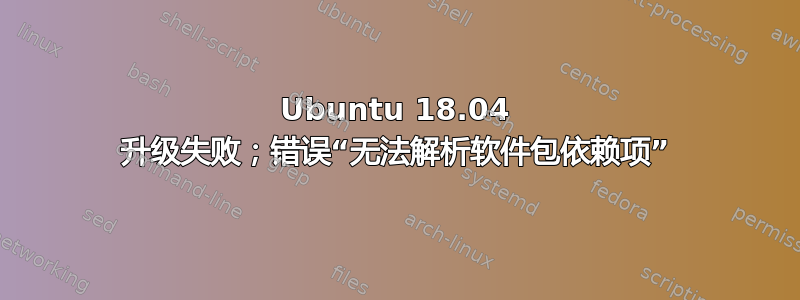
我正在尝试升级我的电脑
基本电脑信息
description: Notebook
product: Latitude 7490 (081C)
vendor: Dell Inc.
*-cpu
description: CPU
product: Intel(R) Core(TM) i7-8650U CPU @ 1.90GHz
*generic:0
product: Xeon E3-1200 v5/E3-1500 v5/6th Gen Core Processor Thermal Subsyste
vendor: Intel Corporation
我遇到以下错误,导致 Ubuntu 无法更新
This error could be caused by required additional software packages which are missing or not installable. Furthermore there could be a conflict between software packages which are not allowed to be installed at the same time.
Transaction failed: Package dependencies cannot be resolved
The following packages have unmet dependencies:
libgl1:i386: Depends: libc6 (>= 2.4) but 2.27-3ubuntu1 is to be installed
Depends: libglvnd0 (= 1.0.0-2ubuntu2.3) but 1.0.0-2ubuntu2.3 is to be installed
Depends: libglx0 (= 1.0.0-2ubuntu2.3) but 1.0.0-2ubuntu2.3 is to be installed
我尝试过
sudo apt update
sudo apt upgrade
sudo apt dist-upgrade
但出现以下错误
Reading package lists... Done
Building dependency tree
Reading state information... Done
Calculating upgrade... Error!
Some packages could not be installed. This may mean that you have
requested an impossible situation or if you are using the unstable
distribution that some required packages have not yet been created
or been moved out of Incoming.
The following information may help to resolve the situation:
The following packages have unmet dependencies:
g++ : Depends: g++-7 (>= 7.4.0-1~) but it is not going to be installed
gcc-7 : Depends: libgcc-7-dev (= 7.4.0-1ubuntu1~18.04.1) but it is not going to be installed
libgl1:i386 : Depends: libglx0:i386 (= 1.0.0-2ubuntu2.3) but it is not going to be installed
E: Error, pkgProblemResolve
有什么建议可以解决这个问题吗?
編輯0
运行结果
sudo apt-get install g++-7 libgcc-7-dev libglx0:i386 && sudo apt-get install g++ gcc-7 libgl1:i386
Reading package lists... Done
Building dependency tree
Reading state information... Done
g++-7 is already the newest version (7.4.0-1ubuntu1~18.04.1).
libgcc-7-dev is already the newest version (7.4.0-1ubuntu1~18.04.1).
libglx0:i386 is already the newest version (1.0.0-2ubuntu2.3).
0 upgraded, 0 newly installed, 0 to remove and 8 not upgraded.
Reading package lists... Done
Building dependency tree
Reading state information... Done
g++ is already the newest version (4:7.4.0-1ubuntu2.3).
gcc-7 is already the newest version (7.4.0-1ubuntu1~18.04.1).
libgl1:i386 is already the newest version (1.0.0-2ubuntu2.3).
0 upgraded, 0 newly installed, 0 to remove and 8 not upgraded.
编辑1
运行命令的结果cat /etc/apt/sources.list /etc/apt/sources.list.d/*
# deb cdrom:[Ubuntu 18.04.1 LTS _Bionic Beaver_ - Release amd64 (20180725)]/ bionic main restricted
# See http://help.ubuntu.com/community/UpgradeNotes for how to upgrade to
# newer versions of the distribution.
deb http://archive.ubuntu.com/ubuntu bionic main restricted
# deb-src http://nz.archive.ubuntu.com/ubuntu/ bionic main restricted
## Major bug fix updates produced after the final release of the
## distribution.
deb http://archive.ubuntu.com/ubuntu bionic-updates main restricted
# deb-src http://nz.archive.ubuntu.com/ubuntu/ bionic-updates main restricted
## N.B. software from this repository is ENTIRELY UNSUPPORTED by the Ubuntu
## team. Also, please note that software in universe WILL NOT receive any
## review or updates from the Ubuntu security team.
deb http://archive.ubuntu.com/ubuntu bionic universe
# deb-src http://nz.archive.ubuntu.com/ubuntu/ bionic universe
deb http://archive.ubuntu.com/ubuntu bionic-updates universe
# deb-src http://nz.archive.ubuntu.com/ubuntu/ bionic-updates universe
## N.B. software from this repository is ENTIRELY UNSUPPORTED by the Ubuntu
## team, and may not be under a free licence. Please satisfy yourself as to
## your rights to use the software. Also, please note that software in
## multiverse WILL NOT receive any review or updates from the Ubuntu
## security team.
deb http://archive.ubuntu.com/ubuntu bionic multiverse
# deb-src http://nz.archive.ubuntu.com/ubuntu/ bionic multiverse
deb http://archive.ubuntu.com/ubuntu bionic-updates multiverse
# deb-src http://nz.archive.ubuntu.com/ubuntu/ bionic-updates multiverse
## N.B. software from this repository may not have been tested as
## extensively as that contained in the main release, although it includes
## newer versions of some applications which may provide useful features.
## Also, please note that software in backports WILL NOT receive any review
## or updates from the Ubuntu security team.
deb http://archive.ubuntu.com/ubuntu bionic-backports main restricted universe multiverse
# deb-src http://nz.archive.ubuntu.com/ubuntu/ bionic-backports main restricted universe multiverse
## Uncomment the following two lines to add software from Canonical's
## 'partner' repository.
## This software is not part of Ubuntu, but is offered by Canonical and the
## respective vendors as a service to Ubuntu users.
# deb http://archive.canonical.com/ubuntu bionic partner
# deb-src http://archive.canonical.com/ubuntu bionic partner
deb http://archive.ubuntu.com/ubuntu bionic-security main restricted
# deb-src http://security.ubuntu.com/ubuntu bionic-security main restricted
deb http://archive.ubuntu.com/ubuntu bionic-security universe
# deb-src http://security.ubuntu.com/ubuntu bionic-security universe
deb http://archive.ubuntu.com/ubuntu bionic-security multiverse
# deb-src http://security.ubuntu.com/ubuntu bionic-security multiverse
deb [arch=amd64] https://download.docker.com/linux/ubuntu bionic stable
# deb-src [arch=amd64] https://download.docker.com/linux/ubuntu bionic stable
### THIS FILE IS AUTOMATICALLY CONFIGURED ###
# You may comment out this entry, but any other modifications may be lost.
deb [arch=amd64] http://packages.microsoft.com/repos/vscode stable main
### THIS FILE IS AUTOMATICALLY CONFIGURED ###
# You may comment out this entry, but any other modifications may be lost.
deb [arch=amd64] http://packages.microsoft.com/repos/vscode stable main
答案1
试试这个。这只是一个建议。
转至软件和更新
选择其他软件
取消选中所有 PPA
点击关闭
点击重新加载
Open Lite 欢迎
祝你好运!


