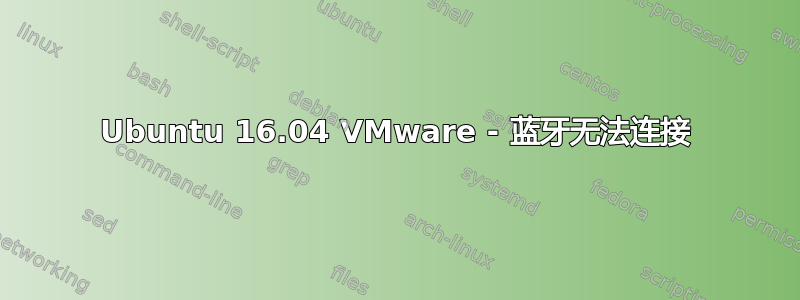
我一直在使用声称支持 HID 的 VMware,但是我无法连接到我的设备,因为连接开关是灰色的。(我的主机操作系统是 macOS Sierra。)我尝试使用命令行bluetoothctl,但它声称该设备不可用。
drivers@ubuntu:~$ bluetoothctl
[NEW] Controller 78:4F:43:96:5D:53 ubuntu [default]
[NEW] Device 00:1E:35:77:43:03 Nintendo RVL-CNT-01
[bluetooth]# info 00:1E:35:77:43:03
Device 00:1E:35:77:43:03
Name: Nintendo RVL-CNT-01
Alias: Nintendo RVL-CNT-01
Class: 0x002504
Icon: input-gaming
Paired: yes
Trusted: yes
Blocked: no
Connected: no
LegacyPairing: no
UUID: Service Discovery Serve.. (00001000-0000-1000-8000-00805f9b34fb)
UUID: PnP Information (00001200-0000-1000-8000-00805f9b34fb)
Modalias: usb:v057Ep0306d0600
[bluetooth]# connect 00:1E:35:77:43:03
Attempting to connect to 00:1E:35:77:43:03
[CHG] Device 00:1E:35:77:43:03 Connected: yes
Failed to connect: org.bluez.Error.NotAvailable
[CHG] Device 00:1E:35:77:43:03 Connected: no
[bluetooth]# quit
[DEL] Controller 78:4F:43:96:5D:53 ubuntu [default]
我发现很多帖子都要求输出到lsusb。奇怪的是,lsusb输出甚至没有提到蓝牙!根据此主题,罪魁祸首是安装博通的固件,但我已经这样做了。
drivers@ubuntu:~$ lsusb
Bus 004 Device 001: ID 1d6b:0003 Linux Foundation 3.0 root hub
Bus 003 Device 005: ID 0e0f:0002 VMware, Inc. Virtual USB Hub
Bus 003 Device 004: ID 0e0f:0002 VMware, Inc. Virtual USB Hub
Bus 003 Device 003: ID 0e0f:0008 VMware, Inc.
Bus 003 Device 002: ID 0e0f:0003 VMware, Inc. Virtual Mouse
Bus 003 Device 001: ID 1d6b:0002 Linux Foundation 2.0 root hub
Bus 001 Device 001: ID 1d6b:0002 Linux Foundation 2.0 root hub
Bus 002 Device 002: ID 0e0f:0002 VMware, Inc. Virtual USB Hub
Bus 002 Device 001: ID 1d6b:0001 Linux Foundation 1.1 root hub


