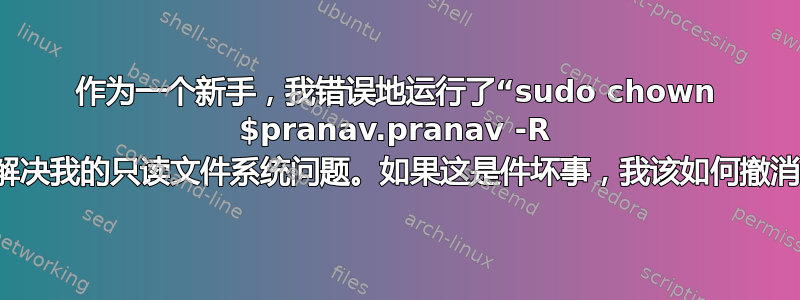
我该如何做才能撤消此操作?我之前尝试运行 fsck 来解决“只读文件系统”问题,但效果不大。它只能暂时解决问题,然后又会复发。所以,我在阅读了一篇文章后这样做了。
与此同时,我收到了数千行这样的内容:
chown: changing group of '/usr/share/doc/distro-info-data': Read-only file system
chown: changing group of '/usr/share/doc/software-properties-common/copyright': Read-only file system
chown: changing group of '/usr/share/doc/software-properties-common/changelog.gz': Read-only file system
chown: changing group of '/usr/share/doc/software-properties-common': Read-only file system
chown: changing group of '/usr/share/doc/nmap/3rd-party-licenses.txt.gz': Read-only file system
chown: changing group of '/usr/share/doc/nmap/leet-nmap-ascii-art.txt': Read-only file system
chown: changing group of '/usr/share/doc/nmap/nmap.usage.txt.gz': Read-only file system
chown: changing group of '/usr/share/doc/nmap/device-types.txt.gz': Read-only file system
chown: changing group of '/usr/share/doc/nmap/committers.txt.gz': Read-only file system
chown: changing group of '/usr/share/doc/nmap/nmap_gpgkeys.txt.gz': Read-only file system
chown: changing group of '/usr/share/doc/nmap/style/lua-format.lua.gz': Read-only file system
chown: changing group of '/usr/share/doc/nmap/style/README': Read-only file system
答案1
如果您的主文件系统使用 grub 作为内核参数的一部分运行,您应该将命令行从(示例)更改为:
linux /boot/vmlinuz-5.2-x86_64 root=<uuid> ro quiet
到:
linux /boot/vmlinuz-5.2-x86_64 root=<uuid> rw quiet
然后重新启动。
如果此分区在重启后被挂载或者它不是根分区,您可以使用 rw 重新挂载它,如下所示:
sudo mount -o remount,rw /dev/sdX
sdX用适合您情况的适当分区进行替换。
答案2
解决这个问题最简单的方法是什么?困难的方法:重新安装系统。所有的。
根目录/应归 拥有# root,而不是用户 ( pranav)。您的命令意味着将系统中的所有文件更改为组pranav。这很混乱。
别担心,我做过比这更糟糕的事情(例如dd在我的系统驱动器上)。但这是以 Linux 方式学习的好方法。:-)


