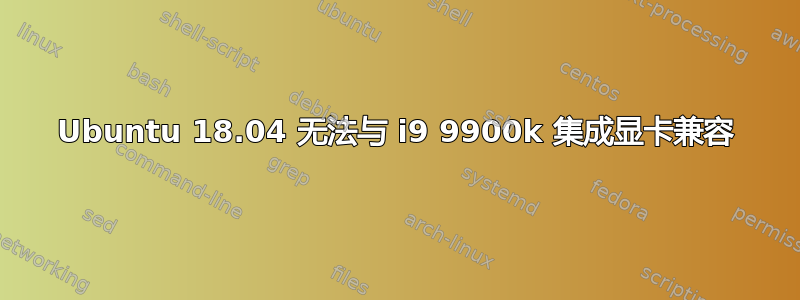
我不得不移除我的显卡一段时间,我刚刚将我的屏幕连接到技嘉 Z390 AORUS Pro 主板输出 HDMI。但我无法将显示器分辨率更改为 2k (1440p),尽管技嘉规格说明板载显卡具有1 个 HDMI 端口,支持最大分辨率 4096x2160@30 Hz,支持 HDMI 1.4 版本和 HDCP 2.2,以及CPU 的 UHD630 板载显卡规格要求为 4096x2304。
我已按照步骤这里但它不起作用,只是将登录屏幕更改为 2k 分辨率。
我还复制了描述这个帖子,沒有任何結果。
一些相关命令的输出。
xrandr:
Screen 0: minimum 8 x 8, current 720 x 576, maximum 32767 x 32767
HDMI1 connected primary 720x576+0+0 (normal left inverted right x axis y axis) 530mm x 300mm
720x576 50.00*
720x480 60.00 59.94
640x480 60.00 59.94
VIRTUAL1 disconnected (normal left inverted right x axis y axis)
uname -a:
Linux cristian 4.15.0-55-generic #60-Ubuntu SMP Tue Jul 2 18:22:20 UTC 2019 x86_64 x86_64 x86_64 GNU/Linux
lspci:
00:00.0 Host bridge: Intel Corporation Device 3e30 (rev 0a)
00:02.0 VGA compatible controller: Intel Corporation Device 3e98
00:12.0 Signal processing controller: Intel Corporation Cannon Lake PCH Thermal Controller (rev 10)
00:14.0 USB controller: Intel Corporation Cannon Lake PCH USB 3.1 xHCI Host Controller (rev 10)
00:14.2 RAM memory: Intel Corporation Cannon Lake PCH Shared SRAM (rev 10)
00:16.0 Communication controller: Intel Corporation Cannon Lake PCH HECI Controller (rev 10)
00:17.0 SATA controller: Intel Corporation Cannon Lake PCH SATA AHCI Controller (rev 10)
00:1b.0 PCI bridge: Intel Corporation Device a340 (rev f0)
00:1c.0 PCI bridge: Intel Corporation Device a338 (rev f0)
00:1d.0 PCI bridge: Intel Corporation Cannon Lake PCH PCI Express Root Port 9 (rev f0)
00:1f.0 ISA bridge: Intel Corporation Device a305 (rev 10)
00:1f.3 Audio device: Intel Corporation Cannon Lake PCH cAVS (rev 10)
00:1f.4 SMBus: Intel Corporation Cannon Lake PCH SMBus Controller (rev 10)
00:1f.5 Serial bus controller [0c80]: Intel Corporation Cannon Lake PCH SPI Controller (rev 10)
00:1f.6 Ethernet controller: Intel Corporation Ethernet Connection (7) I219-V (rev 10)
lshw | grep -A5 “Moth”:
description: Motherboard
product: Z390 AORUS PRO-CF
vendor: Gigabyte Technology Co., Ltd.
physical id: 0
version: x.x
serial: Default string
在我的 Windows 分区中,一切都无需任何配置即可完美运行,因此我认为 BIOS 配置中一切都正常。
答案1
最后,我按照@K7AAY 的建议安装了 Ubuntu Budgie 19.04,一切运行正常。


