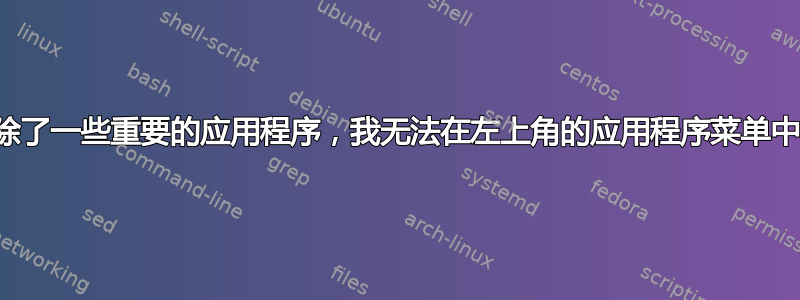
sudo apt-get remove tor.
我运行上述命令,输入“是” .,它向我显示了“您是否要卸载 tor 和其 973mb 的组件”,我单击了“是”,然后在中途我意识到 tor 不值这个价,因此我按下了 ctrl+z,现在我看不到 Google Chrome 应用商店和其他一些应用程序。
我该如何修复它?

以下是我按下的命令的输出。
答案1
你很幸运,apt-get /apt 写日志在/var/log/apt/term.log。
因此您可以找到所有已删除的软件包并重新安装它们。
当您按下Ctrl+时Z,apt-get后台有一个停止的进程。因此,首先,您应该正确结束apt-get。只需运行fg并等待,直到apt-get完成(是的,这将完成软件包的删除,但我们将能够恢复它们)。
对于其他可能找到此答案的人:如果您按下Ctrl+ C,则可能需要运行sudo apt install -f以修复未完成的删除等。
然后,取回你的包裹:
找出确切的日志时间
# If it just happened: apt_date=$(sudo grep 'Log started' /var/log/apt/term.log | tail -n1) # or find manually ... sudo less /var/log/apt/term.log # ... and set the result as variable, we need in the next step. apt_date="Log started: 2019-08-26 16:26:27"获取所有已删除的软件包并重新安装它们:
# Get all removed packages for this date and reinstall them: sudo sed -n "/${apt_date}/,/Log ended/p" /var/log/apt/term.log \ | awk '/^Removing/{print $2}' \ | xargs -r sudo apt install


