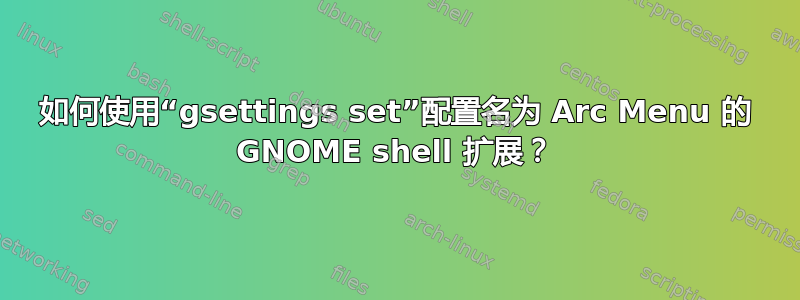
我想更改在 arc-menu 中找到的图标图像GNOME 调整工具>扩展>弧形菜单>外貌>自定义菜单按钮外观>按钮外观。
但是,我想使用gsettings set命令来实现这一点,或者使用任何其他等效的命令行命令来实现这一点。奇怪的是,它在 Dconf 编辑器中不可见,即/org/gnome/shell/extensions。然而 Arc 菜单是可见的,它出现在两者中 https://extensions.gnome.org/local/和GNOME 调整工具>扩展。我下一步该做什么?
答案1
当您安装此扩展时会发生什么......
目录[email protected]安装在这里~/.local/share/gnome-shell/extensions/[email protected]
如果你列出内容...
ls .local/share/gnome-shell/extensions/[email protected]/schemas/
例子:
pratap@i7-4770:~$ ls .local/share/gnome-shell/extensions/[email protected]/schemas/
gschemas.compiled org.gnome.shell.extensions.arc-menu.gschema.xml
pratap@i7-4770:~$
gschema.xml 文件在这里..您需要将其复制到$HOME/.local/share/glib-2.0/schemas/
注意:请检查该目录glib-2.0/schemas是否已经可用$HOME/.local/share/。如果没有,请先创建目录。
cp .local/share/gnome-shell/extensions/[email protected]/schemas/org.gnome.shell.extensions.arc-menu.gschema.xml .local/share/glib-2.0/schemas/
然后编译
glib-compile-schemas $HOME/.local/share/glib-2.0/schemas/
一旦使用上述命令成功编译..
现在您可以使用gsettings或dconf
例子:
pratap@i7-4770:~$ gsettings get org.gnome.shell.extensions.arc-menu custom-menu-button-icon
'/home/pratap/1.png'
pratap@i7-4770:~$ gsettings get org.gnome.shell.extensions.arc-menu menu-button-icon
'Custom_Icon'
pratap@i7-4770:~$
请注意,当你通过 Ubuntu 软件删除 Arc-Menu 扩展时
删除此 Arc-Menu 的架构文件$HOME/.local/share/glib-2.0/schemas/org.gnome.shell.extensions.arc-menu.gschema.xml
rm $HOME/.local/share/glib-2.0/schemas/org.gnome.shell.extensions.arc-menu.gschema.xml
并编译..
glib-compile-schemas $HOME/.local/share/glib-2.0/schemas/



