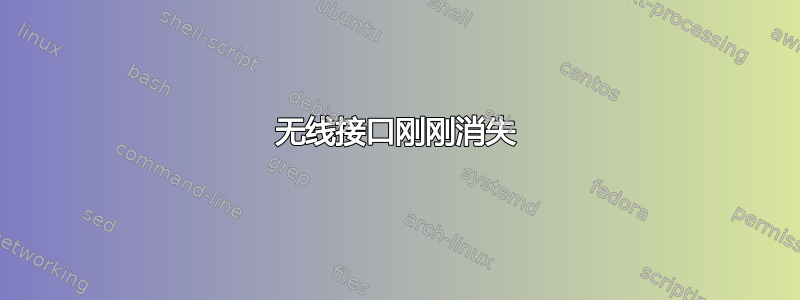
突然间,我的笔记本电脑上的 Wi-Fi 停止工作了,华硕 UX433FA。Ubuntu 不再识别该 wifi 适配器,我在网络管理器中看不到它。
输出sudo lshw -C network:
*-network
description: Network controller
product: Intel Corporation
vendor: Intel Corporation
physical id: 14.3
bus info: pci@0000:00:14.3
version: 30
width: 64 bits
clock: 33MHz
capabilities: pm msi pciexpress msix bus_master cap_list
configuration: driver=iwlwifi latency=0
resources: irq:16 memory:b121c000-b121ffff
*-network
description: Ethernet interface
physical id: 1
logical name: enp0s20f0u2
serial: 3e:f8:7b:1f:3c:05
capabilities: ethernet physical
configuration: broadcast=yes driver=rndis_host driverversion=22-Aug-2005 firmware=RNDIS device ip=192.168.42.48 link=yes multicast=yes
没有了Wifi interface!
ifconfig显示:
enp0s20f0u2: flags=4163<UP,BROADCAST,RUNNING,MULTICAST> mtu 1500
inet 192.168.42.48 netmask 255.255.255.0 broadcast 192.168.42.255
inet6 fe80::f7e2:9b19:30ff:2b48 prefixlen 64 scopeid 0x20<link>
ether 3e:f8:7b:1f:3c:05 txqueuelen 1000 (Ethernet)
RX packets 20655 bytes 21508840 (21.5 MB)
RX errors 0 dropped 0 overruns 0 frame 0
TX packets 14725 bytes 2205670 (2.2 MB)
TX errors 0 dropped 0 overruns 0 carrier 0 collisions 0
lo: flags=73<UP,LOOPBACK,RUNNING> mtu 65536
inet 127.0.0.1 netmask 255.0.0.0
inet6 ::1 prefixlen 128 scopeid 0x10<host>
loop txqueuelen 1000 (Local Loopback)
RX packets 4190 bytes 916540 (916.5 KB)
RX errors 0 dropped 0 overruns 0 frame 0
TX packets 4190 bytes 916540 (916.5 KB)
TX errors 0 dropped 0 overruns 0 carrier 0 collisions 0
我的手机通过 USB 热点提供互联网接入,但这里也没有提到 Wifi。我已执行强制多次重启,一切都已更新。
注意:笔记本电脑有双启动的 Windows,而 Windows 也不再看到我的 wifi 卡。
我的 wifi 卡是不是烧坏了?
编辑:这是输出sudo modprobe iwlwifi && dmesg | grep -e iwl -e 14.3
[ 0.014855] ACPI: DSDT 0x0000000099C6B228 0414D3 (v02 _ASUS_ Notebook 01072009 INTL 20160527)
[ 0.127801] Memory: 16067824K/16587220K available (14339K kernel code, 2335K rwdata, 4316K rodata, 2584K init, 5196K bss, 519396K reserved, 0K cma-reserved)
[ 0.142353] NR_IRQS: 524544, nr_irqs: 2048, preallocated irqs: 16
[ 0.143300] DMAR: RMRR base: 0x00000099f58000 end: 0x0000009a1a1fff
[ 0.143301] DMAR: RMRR base: 0x0000009b800000 end: 0x0000009fffffff
[ 0.143302] DMAR-IR: IOAPIC id 2 under DRHD base 0xfed91000 IOMMU 1
[ 0.143302] DMAR-IR: HPET id 0 under DRHD base 0xfed91000
[ 0.143303] DMAR-IR: Queued invalidation will be enabled to support x2apic and Intr-remapping.
[ 0.299218] pci 0000:00:14.3: [8086:9df0] type 00 class 0x028000
[ 0.299241] pci 0000:00:14.3: reg 0x10: [mem 0xb121c000-0xb121ffff 64bit]
[ 0.299334] pci 0000:00:14.3: PME# supported from D0 D3hot D3cold
[ 0.331463] PCI: Using ACPI for IRQ routing
[ 1.690595] iwlwifi 0000:00:14.3: enabling device (0000 -> 0002)
[ 1.727673] iwlwifi 0000:00:14.3: loaded firmware version 43.95eb4e97.0 op_mode iwlmvm
[ 1.768088] iwlwifi 0000:00:14.3: Detected Intel(R) Dual Band Wireless AC 9460, REV=0x318
[ 1.778373] iwlwifi 0000:00:14.3: Microcode SW error detected. Restarting 0x0.
[ 1.778379] iwlwifi 0000:00:14.3: Not valid error log pointer 0x00000000 for Init uCode
[ 1.778405] iwlwifi 0000:00:14.3: SecBoot CPU1 Status: 0x23, CPU2 Status: 0x0
[ 1.778409] iwlwifi 0000:00:14.3: Failed to start INIT ucode: -5
[ 1.778412] iwlwifi 0000:00:14.3: Collecting data: trigger 15 fired.
[ 2.001362] iwlwifi 0000:00:14.3: Failed to run INIT ucode: -5
哇:看来 wifi 卡仍然能找到,但有一个Microcode SW error detected!有什么线索可以解决此问题吗?
编辑2:我的笔记本电脑型号受到微代码更新的影响,导致其无法在 Ubuntu 18.04 上启动。请参阅此帖子:
Ubuntu 18.04.2 更新后启动卡在紫屏上
不过,两天前这个话题有更新。现在我似乎可以正常启动 Ubuntu,而不需要dis_ucode_ldr手动添加 GRUB 中的选项才能重新启动。请继续关注这是否有帮助。
编辑3:我可以应用新的 BIOS 更新,删除 grub 中停用 CPU 微码的行,并将微码更新为最新版本。但是,这并不能解决问题。实际上,我现在登录后无法通过 USB 连接到互联网。
答案1
通过运行sudo modprobe iwlwifi && dmesg | grep -e iwl -e 14.3,我注意到内部无线网卡的微代码存在问题。这个问题不容易修复,必须更换硬件。
使用外部 WiFi 适配器可以作为临时替代方案。


