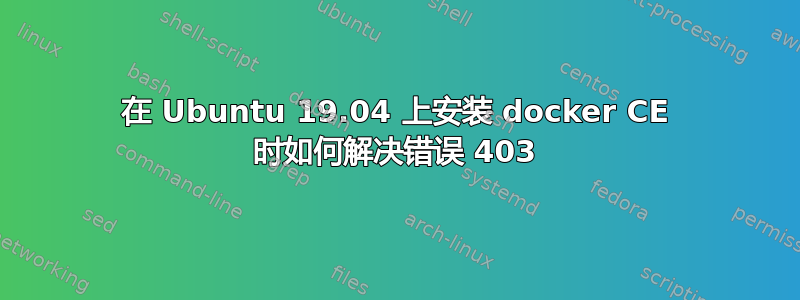
我正在尝试在 ubuntu 19.04 上安装 docker CE。我收到错误 403。
Reading package lists... Done
E: Failed to fetch https://apt.dockerproject.org/repo/dists/ubuntu-disco/InRelease 403 Forbidden [IP: 99.86.52.107 443]
E: The repository 'https://apt.dockerproject.org/repo ubuntu-disco InRelease' is not signed.
N: Updating from such a repository can't be done securely, and is therefore disabled by default.
N: See apt-secure(8) manpage for repository creation and user configuration details.
我正在关注https://docs.docker.com/v17.09/engine/installation/linux/docker-ce/ubuntu/#os-requirements
有人有什么想法吗?
答案1
你必须更改你的 CDN,尝试 178.22.122.100、185.51.200.2 如何在 ubuntu 上更改 CDN
如果 178.22.122.100, 185.51.200.2 不起作用,请检查这里 或者使用 google cdn...
答案2
NMath,再次感谢您的帮助。之所以能取得突破,是因为您观察到 docker 链接中的存储库与我的 apt 命令输出中的存储库不同。我删除了我使用过的存储库,并重复了 docker 网站上的步骤。这次,我成功添加了 docker 存储库并安装了它。我怀疑问题的根本原因是遵循了一组较旧的说明。
答案3
更改您的 DNS。/etc/resolv.conf从更改8.4.4.8为4.2.2.4即可。


