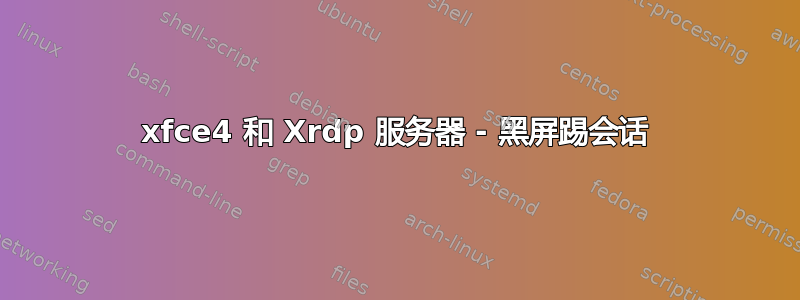
我希望有人能帮助我解决这个问题。我遵循以下教程:https://linuxize.com/post/how-to-install-xrdp-on-ubuntu-18-04/
安装 VirtualBox 后重新启动时,我再也无法登录 xfce。一旦我填写了我的用户,并通过,它就会进入黑屏,然后踢出会话。
我有一个 .xorgxrdp 日志,如下所示:
[ 6781.396]
X.Org X Server 1.19.6
Release Date: 2017-12-20
[ 6781.396] X Protocol Version 11, Revision 0
[ 6781.396] Build Operating System: Linux 4.4.0-148-generic x86_64 Ubuntu
[ 6781.396] Current Operating System: Linux ubuntu 4.15.0-66-generic #75-Ubuntu SMP Tue Oct 1 05:24:09 UTC 2019 x86_64
[ 6781.396] Kernel command line: BOOT_IMAGE=/vmlinuz-4.15.0-66-generic root=UUID=dafa7756-435e-418d-9fcd-34a73706a321 ro nomodeset quiet splash vt.handoff=1
[ 6781.396] Build Date: 03 June 2019 08:10:35AM
[ 6781.396] xorg-server 2:1.19.6-1ubuntu4.3 (For technical support please see http://www.ubuntu.com/support)
[ 6781.396] Current version of pixman: 0.34.0
[ 6781.396] Before reporting problems, check http://wiki.x.org
to make sure that you have the latest version.
[ 6781.396] Markers: (--) probed, (**) from config file, (==) default setting,
(++) from command line, (!!) notice, (II) informational,
(WW) warning, (EE) error, (NI) not implemented, (??) unknown.
[ 6781.396] (++) Log file: ".xorgxrdp.17.log", Time: Mon Nov 11 21:30:39 2019
[ 6781.396] (++) Using config file: "/etc/X11/xrdp/xorg.conf"
[ 6781.396] (==) Using system config directory "/usr/share/X11/xorg.conf.d"
[ 6781.396] (==) ServerLayout "X11 Server"
[ 6781.396] (**) |-->Screen "Screen (xrdpdev)" (0)
[ 6781.396] (**) | |-->Monitor "Monitor"
[ 6781.397] (**) | |-->Device "Video Card (xrdpdev)"
[ 6781.397] (**) |-->Input Device "xrdpMouse"
[ 6781.397] (**) |-->Input Device "xrdpKeyboard"
[ 6781.397] (**) Option "DontVTSwitch" "on"
[ 6781.397] (**) Option "AutoAddDevices" "off"
[ 6781.397] (**) Not automatically adding devices
[ 6781.397] (==) Automatically enabling devices
[ 6781.397] (==) Automatically adding GPU devices
[ 6781.397] (==) Automatically binding GPU devices
[ 6781.397] (==) Max clients allowed: 256, resource mask: 0x1fffff
[ 6781.397] (WW) The directory "/usr/share/fonts/X11/100dpi/" does not exist.
[ 6781.397] Entry deleted from font path.
[ 6781.397] (WW) The directory "/usr/share/fonts/X11/75dpi/" does not exist.
[ 6781.397] Entry deleted from font path.
[ 6781.397] (WW) The directory "/usr/share/fonts/X11/100dpi" does not exist.
[ 6781.397] Entry deleted from font path.
[ 6781.397] (WW) The directory "/usr/share/fonts/X11/75dpi" does not exist.
[ 6781.397] Entry deleted from font path.
[ 6781.397] (==) FontPath set to:
/usr/share/fonts/X11/misc,
/usr/share/fonts/X11/cyrillic,
/usr/share/fonts/X11/Type1,
built-ins
[ 6781.397] (==) ModulePath set to "/usr/lib/xorg/modules"
[ 6781.397] (II) Loader magic: 0x563ee0cb9020
[ 6781.397] (II) Module ABI versions:
[ 6781.397] X.Org ANSI C Emulation: 0.4
[ 6781.397] X.Org Video Driver: 23.0
[ 6781.397] X.Org XInput driver : 24.1
[ 6781.397] X.Org Server Extension : 10.0
[ 6781.401] (II) systemd-logind: took control of session /org/freedesktop/login1/session/c13
[ 6781.411] (--) PCI:*(0:5:4:0) 1a03:2000:1170:0047 rev 16, Mem @ 0xfb000000/8388608, 0xfafe0000/131072, I/O @ 0x0000ec00/128, BIOS @ 0x????????/131072
[ 6781.411] (II) "glx" will be loaded. This was enabled by default and also specified in the config file.
[ 6781.411] (II) LoadModule: "dbe"
[ 6781.411] (II) Module "dbe" already built-in
[ 6781.411] (II) LoadModule: "ddc"
[ 6781.411] (II) Module "ddc" already built-in
[ 6781.411] (II) LoadModule: "extmod"
[ 6781.411] (II) Module "extmod" already built-in
[ 6781.411] (II) LoadModule: "glx"
[ 6781.411] (II) Loading /usr/lib/xorg/modules/extensions/libglx.so
[ 6781.412] (II) Module glx: vendor="X.Org Foundation"
[ 6781.412] compiled for 1.19.6, module version = 1.0.0
[ 6781.412] ABI class: X.Org Server Extension, version 10.0
[ 6781.412] (II) LoadModule: "int10"
[ 6781.412] (II) Loading /usr/lib/xorg/modules/libint10.so
[ 6781.413] (II) Module int10: vendor="X.Org Foundation"
[ 6781.413] compiled for 1.19.6, module version = 1.0.0
[ 6781.413] ABI class: X.Org Video Driver, version 23.0
[ 6781.413] (II) LoadModule: "record"
[ 6781.413] (II) Module "record" already built-in
[ 6781.413] (II) LoadModule: "vbe"
[ 6781.413] (II) Loading /usr/lib/xorg/modules/libvbe.so
[ 6781.413] (II) Module vbe: vendor="X.Org Foundation"
[ 6781.413] compiled for 1.19.6, module version = 1.1.0
[ 6781.413] ABI class: X.Org Video Driver, version 23.0
[ 6781.413] (II) LoadModule: "xorgxrdp"
[ 6781.413] (II) Loading /usr/lib/xorg/modules/libxorgxrdp.so
[ 6781.413] (II) Module XORGXRDP: vendor="X.Org Foundation"
[ 6781.413] compiled for 1.19.6, module version = 1.0.0
[ 6781.413] ABI class: X.Org Video Driver, version 23.0
[ 6781.413] xorgxrdpSetup:
[ 6781.413] (II) LoadModule: "fb"
[ 6781.413] (II) Loading /usr/lib/xorg/modules/libfb.so
[ 6781.413] (II) Module fb: vendor="X.Org Foundation"
[ 6781.413] compiled for 1.19.6, module version = 1.0.0
[ 6781.413] ABI class: X.Org ANSI C Emulation, version 0.4
[ 6781.413] (II) LoadModule: "xrdpdev"
[ 6781.413] (II) Loading /usr/lib/xorg/modules/drivers/xrdpdev_drv.so
[ 6781.414] (II) Module XRDPDEV: vendor="X.Org Foundation"
[ 6781.414] compiled for 1.19.6, module version = 1.0.0
[ 6781.414] ABI class: X.Org Video Driver, version 23.0
[ 6781.414] xrdpdevSetup:
[ 6781.414] (II) LoadModule: "xrdpmouse"
[ 6781.414] (II) Loading /usr/lib/xorg/modules/input/xrdpmouse_drv.so
[ 6781.414] (II) Module XRDPMOUSE: vendor="X.Org Foundation"
[ 6781.414] compiled for 1.19.6, module version = 1.0.0
[ 6781.414] Module class: X.Org XInput Driver
[ 6781.414] ABI class: X.Org XInput driver, version 24.1
[ 6781.414] rdpmousePlug:
[ 6781.414] (II) LoadModule: "xrdpkeyb"
[ 6781.414] (II) Loading /usr/lib/xorg/modules/input/xrdpkeyb_drv.so
[ 6781.414] (II) Module XRDPKEYB: vendor="X.Org Foundation"
[ 6781.414] compiled for 1.19.6, module version = 1.0.0
[ 6781.414] Module class: X.Org XInput Driver
[ 6781.414] ABI class: X.Org XInput driver, version 24.1
[ 6781.414] rdpkeybPlug:
[ 6781.414] rdpIdentify:
[ 6781.414] (II) XRDPDEV: driver for xrdp: XRDPDEV
[ 6781.414] rdpDriverFunc: op 10
[ 6781.414] (WW) Falling back to old probe method for XRDPDEV
[ 6781.414] rdpProbe:
[ 6781.414] (II) Loading sub module "fb"
[ 6781.414] (II) LoadModule: "fb"
[ 6781.414] (II) Loading /usr/lib/xorg/modules/libfb.so
[ 6781.414] (II) Module fb: vendor="X.Org Foundation"
[ 6781.414] compiled for 1.19.6, module version = 1.0.0
[ 6781.414] ABI class: X.Org ANSI C Emulation, version 0.4
[ 6781.414] (II) XRDPDEV(0): using default device
[ 6781.414] (WW) VGA arbiter: cannot open kernel arbiter, no multi-card support
[ 6781.414] rdpPreInit:
[ 6781.414] (**) XRDPDEV(0): Depth 24, (--) framebuffer bpp 32
[ 6781.414] (==) XRDPDEV(0): RGB weight 888
[ 6781.414] (==) XRDPDEV(0): Using gamma correction (1.0, 1.0, 1.0)
[ 6781.414] (==) XRDPDEV(0): Default visual is TrueColor
[ 6781.414] (==) XRDPDEV(0): DPI set to (96, 96)
[ 6781.414] (II) XRDPDEV(0): mode "640x480" ok
[ 6781.414] (II) XRDPDEV(0): mode "800x600" ok
[ 6781.414] (--) XRDPDEV(0): Virtual size is 800x600 (pitch 800)
[ 6781.414] (**) XRDPDEV(0): Default mode "800x600": 36.0 MHz (scaled from 0.0 MHz), 35.2 kHz, 56.2 Hz
[ 6781.414] (II) XRDPDEV(0): Modeline "800x600"x0.0 36.00 800 824 896 1024 600 601 603 625 +hsync +vsync (35.2 kHz d)
[ 6781.414] (==) Depth 24 pixmap format is 32 bpp
[ 6781.414] rdpScreenInit: virtualX 800 virtualY 600 rgbBits 8 depth 24
[ 6781.414] rdpScreenInit: pfbMemory bytes 1920000
[ 6781.414] rdpScreenInit: pfbMemory 0x7f0fc5e23010
[ 6781.414] rdpSimdInit: assigning yuv functions
[ 6781.414] rdpSimdInit: cpuid ax 1 cx 0 return ax 0x000206c2 bx 0x02200800 cx 0x029ee3ff dx 0xbfebfbff
[ 6781.415] rdpSimdInit: sse2 amd64 yuv functions assigned
[ 6781.415] rdpXvInit: depth 24
[ 6781.415] (==) XRDPDEV(0): Backing store enabled
[ 6781.415] rdpClientConInit: kill disconnected [0] timeout [0] sec
[ 6781.415]
[ 6781.415] rdpScreenInit: out
[ 6781.415] (==) RandR enabled
[ 6781.418] (II) SELinux: Disabled on system
[ 6781.418] (II) AIGLX: Screen 0 is not DRI2 capable
[ 6781.418] (EE) AIGLX: reverting to software rendering
[ 6781.467] (II) IGLX: enabled GLX_MESA_copy_sub_buffer
[ 6781.468] (II) IGLX: Loaded and initialized swrast
[ 6781.468] (II) GLX: Initialized DRISWRAST GL provider for screen 0
[ 6781.502] (II) Using input driver 'XRDPMOUSE' for 'xrdpMouse'
[ 6781.502] (**) Option "CorePointer"
[ 6781.502] (**) xrdpMouse: always reports core events
[ 6781.502] rdpmousePreInit: drv 0x563ee1f05e70 info 0x563ee2208e10, flags 0x0
[ 6781.502] (II) XINPUT: Adding extended input device "xrdpMouse" (type: Mouse, id 6)
[ 6781.502] rdpmouseControl: what 0
[ 6781.502] rdpmouseDeviceInit:
[ 6781.502] rdpmouseCtrl:
[ 6781.502] rdpRegisterInputCallback: type 1 proc 0x7f0fc61fcc60
[ 6781.503] (**) xrdpMouse: (accel) keeping acceleration scheme 1
[ 6781.503] (**) xrdpMouse: (accel) acceleration profile 0
[ 6781.503] (**) xrdpMouse: (accel) acceleration factor: 2.000
[ 6781.503] (**) xrdpMouse: (accel) acceleration threshold: 4
[ 6781.503] rdpmouseControl: what 1
[ 6781.503] rdpmouseDeviceOn:
[ 6781.503] (II) Using input driver 'XRDPKEYB' for 'xrdpKeyboard'
[ 6781.503] (**) Option "CoreKeyboard"
[ 6781.503] (**) xrdpKeyboard: always reports core events
[ 6781.503] rdpkeybPreInit: drv 0x563ee1f05de0 info 0x563ee220b9b0, flags 0x0
[ 6781.503] (II) XINPUT: Adding extended input device "xrdpKeyboard" (type: Keyboard, id 7)
[ 6781.503] rdpkeybControl: what 0
[ 6781.503] rdpkeybDeviceInit:
[ 6781.525] rdpkeybChangeKeyboardControl:
[ 6781.525] rdpkeybChangeKeyboardControl: autoRepeat on
[ 6781.525] rdpRegisterInputCallback: type 0 proc 0x7f0fc5ff9530
[ 6781.525] rdpkeybControl: what 1
[ 6781.525] rdpkeybDeviceOn:
[ 6781.536] (II) config/udev: Adding input device Power Button (/dev/input/event1)
[ 6781.536] (II) AutoAddDevices is off - not adding device.
[ 6781.537] (II) config/udev: Adding input device Power Button (/dev/input/event0)
[ 6781.537] (II) AutoAddDevices is off - not adding device.
[ 6781.538] (II) config/udev: Adding input device American Megatrends Inc. Virtual Keyboard and Mouse (/dev/input/event2)
[ 6781.538] (II) AutoAddDevices is off - not adding device.
[ 6781.538] (II) config/udev: Adding input device American Megatrends Inc. Virtual Keyboard and Mouse (/dev/input/event3)
[ 6781.538] (II) AutoAddDevices is off - not adding device.
[ 6781.539] (II) config/udev: Adding input device American Megatrends Inc. Virtual Keyboard and Mouse (/dev/input/js0)
[ 6781.539] (II) AutoAddDevices is off - not adding device.
[ 6781.540] (II) config/udev: Adding input device American Megatrends Inc. Virtual Keyboard and Mouse (/dev/input/mouse0)
[ 6781.540] (II) AutoAddDevices is off - not adding device.
[ 6781.547] rdpSaveScreen:
[ 6781.547] rdpDeferredRandR:
[ 6781.547] rdpResizeSession: width 1024 height 768
[ 6781.547] calling RRScreenSizeSet
[ 6781.547] rdpRRScreenSetSize: width 1024 height 768 mmWidth 271 mmHeight 203
[ 6781.547] rdpRRGetInfo:
[ 6781.547] screen resized to 1024x768
[ 6781.548] RRScreenSizeSet ok 1
[ 6781.548] rdpResizeSession: width 1920 height 1080
[ 6781.548] calling RRScreenSizeSet
[ 6781.548] rdpRRScreenSetSize: width 1920 height 1080 mmWidth 508 mmHeight 286
[ 6781.549] rdpRRGetInfo:
[ 6781.549] screen resized to 1920x1080
[ 6781.553] RRScreenSizeSet ok 1
[ 6781.553] rdpClientConGotConnection:
[ 6781.553] rdpClientConGotConnection: g_sck_accept ok new_sck 7
[ 6781.553] rdpClientConGotConnection: adding only clientCon
[ 6781.553] rdpClientConProcessMsgVersion: version 0 0 0 1
[ 6781.553] rdpClientConProcessScreenSizeMsg: set width 1920 height 1080 bpp 32
[ 6781.553] rdpClientConProcessScreenSizeMsg: shmemid 262151 shmemptr 0x7f0f96014000
[ 6781.553] rdpClientConProcessMsgClientInput: invalidate x 0 y 0 cx 1920 cy 1080
[ 6781.553] KbdSync: toggling num lock
[ 6781.553] rdpkeybChangeKeyboardControl:
[ 6781.553] rdpkeybChangeKeyboardControl: autoRepeat on
[ 6781.653] rdpInDeferredUpdateCallback:
[ 6781.653] rdpkeybChangeKeyboardControl:
[ 6781.653] rdpkeybChangeKeyboardControl: autoRepeat off
[ 6798.004] rdpClientConProcessMsgClientInfo:
[ 6798.004] got client info bytes 5744
[ 6798.004] jpeg support 0
[ 6798.004] offscreen support 1
[ 6798.004] offscreen size 10485760
[ 6798.004] offscreen entries 100
[ 6798.004] client can not do offscreen to offscreen blits
[ 6798.004] client can do new(color) cursor
[ 6798.004] client can not do multimon
[ 6798.004] rdpRRSetRdpOutputs: numCrtcs 0 monitorCount 0
[ 6798.004] rdpRRSetRdpOutputs: add output 0 left 0 top 0 width 1920 height 1080
[ 6798.004] rdpLoadLayout: keylayout 0x00000409 variant display 17
[ 6798.005] rdpkeybChangeKeyboardControl:
[ 6798.005] rdpkeybChangeKeyboardControl: autoRepeat on
[ 6798.005] rdpkeybChangeKeyboardControl:
[ 6798.005] rdpkeybChangeKeyboardControl: autoRepeat on
[ 6798.105] rdpInDeferredUpdateCallback:
[ 6798.105] rdpkeybChangeKeyboardControl:
[ 6798.105] rdpkeybChangeKeyboardControl: autoRepeat off
[ 6798.105] rdpkeybChangeKeyboardControl:
[ 6798.105] rdpkeybChangeKeyboardControl: autoRepeat off
[ 7116.314] KbdSync: toggling num lock
[ 7116.314] rdpkeybChangeKeyboardControl:
[ 7116.314] rdpkeybChangeKeyboardControl: autoRepeat on
[ 7116.314] rdpkeybChangeKeyboardControl:
[ 7116.314] rdpkeybChangeKeyboardControl: autoRepeat off
[ 7116.414] rdpInDeferredUpdateCallback:
[ 7116.414] rdpkeybChangeKeyboardControl:
[ 7116.414] rdpkeybChangeKeyboardControl: autoRepeat off
[ 7116.414] rdpkeybChangeKeyboardControl:
[ 7116.414] rdpkeybChangeKeyboardControl: autoRepeat off
[ 7118.731] rdpClientConRecv: g_sck_recv failed(returned 0)
[ 7118.731] rdpClientConDisconnect:
[ 7118.731] rdpClientConDisconnect: clientCon removed from dev list
[ 7118.731] rdpClientConRecvMsg: error
[ 7118.731] rdpClientConCheck: rdpClientConGotData failed
答案1
我无法确定最初的确切原因,但我认为正如 guiverc 提到的那样,我可能对 root 帐户做了一些事情,并更改了我的 xsession 文件的所有权。也就是说,我删除了 ~/.xsessions-errors 文件,并在正确的用户下创建了一个新文件,这似乎已经为我解决了问题,但为了确保万无一失,我在进入桌面后获得了所有 xsession 文件的所有权。


