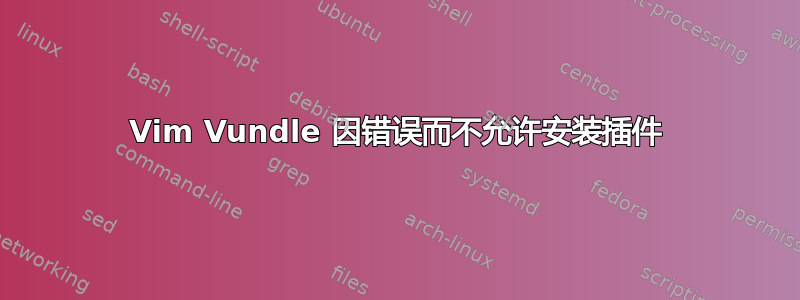
我最近安装了 Ubuntu Studio 19.04。我正在尝试恢复 vim 的安装。我通过 apt-get 安装了它,并且安装了 Vundle。现在的问题是,我没有可用的插件。它似乎在 :PluginSearch 冒号命令上出错,因此 Vundle 无法列出或安装插件。以下是我尝试 PluginSearch 时在我的 vim 实例上闪现的消息。我设法在视频中捕捉到“闪现”错误消息并从视频中截取了一帧的屏幕截图。
收到该消息后一瞬间,我返回到一个拆分窗口,其中有一个空的插件列表,但下面显示“找到 1 个插件”。
我尝试上网查找如何解决这个问题,但是没有人遇到过这个错误,也没有人提供解决方案来解决插件安装问题,我尝试了几个小时都没有成功。
如果有人可以提供建议,例如这些错误来自 Vundle 的哪个部分,以及可能的解决方法,我将不胜感激。
=============
Flashed error messages follow:
Error detected while processing function vundle#scripts#all[3]..<SNR>31_load_scripts:
Line 7:
E15: Invalid exression: <html>^M
E15: Invalid exression: <html>^M
Error detected while processing function vundle#scripts#all:
Line 10:
E686: Argument of reverse() must be a list
Error detected while processing function vundle#scripts#all[10]..vundle#scripts#view:
Line 1:
E712: Argument of map() must be a list or Dictionary
Error detected while processing function vundle#scripts#all[10]..vundle#scripts#view:
Line 15:
E745: Using a List as a Number
E116: Invalid arguments for function append
保罗·金
答案1
这里的问题是,Vundle 显然是 vim 的旧版包管理器,当我们使用 PluginSearch 函数时,它会从 vim-scripts.org 下载可用的脚本列表。访问上述地址会发现该网站已停止使用:
这曾经是 Github 上 Vim 脚本站点的镜像。
它的创建是为了允许早期的包管理器(例如 Vim Update Bundles 和 Vundle)直接从 GitHub * 安装脚本。
现在大多数 Vim 脚本都是在 GitHub 上开发的,并且可以直接从源代码安装,我很高兴地说不再需要 vim 脚本了。
可用的脚本现在可以在https://www.vim.org/scripts/,要安装,只需Plugin 'your-required-plugin'在.vimrc某处添加文件filetype off即可filetype plugin indent on。
演练
在您的终端实例中,输入vim ~/.vimrc。如果文件存在,这将打开它;如果您保存更改,则创建一个新文件。以下是我在 .vimrc 中的内容,您可以简单地复制并粘贴它,然后在此注释下方安装您选择的插件:" add all your plugins here (note older versions of Vundle used Bundle instead of Plugin)
syntax enable
set tabstop=4
set expandtab
set autoindent
set nocompatible " required
filetype off " required
" set the runtime path to include Vundle and initialize
set rtp+=~/.vim/bundle/Vundle.vim
call vundle#rc()
" alternatively, pass a path where Vundle should install plugins
"call vundle#begin('~/vimPlugins/')
" let Vundle manage Vundle, required
Plugin 'VundleVim/Vundle.vim'
" add all your plugins here (note older versions of Vundle used Bundle instead of Plugin)
Plugin 'python-mode/python-mode'
Plugin 'Royal-Colorschemes'
Plugin 'tmhedberg/SimpylFold'
Plugin 'vim-scripts/indentpython.vim'
" ...
" All of your Plugins must be added before the following line
call vundle#end() " required
filetype plugin indent on " required


