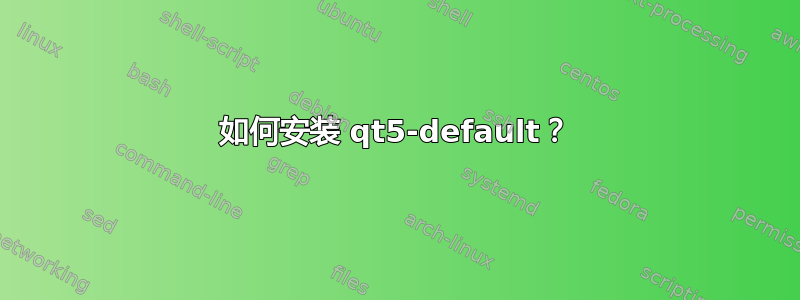
我想在 Ubuntu 19.04 上安装“qt5-default”
从...开始
sudo apt-get install qt5-default
我得到“qt5-default:依赖:qtbase5-dev但是它不会被安装”
在
sudo apt-get install qtbase5-dev
我得到“qtbase5-dev:依赖:libvulkan-dev,但它不会被安装”
在
sudo apt-get install libvulkan-dev
我得到“libvulkan-dev:依赖:libvulkan1(= 1.1.101.0-2)但需要安装 1.1.114.0-1~gpu18.04.1”
我不知道现在该怎么办
这台电脑运行的是 gtx1080ti,我为其安装了 CUDA,所以我不确定如何将 libvulkan1 (= 1.1.101.0-2) 转换为 1.1.114.0-1~gpu18.04.1,以及这样做是否会破坏任何东西。此外,我也不确定我解决问题的尝试是否正确。我不是经验丰富的 Ubuntu 用户。
@编辑 /etc/apt/sources.list:
# deb cdrom:[Ubuntu 18.04.2 LTS _Bionic Beaver_ - Release amd64 (20190210)]/ bionic main restricted
# See http://help.ubuntu.com/community/UpgradeNotes for how to upgrade to
# newer versions of the distribution.
deb http://us.archive.ubuntu.com/ubuntu/ disco main restricted
# deb-src http://de.archive.ubuntu.com/ubuntu/ bionic main restricted
## Major bug fix updates produced after the final release of the
## distribution.
deb http://us.archive.ubuntu.com/ubuntu/ disco-updates main restricted
# deb-src http://de.archive.ubuntu.com/ubuntu/ bionic-updates main restricted
## N.B. software from this repository is ENTIRELY UNSUPPORTED by the Ubuntu
## team. Also, please note that software in universe WILL NOT receive any
## review or updates from the Ubuntu security team.
deb http://us.archive.ubuntu.com/ubuntu/ disco universe
# deb-src http://de.archive.ubuntu.com/ubuntu/ bionic universe
deb http://us.archive.ubuntu.com/ubuntu/ disco-updates universe
# deb-src http://de.archive.ubuntu.com/ubuntu/ bionic-updates universe
## N.B. software from this repository is ENTIRELY UNSUPPORTED by the Ubuntu
## team, and may not be under a free licence. Please satisfy yourself as to
## your rights to use the software. Also, please note that software in
## multiverse WILL NOT receive any review or updates from the Ubuntu
## security team.
deb http://us.archive.ubuntu.com/ubuntu/ disco multiverse
# deb-src http://de.archive.ubuntu.com/ubuntu/ bionic multiverse
deb http://us.archive.ubuntu.com/ubuntu/ disco-updates multiverse
# deb-src http://de.archive.ubuntu.com/ubuntu/ bionic-updates multiverse
## N.B. software from this repository may not have been tested as
## extensively as that contained in the main release, although it includes
## newer versions of some applications which may provide useful features.
## Also, please note that software in backports WILL NOT receive any review
## or updates from the Ubuntu security team.
deb http://us.archive.ubuntu.com/ubuntu/ disco-backports main restricted universe multiverse
# deb-src http://de.archive.ubuntu.com/ubuntu/ bionic-backports main restricted universe multiverse
## Uncomment the following two lines to add software from Canonical's
## 'partner' repository.
## This software is not part of Ubuntu, but is offered by Canonical and the
## respective vendors as a service to Ubuntu users.
deb http://archive.canonical.com/ubuntu disco partner
# deb-src http://archive.canonical.com/ubuntu bionic partner
deb http://us.archive.ubuntu.com/ubuntu/ disco-security main restricted
# deb-src http://security.ubuntu.com/ubuntu bionic-security main restricted
deb http://us.archive.ubuntu.com/ubuntu/ disco-security universe
# deb-src http://security.ubuntu.com/ubuntu bionic-security universe
deb http://us.archive.ubuntu.com/ubuntu/ disco-security multiverse
# deb http://linux.dropbox.com/ubuntu disco main # disabled on upgrade to disco
# deb-src http://linux.dropbox.com/ubuntu bionic main
# deb-src http://security.ubuntu.com/ubuntu bionic-security multiverse
# deb http://dl.openfoam.org/ubuntu bionic dev main
# deb-src http://dl.openfoam.org/ubuntu bionic dev
# deb-src http://dl.openfoam.org/ubuntu bionic main
在@edit /etc/apt/sources.list.d 中仍然是仿生文件:
daniel_pavel-ubuntu-solaar-bionic.list
daniel_pavel-ubuntu-solaar-bionic.list.distUpgrade
daniel_pavel-ubuntu-solaar-bionic.list.save
dropbox.list
dropbox.list.distUpgrade
dropbox.list.save
google-chrome.list
graphics-drivers-ubuntu-ppa-bionic.list
graphics-drivers-ubuntu-ppa-bionic.list.distUpgrade
graphics-drivers-ubuntu-ppa-bionic.list.save
lutris-team-ubuntu-lutris-bionic.list
lutris-team-ubuntu-lutris-bionic.list.distUpgrade
lutris-team-ubuntu-lutris-bionic.list.save
teamviewer.list
答案1
在 18.04 上,您从 ppa 获得了更高版本的 libvulkan1,并且在升级之前没有使用 ppa-purge。因此最简单的方法是将 ppa 重新添加到 disco 并更新到 19.04 的 ppa libvulkan1 包(以及任何其他已安装的 ppa 包),然后使用 ppa-purge 降级到 disco 包。然后您应该升级到 19.10,因为 19.04 是 EOL


