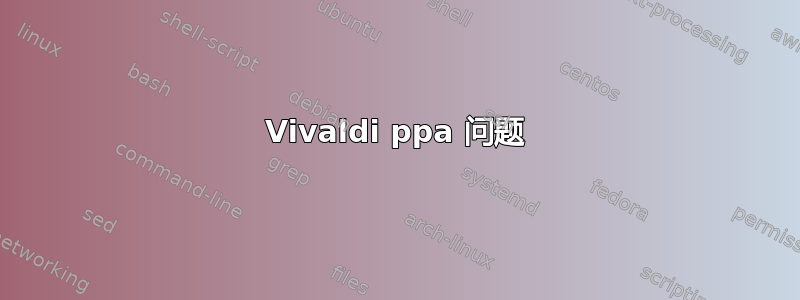
Hit:1 http://archive.canonical.com/ubuntu disco InRelease
Hit:2 http://se.archive.ubuntu.com/ubuntu eoan InRelease
Hit:3 http://se.archive.ubuntu.com/ubuntu eoan-updates InRelease
Ign:4 http://dl.google.com/linux/chrome/deb stable InRelease
Hit:5 http://se.archive.ubuntu.com/ubuntu eoan-backports InRelease
Hit:6 https://deb.nodesource.com/node_12.x eoan InRelease
Hit:7 http://dl.google.com/linux/chrome/deb stable Release
Ign:8 https://repo.vivaldi.com/archive/deb stable InRelease
Hit:9 https://dl.winehq.org/wine-builds/ubuntu eoan InRelease
Hit:11 http://ppa.launchpad.net/git-core/ppa/ubuntu eoan InRelease
Hit:10 https://cli-assets.heroku.com/apt ./ InRelease
Hit:12 https://deb.torproject.org/torproject.org eoan InRelease
Hit:13 http://security.ubuntu.com/ubuntu eoan-security InRelease
Err:14 https://repo.vivaldi.com/archive/deb stable Release
Certificate verification failed: The certificate is NOT trusted. The certificate chain uses expired certificate. Could not handshake: Error in the certificate verification. [IP: 23.111.9.47 443]
Hit:15 http://ppa.launchpad.net/kritalime/ppa/ubuntu eoan InRelease
Hit:16 http://security.ubuntu.com/ubuntu disco-security InRelease
Hit:17 http://ppa.launchpad.net/linrunner/tlp/ubuntu eoan InRelease
Hit:18 https://download.sublimetext.com apt/stable/ InRelease
Hit:19 https://packagecloud.io/AtomEditor/atom/any any InRelease
Reading package lists... Done
我遇到了这个错误,有人知道吗?
E: The repository 'https://repo.vivaldi.com/archive/deb stable Release' no longer has a Release file.
N: Updating from such a repository can't be done securely, and is therefore disabled by default.
N: See apt-secure(8) manpage for repository creation and user configuration details.
答案1
作为一种解决方法,您可以使用--allow-unauthenticatedwith apt。运行以下命令:
sudo apt update --allow-unauthenticated
如果您不想--allow-unauthenticated每次运行时都使用标志,sudo apt update这里有一个解决方案。
按Ctrl+ Alt+T打开终端。
输入命令
sudo nano /etc/apt/sources.list。在此文件中,搜索 vivaldi 存储库。现在,将该行替换为:
deb [trusted=yes] https://repo.vivaldi.com/archive/deb/ stable main现在,按Ctrl+ ,然后X按保存文件。yEnter
最后,更新包列表:
sudo apt update


