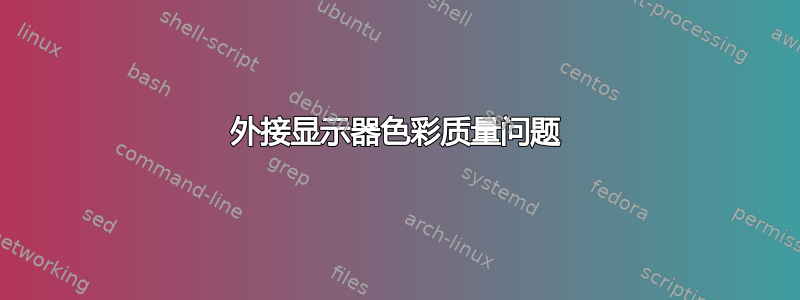
答案1
解决方案不是更换驱动程序(因为英特尔高清显卡驱动程序位于内核中),而是使用良好的 HDMI 电缆。
此外,如果您想调整外部设备的颜色配置文件,如https://help.ubuntu.com/stable/ubuntu-help/color-calibrate-screen.html.en,点击 Super 键(又称“Windows”键)并选择设置 | 设备 | 颜色| 选择您的屏幕||并进行调整。
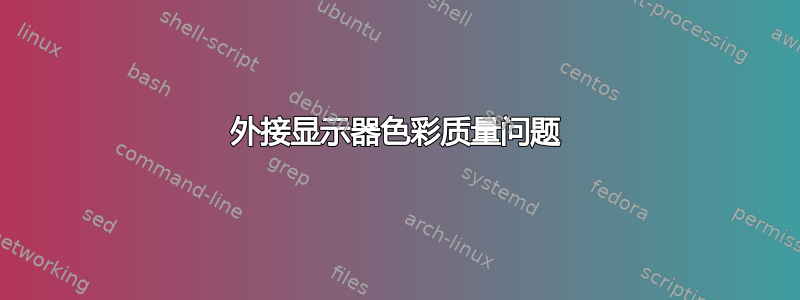
解决方案不是更换驱动程序(因为英特尔高清显卡驱动程序位于内核中),而是使用良好的 HDMI 电缆。
此外,如果您想调整外部设备的颜色配置文件,如https://help.ubuntu.com/stable/ubuntu-help/color-calibrate-screen.html.en,点击 Super 键(又称“Windows”键)并选择设置 | 设备 | 颜色| 选择您的屏幕||并进行调整。