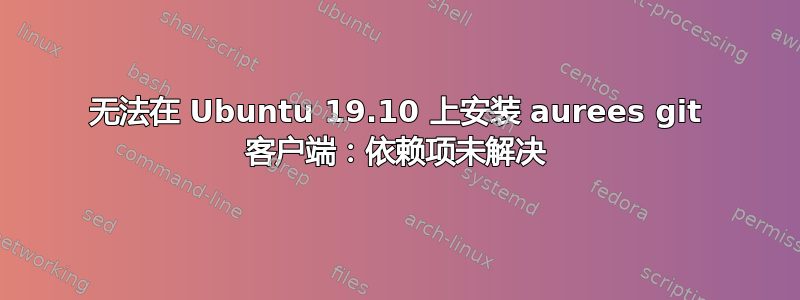
我想安装奥里斯Xubuntu 19.10 上的 GUI 客户端。由于我找不到通过 repo 安装它的方法,我下载了文件.deb并尝试使用易于:
# LANG=en_US.utf8 apt install /home/user/Downloads/AureesSetup-linux.deb
Reading package lists... Done
Building dependency tree
Reading state information... Done
Note, selecting 'aureesgit' instead of '/home/user/Downloads/AureesSetup-linux.deb'
Some packages could not be installed. This may mean that you have
requested an impossible situation or if you are using the unstable
distribution that some required packages have not yet been created
or been moved out of Incoming.
The following information may help to resolve the situation:
The following packages have unmet dependencies:
aureesgit : PreDepends: libgconf2-4 but it is not installable
PreDepends: libcurl3 but it is not installable
E: Unable to correct problems, you have held broken packages.
在里面经典方式使用dpkg
# LANG=en_US.utf8 dpkg -i /home/user/Downloads/AureesSetup-linux.deb
dpkg: regarding .../AureesSetup-linux.deb containing aureesgit, pre-dependency problem:
aureesgit pre-depends on gtk-sharp2
gtk-sharp2 is not installed.
dpkg: error processing archive /home/user/Downloads/AureesSetup-linux.deb (--install):
pre-dependency problem - not installing aureesgit
Errors were encountered while processing:
/home/user/Downloads/AureesSetup-linux.deb
但apt-get install -f不能修复缺少的依赖项:
# LANG=en_US.utf8 apt-get install -f
Reading package lists... Done
Building dependency tree
Reading state information... Done
0 upgraded, 0 newly installed, 0 to remove and 0 not upgraded.
我还尝试通过手动安装来解决依赖性问题:
apt install gtk-sharp2
这会将错误消息更改为另一个缺失的包名称。因此,我认为这不是解决问题的可靠方法,因为我需要手动安装每个依赖项。
为什么apt使用虚拟包aureesgit却无法解决依赖关系?deb多年来,我多次安装其他包,之前都运行良好
答案1
该软件包需要旧 Ubuntu 版本的依赖项。
由于核心系统包降级,手动安装这些依赖项将不起作用。
我建议您联系开发人员,了解有关支持 Ubuntu 19.10 和即将推出的 20.04 LTS 的信息。


