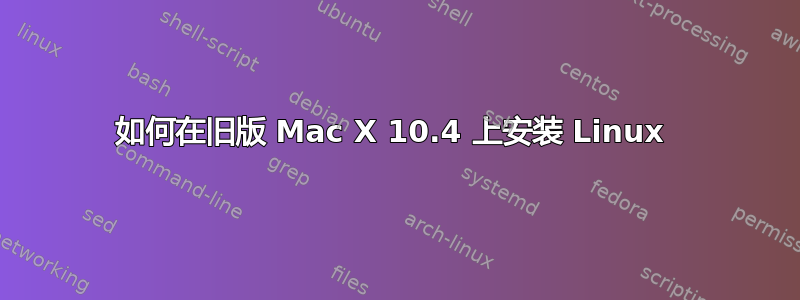
我想在旧的 Mac X 10.4 上安装 Linux,因为这台机器磁盘上的 Snow Leopard 已经过时了。请一步一步地向我描述一下。
答案1
制作一个 LiveUSB 进行测试。
获取带有 GMOME3 桌面的标准 Ubuntu ISO 文件,或带有不同桌面的 18.04 或 19.10 的“版本”(通常对 RAM 和 CPU 的要求较低)。下载 @ https://ubuntu.com/download/或者https://ubuntu.com/download/flavours.用于制作 LiveUSB 的 ISO 应该通过以下方式检查下载错误:https://tutorials.ubuntu.com/tutorial/tutorial-how-to-verify-ubuntu#0。
根据 Ubuntu 发行商 Canonical 的说法,创建 LiveUSB 通常是在另一台 Linux PC 上按照这些说明进行的https://tutorials.ubuntu.com/tutorial/tutorial-create-a-usb-stick-on-ubuntu#0或在 Windows PC 上https://tutorials.ubuntu.com/tutorial/tutorial-create-a-usb-stick-on-windows#0。
一旦您制作了 LiveUSB,请使用它启动并测试以确保它正常工作,并且桌面环境合适。
解决该问题后,请按照以下步骤进行安装https://tutorials.ubuntu.com/tutorial/tutorial-install-ubuntu-desktop#0。


