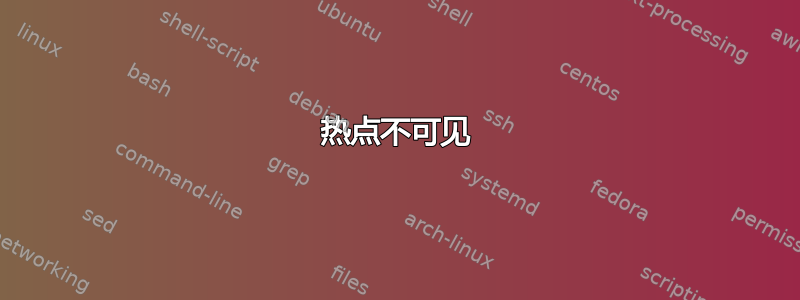
安装了 Ubuntu 18.04。当我打开热点时,它会正常打开。但是当我在手机中搜索此热点时,我无法看到它或连接它。我尝试了各种方法,创建了新的热点连接,但是当我在手机中查看时,热点是不可见的。当我使用实时 USB 并打开热点时,它会显示在我的手机中,我能够连接,但在安装的操作系统中没有热点
答案1
选项 1:编辑热点配置文件。
This is done by going to the System menu and selecting: Wi-Fi Off > Turn On
Next, select Wi-Fi Settings
In the Wi-Fi Settings window, click on the Gnome menu icon from the window upper right-hand side corner, and select Turn On Wi-Fi Hotspot:
选项 2:NM 连接编辑器。
You can start it by pressing Alt + F2
And type: nm-connection-editor
然后重新启动服务 sudo systemctl restart NetworkManager
答案2
如果hotspot is invisible您是这个意思greyed out,那么我有一个非常干净的解决方案给您。
所以我遇到了这个问题,我无法turn on wifi hotspot。选项总是灰色的。经过一番挫折和一点研究,我偶然发现了这个巧妙的技巧。
我假设您位于设置wifi选项卡中。只需选择选项network卡,然后返回选项wifi卡。现在您将在选项中看到turn on wifi hotspot,这次不是灰色的。
这只是一个小错误,如果不知道这个小修复可能会彻底毁了你的一天。希望这能有所帮助。


