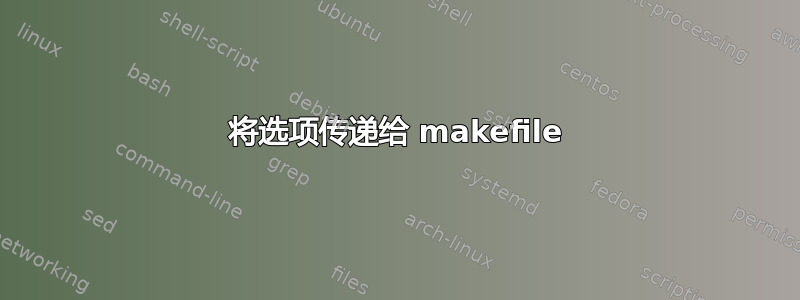
生成文件
my_test:
ifdef $(toto)
@echo 'toto is defined'
else
@echo 'no toto around'
endif
预期行为
$ make my_test
no toto around
$ make my_test toto
toto is defined
目前的行为
$ make my_test
no toto around
$ make my_test toto
no toto around
make: *** No rule to make target `toto'. Stop.
当我运行时,make my_test我按预期得到了 else 文本no toto around。然而
make my_test toto
no toto around
make: *** No rule to make target `toto'. Stop.
生成文件版本
$ make -v
GNU Make 3.81
SLE版本
$ cat /etc/*release
VERSION_ID="11.4"
PRETTY_NAME="SUSE Linux Enterprise Server 11 SP4"
聚苯乙烯
重点是要make my_test详细说明 if toto,如果toto没有给出,那么命令将静默运行
答案1
您需要删除 toto 周围的美元,并以不同的方式从命令行传递 toto
命令行
make toto=1 my_test
生成文件
my_test:
ifdef toto
@echo 'toto is defined'
else
@echo 'no toto around'
endif
答案2
你可以使用这些Makefile内容,技巧是filter功能:
my_test:
ifeq (toto, $(filter toto,$(MAKECMDGOALS)))
@echo 'toto is defined'
else
@echo 'no toto around'
endif
@echo run command $(if $(filter toto,$(MAKECMDGOALS)),--verbose,--normally)
%:
@:
结果:
$ make my_test
no toto around
run command --normally
$ make my_test toto
toto is defined
run command --verbose
$ make toto my_test
toto is defined
run command --verbose
$ make my_test totofofo
no toto around
run command --normally
答案3
Makefile 可能是个诡计,通常我会做一些类似的事情
# turn them into do-nothing targets
$(eval toto:;@:)
my_test:
ifeq (toto, $(filter toto,$(MAKECMDGOALS)))
@echo 'toto is defined'
else
@echo 'no toto around'
endif


