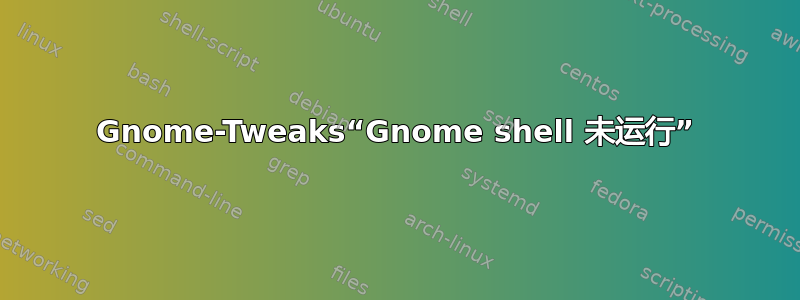
我从昨天开始尝试运行并安装 GNOME Tweaks,但它告诉我它已经存在。但 shell 没有运行:
Reading package lists... Done
Building dependency tree
Reading state information... Done
gnome-tweaks is already the newest version (3.34.0-3).
0 upgraded, 0 newly installed, 0 to remove and 2 not upgraded.
当我尝试手动打开它时,我无法找到它。
因此我尝试使用终端打开,结果如下:
WARNING : Shell not installed or running
WARNING : Error detecting shell
Traceback (most recent call last):
File "/usr/lib/python3/dist-packages/gtweak/tweaks/tweak_group_shell_extensions.py", line 217, in __init__
raise Exception("Shell not running or DBus service not available")
Exception: Shell not running or DBus service not available
(gnome-tweaks:6503): dconf-WARNING **: 21:13:11.452: failed to commit changes to dconf: The connection is closed
(gnome-tweaks:6503): dconf-WARNING **: 21:13:11.453: failed to commit changes to dconf: The connection is closed
Traceback (most recent call last):
File "/usr/lib/python3/dist-packages/gtweak/app.py", line 30, in do_activate
self.win = Window(self, model)
File "/usr/lib/python3/dist-packages/gtweak/tweakview.py", line 58, in __init__
self._model.load_tweaks(self)
File "/usr/lib/python3/dist-packages/gtweak/tweakmodel.py", line 107, in load_tweaks
mods = __import__("gtweak.tweaks", globals(), locals(), tweak_files, 0)
File "/usr/lib/python3/dist-packages/gtweak/tweaks/tweak_group_general.py", line 55, in <module>
IgnoreLidSwitchTweak(),
File "/usr/lib/python3/dist-packages/gtweak/tweaks/tweak_group_general.py", line 28, in __init__
GetterSetterSwitchTweak.__init__(self, _("Suspend when laptop lid is closed"), **options)
File "/usr/lib/python3/dist-packages/gtweak/widgets.py", line 469, in __init__
sw.set_active(self.get_active())
File "/usr/lib/python3/dist-packages/gtweak/tweaks/tweak_group_general.py", line 31, in get_active
return not self._sync_inhibitor()
File "/usr/lib/python3/dist-packages/gtweak/tweaks/tweak_group_general.py", line 42, in _sync_inhibitor
bus = Gio.bus_get_sync(Gio.BusType.SESSION, None)
gi.repository.GLib.Error: g-io-error-quark: The connection is closed (18)
答案1
下载:
http://ports.ubuntu.com/pool/universe/g/gnome-tweak-tool/gnome-tweak-tool_3.18.1-1_all.deb
然后:
sudo apt install gdebi
然后尝试使用以下命令进行安装Gdebi:
sudo gdebi gnome-tweak-tool_3.18.1-1_all.deb
答案2
我通过简单地删除gnome-tweaks然后重新安装解决了这个问题:
sudo apt remove gnome-tweaks
sudo apt autoremove
sudo apt install gnome-tweaks


