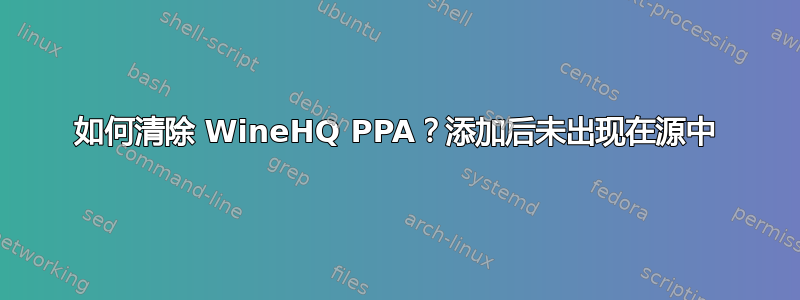
Kubuntu 20.04 64 位,全新安装,带有一些游戏应用程序。
ls -al /etc/apt/sources.list.d/
total 32
drwxr-xr-x 2 root root 4096 jun 2 08:04 .
drwxr-xr-x 7 root root 4096 jun 2 08:04 ..
-rw-r--r-- 1 root root 71 jun 2 08:04 amdvlk.list
-rw-r--r-- 1 root root 71 jun 2 08:04 amdvlk.list.save
-rw-r--r-- 1 root root 128 jun 2 08:04 ernstp-ubuntu-mesarc-focal.list
-rw-r--r-- 1 root root 128 jun 2 08:04 ernstp-ubuntu-mesarc-focal.list.save
-rw-r--r-- 1 root root 138 jun 2 08:04 lutris-team-ubuntu-lutris-focal.list
-rw-r--r-- 1 root root 138 jun 2 08:04 lutris-team-ubuntu-lutris-focal.list.save
wine --version
wine-5.9 (Staging)
正如你所看到的,在我添加 WineHQ PPA 之后,它仍然没有出现在源中,所以我可以删除软件源。使用 TAB 键ppa 清除找不到 PPA
ppa-purge
-d ernstp/mesarc -h -i lutris-team/lutris -o -p -s -y
答案1
要删除 Ubuntu 20.04 上的 WineHQ 存储库,请打开终端并输入:
sudo add-apt-repository --remove 'deb https://dl.winehq.org/wine-builds/ubuntu/ focal main'
sudo apt update
您也可以通过启动“软件和更新”实用程序并导航至其他软件选项卡中列出了它们,底部是消除用于从列表中删除软件源的按钮。


