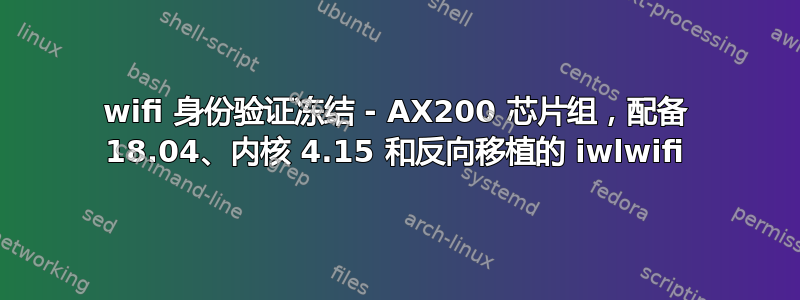
我有一个 Ubit 的 AX200 wifi 适配器(关联),我尝试在内核为 4.15 的 18.04 ubuntu 安装上使用。由于需要适当的 CUDA 支持,我无法更新内核,因此我遵循了建议这里并在其他地方安装反向移植的 iwlwifi 驱动程序。我还安装了 iwlwifi-cc-a0-46 固件英特尔。
操作系统看到 wifi 适配器,一切似乎都很好,直到我真正连接到我的无线网络。我输入密码,点击“连接”,然后一切都冻结了。请帮忙!以下是一些诊断信息,请告诉我还有什么有用的信息:
rfkill list all
>>>
0: hci0: Bluetooth
Soft blocked: no
Hard blocked: no
1: phy0: Wireless LAN
Soft blocked: no
Hard blocked: no
dmesg | grep iwlwifi
>>>
[ 11.040689] Loading modules backported from iwlwifi
[ 11.040689] iwlwifi-stack-public:master:8613:3ae69204
[ 11.097569] iwlwifi 0000:02:00.0: enabling device (0100 -> 0102)
[ 11.104708] iwlwifi 0000:02:00.0: Direct firmware load for iwl-dbg-cfg.ini failed with error -2
[ 11.104848] iwlwifi 0000:02:00.0: Direct firmware load for iwlwifi-cc-a0-57.ucode failed with error -2
[ 11.104857] iwlwifi 0000:02:00.0: Direct firmware load for iwlwifi-cc-a0-56.ucode failed with error -2
[ 11.104863] iwlwifi 0000:02:00.0: Direct firmware load for iwlwifi-cc-a0-55.ucode failed with error -2
[ 11.104868] iwlwifi 0000:02:00.0: Direct firmware load for iwlwifi-cc-a0-54.ucode failed with error -2
[ 11.104873] iwlwifi 0000:02:00.0: Direct firmware load for iwlwifi-cc-a0-53.ucode failed with error -2
[ 11.105479] iwlwifi 0000:02:00.0: Direct firmware load for iwlwifi-cc-a0-52.ucode failed with error -2
[ 11.105492] iwlwifi 0000:02:00.0: Direct firmware load for iwlwifi-cc-a0-51.ucode failed with error -2
[ 11.105500] iwlwifi 0000:02:00.0: Direct firmware load for iwlwifi-cc-a0-50.ucode failed with error -2
[ 11.105507] iwlwifi 0000:02:00.0: Direct firmware load for iwlwifi-cc-a0-49.ucode failed with error -2
[ 11.105515] iwlwifi 0000:02:00.0: Direct firmware load for iwlwifi-cc-a0-48.ucode failed with error -2
[ 11.105523] iwlwifi 0000:02:00.0: Direct firmware load for iwlwifi-cc-a0-47.ucode failed with error -2
[ 11.110659] iwlwifi 0000:02:00.0: loaded firmware version 46.3cfab8da.0 cc-a0-46.ucode op_mode iwlmvm
[ 11.110675] iwlwifi 0000:02:00.0: Direct firmware load for iwl-debug-yoyo.bin failed with error -2
[ 11.130761] iwlwifi 0000:02:00.0: Detected Intel(R) Wi-Fi 6 AX200 160MHz, REV=0x340
[ 11.291742] iwlwifi 0000:02:00.0: base HW address: 4c:1d:96:ba:ba:67
[ 11.307461] iwlwifi 0000:02:00.0 wlp2s0: renamed from wlan0
lspci -nnk | grep -A2 0280
>>>
02:00.0 Network controller [0280]: Intel Corporation Device [8086:2723] (rev 1a)
Subsystem: Intel Corporation Device [8086:0084]
Kernel driver in use: iwlwifi
modprobe -v backport-iwlwifi
>>>
modprobe: FATAL: Module backport-iwlwifi not found in directory /lib/modules/4.15.0-101-generic
uname -sr
>>>
Linux 4.15.0-101-generic
有什么建议么?
2020 年 6 月 11 日更新:
我认为该问题可能是由 gnome-system-log 中的一系列状态指出的,但我自己无法完全解析它们:
Jun 11 18:02:36 DendriteDesktop NetworkManager[1117]: <info> [1591923756.0240] device (wlp2s0): Activation: starting connection 'PalaceMesh' (137d3860-14ad-42c0-b931-c7223a817175)
Jun 11 18:02:36 DendriteDesktop NetworkManager[1117]: <info> [1591923756.0244] audit: op="connection-activate" uuid="137d3860-14ad-42c0-b931-c7223a817175" name="PalaceMesh" pid=3673 uid=1000 result="success"
Jun 11 18:02:36 DendriteDesktop NetworkManager[1117]: <info> [1591923756.0250] device (wlp2s0): state change: disconnected -> prepare (reason 'none', sys-iface-state: 'managed')
Jun 11 18:02:36 DendriteDesktop NetworkManager[1117]: <info> [1591923756.0261] device (wlp2s0): state change: prepare -> config (reason 'none', sys-iface-state: 'managed')
Jun 11 18:02:36 DendriteDesktop NetworkManager[1117]: <info> [1591923756.0270] device (wlp2s0): Activation: (wifi) access point 'PalaceMesh' has security, but secrets are required.
Jun 11 18:02:36 DendriteDesktop NetworkManager[1117]: <info> [1591923756.0270] device (wlp2s0): state change: config -> need-auth (reason 'none', sys-iface-state: 'managed')
Jun 11 18:02:40 DendriteDesktop org.gnome.Shell.desktop[2816]: Window manager warning: Overwriting existing binding of keysym 73 with keysym 73 (keycode 27).
Jun 11 18:02:51 DendriteDesktop NetworkManager[1117]: <warn> [1591923771.2563] device (wlp2s0): User canceled the secrets request.
Jun 11 18:02:51 DendriteDesktop NetworkManager[1117]: <info> [1591923771.2564] device (wlp2s0): state change: need-auth -> failed (reason 'no-secrets', sys-iface-state: 'managed')
Jun 11 18:02:51 DendriteDesktop NetworkManager[1117]: <warn> [1591923771.2572] device (wlp2s0): Activation: failed for connection 'PalaceMesh'
Jun 11 18:02:51 DendriteDesktop NetworkManager[1117]: <info> [1591923771.2580] device (wlp2s0): state change: failed -> disconnected (reason 'none', sys-iface-state: 'managed')
Jun 11 18:02:51 DendriteDesktop gnome-shell[1817]: An active wireless connection, in infrastructure mode, involves no access point?
Jun 11 18:02:51 DendriteDesktop kernel: [ 643.060538] IPv6: ADDRCONF(NETDEV_UP): wlp2s0: link is not ready
Jun 11 18:02:51 DendriteDesktop gnome-shell[2816]: An active wireless connection, in infrastructure mode, involves no access point?
Jun 11 18:02:55 DendriteDesktop gnome-control-c[3673]: g_variant_unref: assertion 'value != NULL' failed
Jun 11 18:02:55 DendriteDesktop dbus-daemon[1066]: [system] Activating via systemd: service name='org.freedesktop.hostname1' unit='dbus-org.freedesktop.hostname1.service' requested by ':1.127' (uid=1000 pid=3673 comm="gnome-control-center " label="unconfined")
Jun 11 18:02:55 DendriteDesktop systemd[1]: Started Run anacron jobs.
Jun 11 18:02:55 DendriteDesktop systemd[1]: Starting Hostname Service...
Jun 11 18:02:55 DendriteDesktop anacron[4337]: Anacron 2.3 started on 2020-06-11
Jun 11 18:02:55 DendriteDesktop anacron[4337]: Normal exit (0 jobs run)
Jun 11 18:02:55 DendriteDesktop gvfsd[2793]: mkdir failed on directory /var/cache/samba: Permission denied
Jun 11 18:02:55 DendriteDesktop kernel: [ 647.366974] nf_conntrack: default automatic helper assignment has been turned off for security reasons and CT-based firewall rule not found. Use the iptables CT target to attach helpers instead.
Jun 11 18:02:55 DendriteDesktop gvfsd[2793]: mkdir failed on directory /var/cache/samba: Permission denied
Jun 11 18:02:55 DendriteDesktop dbus-daemon[1066]: [system] Successfully activated service 'org.freedesktop.hostname1'
Jun 11 18:02:55 DendriteDesktop systemd[1]: Started Hostname Service.
Jun 11 18:02:56 DendriteDesktop gvfsd[2793]: mkdir failed on directory /var/cache/samba: Permission denied
Jun 11 18:03:15 DendriteDesktop gvfsd[2793]: message repeated 39 times: [ mkdir failed on directory /var/cache/samba: Permission denied]
Jun 11 18:03:16 DendriteDesktop NetworkManager[1117]: <info> [1591923796.0549] device (wlp2s0): Activation: starting connection 'PalaceMesh' (137d3860-14ad-42c0-b931-c7223a817175)
Jun 11 18:03:16 DendriteDesktop NetworkManager[1117]: <info> [1591923796.0551] audit: op="connection-activate" uuid="137d3860-14ad-42c0-b931-c7223a817175" name="PalaceMesh" pid=3673 uid=1000 result="success"
Jun 11 18:03:16 DendriteDesktop NetworkManager[1117]: <info> [1591923796.0555] device (wlp2s0): state change: disconnected -> prepare (reason 'none', sys-iface-state: 'managed')
Jun 11 18:03:16 DendriteDesktop NetworkManager[1117]: <info> [1591923796.0566] device (wlp2s0): state change: prepare -> config (reason 'none', sys-iface-state: 'managed')
Jun 11 18:03:16 DendriteDesktop NetworkManager[1117]: <info> [1591923796.0570] device (wlp2s0): Activation: (wifi) access point 'PalaceMesh' has security, but secrets are required.
Jun 11 18:03:16 DendriteDesktop NetworkManager[1117]: <info> [1591923796.0571] device (wlp2s0): state change: config -> need-auth (reason 'none', sys-iface-state: 'managed')
Jun 11 18:03:16 DendriteDesktop gvfsd[2793]: mkdir failed on directory /var/cache/samba: Permission denied
上面的行如
state change: need-auth -> failed (reason 'no-secrets', sys-iface-state: 'managed')
似乎表明网络管理器无法进行身份验证(即使我提供了正确的密码),并且似乎重复mkdir /var/cache/samba失败。但我不确定为什么这会导致我的系统完全冻结。我的 iwlwifi modprobe 配置文件的内容如下:
# /etc/modprobe.d/iwlwifi.conf
# iwlwifi will dyamically load either iwldvm or iwlmvm depending on the
# microcode file installed on the system. When removing iwlwifi, first
# remove the iwl?vm module and then iwlwifi.
remove iwlwifi \
(/sbin/lsmod | grep -o -e ^iwlmvm -e ^iwldvm -e ^iwlwifi | xargs /sbin/rmmod) \
&& /sbin/modprobe -r mac80211
请问,有人知道发生了什么事吗?
答案1
ax200 驱动程序需要 5.1+ 内核 这里。我安装了 Ubuntu 20.10(内核 5.8),带有基于 ax200 芯片组的卡,该卡显然附带了相当新的固件 iwlwifi-cc-a0-55.ucode,我已经能够让它在站点(托管)模式和 ap 模式下工作(但仅限于 2.4ghz)
有多个帖子讨论了与 ax200 芯片组相关的一些不同问题。其中一个帖子提到使用 PCIe x 1 插槽 这里。
然后在其他论坛上,有关于早期版本的 ucode 固件的不满 关联。
我不确定反向移植的内核和固件,但如果还有其他问题,你可能想尝试使用更新的内核,例如 5.x 以及更新的 ucode 固件 这链接可能会有帮助。


