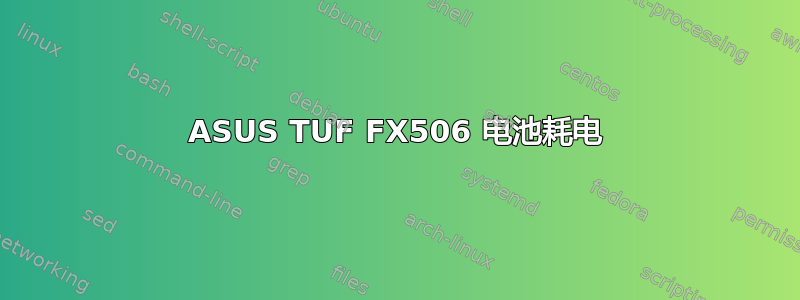
我遇到了一个非常烦人的问题:全新华硕 TUF FX506 的电池续航时间大约为 1 小时 10 分钟。
已安装 TLP,底部附有 tlp-stat 输出。抱歉信息太长,但我认为提供足够的信息是积极的。
我不是一位有经验的用户,也不具备了解后台可能出现的问题的技能。调整 TLP 似乎对电池行为没有任何影响。
如果有人能给我指明正确的方向的话?
感谢致敬,
卡洛斯。
--- TLP 1.1 --------------------------------------------
+++ Configured Settings: /etc/default/tlp
TLP_ENABLE=1
TLP_DEFAULT_MODE=BAT
TLP_PERSISTENT_DEFAULT="1"
DISK_IDLE_SECS_ON_AC=0
DISK_IDLE_SECS_ON_BAT="4"
MAX_LOST_WORK_SECS_ON_AC=15
MAX_LOST_WORK_SECS_ON_BAT=60
CPU_SCALING_GOVERNOR_ON_BAT="powersave"
CPU_HWP_ON_AC="balance_power"
CPU_HWP_ON_BAT=balance_power
SCHED_POWERSAVE_ON_AC=0
SCHED_POWERSAVE_ON_BAT=1
NMI_WATCHDOG=0
ENERGY_PERF_POLICY_ON_AC=performance
ENERGY_PERF_POLICY_ON_BAT=power
DISK_DEVICES="sda sdb"
DISK_APM_LEVEL_ON_AC="254 254"
DISK_APM_LEVEL_ON_BAT="128 128"
SATA_LINKPWR_ON_AC="med_power_with_dipm max_performance"
SATA_LINKPWR_ON_BAT="med_power_with_dipm min_power"
AHCI_RUNTIME_PM_TIMEOUT=15
PCIE_ASPM_ON_AC=performance
PCIE_ASPM_ON_BAT=powersave
RADEON_POWER_PROFILE_ON_AC=high
RADEON_POWER_PROFILE_ON_BAT=low
RADEON_DPM_STATE_ON_AC=performance
RADEON_DPM_STATE_ON_BAT=battery
RADEON_DPM_PERF_LEVEL_ON_AC=auto
RADEON_DPM_PERF_LEVEL_ON_BAT="low"
WIFI_PWR_ON_AC=off
WIFI_PWR_ON_BAT=on
WOL_DISABLE=Y
SOUND_POWER_SAVE_ON_AC=0
SOUND_POWER_SAVE_ON_BAT=1
SOUND_POWER_SAVE_CONTROLLER=Y
BAY_POWEROFF_ON_AC=0
BAY_POWEROFF_ON_BAT=0
BAY_DEVICE="sr0"
RUNTIME_PM_ON_AC=on
RUNTIME_PM_ON_BAT=auto
USB_AUTOSUSPEND=1
USB_BLACKLIST_BTUSB=0
USB_BLACKLIST_PHONE=0
USB_BLACKLIST_PRINTER=1
USB_BLACKLIST_WWAN=1
RESTORE_DEVICE_STATE_ON_STARTUP=0
+++ System Info
System = ASUSTeK COMPUTER INC. 1.0 TUF Gaming FA506IU_FX506IU
BIOS = FA506IU.304
Release = Ubuntu 18.04.4 LTS
Kernel = 5.3.0-59-generic #53~18.04.1-Ubuntu SMP Thu Jun 4 14:58:26 UTC 2020 x86_64
/proc/cmdline = BOOT_IMAGE=/boot/vmlinuz-5.3.0-59-generic root=UUID=7d909dcd-43ed-444a-998a-e3ccc2c875c5 ro quiet splash nomodeset noresume vt.handoff=1
Init system = systemd v237
Boot mode = UEFI
+++ TLP Status
State = enabled
Last run = 18:27:04, 29 sec(s) ago
Mode = battery
Power source = battery
+++ Processor
CPU model = AMD Ryzen 7 4800H with Radeon Graphics
/sys/devices/system/cpu/cpu0/cpufreq/scaling_driver = acpi-cpufreq
/sys/devices/system/cpu/cpu0/cpufreq/scaling_governor = powersave
/sys/devices/system/cpu/cpu0/cpufreq/scaling_available_governors = conservative ondemand userspace powersave performance schedutil
/sys/devices/system/cpu/cpu0/cpufreq/scaling_min_freq = 1400000 [kHz]
/sys/devices/system/cpu/cpu0/cpufreq/scaling_max_freq = 2900000 [kHz]
/sys/devices/system/cpu/cpu0/cpufreq/scaling_available_frequencies = 2900000 1700000 1400000 [kHz]
/sys/devices/system/cpu/cpu1/cpufreq/scaling_driver = acpi-cpufreq
/sys/devices/system/cpu/cpu1/cpufreq/scaling_governor = powersave
/sys/devices/system/cpu/cpu1/cpufreq/scaling_available_governors = conservative ondemand userspace powersave performance schedutil
/sys/devices/system/cpu/cpu1/cpufreq/scaling_min_freq = 1400000 [kHz]
/sys/devices/system/cpu/cpu1/cpufreq/scaling_max_freq = 2900000 [kHz]
/sys/devices/system/cpu/cpu1/cpufreq/scaling_available_frequencies = 2900000 1700000 1400000 [kHz]
/sys/devices/system/cpu/cpu10/cpufreq/scaling_driver = acpi-cpufreq
/sys/devices/system/cpu/cpu10/cpufreq/scaling_governor = powersave
/sys/devices/system/cpu/cpu10/cpufreq/scaling_available_governors = conservative ondemand userspace powersave performance schedutil
/sys/devices/system/cpu/cpu10/cpufreq/scaling_min_freq = 1400000 [kHz]
/sys/devices/system/cpu/cpu10/cpufreq/scaling_max_freq = 2900000 [kHz]
/sys/devices/system/cpu/cpu10/cpufreq/scaling_available_frequencies = 2900000 1700000 1400000 [kHz]
/sys/devices/system/cpu/cpu11/cpufreq/scaling_driver = acpi-cpufreq
/sys/devices/system/cpu/cpu11/cpufreq/scaling_governor = powersave
/sys/devices/system/cpu/cpu11/cpufreq/scaling_available_governors = conservative ondemand userspace powersave performance schedutil
/sys/devices/system/cpu/cpu11/cpufreq/scaling_min_freq = 1400000 [kHz]
/sys/devices/system/cpu/cpu11/cpufreq/scaling_max_freq = 2900000 [kHz]
/sys/devices/system/cpu/cpu11/cpufreq/scaling_available_frequencies = 2900000 1700000 1400000 [kHz]
/sys/devices/system/cpu/cpu12/cpufreq/scaling_driver = acpi-cpufreq
/sys/devices/system/cpu/cpu12/cpufreq/scaling_governor = powersave
/sys/devices/system/cpu/cpu12/cpufreq/scaling_available_governors = conservative ondemand userspace powersave performance schedutil
/sys/devices/system/cpu/cpu12/cpufreq/scaling_min_freq = 1400000 [kHz]
/sys/devices/system/cpu/cpu12/cpufreq/scaling_max_freq = 2900000 [kHz]
/sys/devices/system/cpu/cpu12/cpufreq/scaling_available_frequencies = 2900000 1700000 1400000 [kHz]
/sys/devices/system/cpu/cpu13/cpufreq/scaling_driver = acpi-cpufreq
/sys/devices/system/cpu/cpu13/cpufreq/scaling_governor = powersave
/sys/devices/system/cpu/cpu13/cpufreq/scaling_available_governors = conservative ondemand userspace powersave performance schedutil
/sys/devices/system/cpu/cpu13/cpufreq/scaling_min_freq = 1400000 [kHz]
/sys/devices/system/cpu/cpu13/cpufreq/scaling_max_freq = 2900000 [kHz]
/sys/devices/system/cpu/cpu13/cpufreq/scaling_available_frequencies = 2900000 1700000 1400000 [kHz]
/sys/devices/system/cpu/cpu14/cpufreq/scaling_driver = acpi-cpufreq
/sys/devices/system/cpu/cpu14/cpufreq/scaling_governor = powersave
/sys/devices/system/cpu/cpu14/cpufreq/scaling_available_governors = conservative ondemand userspace powersave performance schedutil
/sys/devices/system/cpu/cpu14/cpufreq/scaling_min_freq = 1400000 [kHz]
/sys/devices/system/cpu/cpu14/cpufreq/scaling_max_freq = 2900000 [kHz]
/sys/devices/system/cpu/cpu14/cpufreq/scaling_available_frequencies = 2900000 1700000 1400000 [kHz]
/sys/devices/system/cpu/cpu15/cpufreq/scaling_driver = acpi-cpufreq
/sys/devices/system/cpu/cpu15/cpufreq/scaling_governor = powersave
/sys/devices/system/cpu/cpu15/cpufreq/scaling_available_governors = conservative ondemand userspace powersave performance schedutil
/sys/devices/system/cpu/cpu15/cpufreq/scaling_min_freq = 1400000 [kHz]
/sys/devices/system/cpu/cpu15/cpufreq/scaling_max_freq = 2900000 [kHz]
/sys/devices/system/cpu/cpu15/cpufreq/scaling_available_frequencies = 2900000 1700000 1400000 [kHz]
/sys/devices/system/cpu/cpu2/cpufreq/scaling_driver = acpi-cpufreq
/sys/devices/system/cpu/cpu2/cpufreq/scaling_governor = powersave
/sys/devices/system/cpu/cpu2/cpufreq/scaling_available_governors = conservative ondemand userspace powersave performance schedutil
/sys/devices/system/cpu/cpu2/cpufreq/scaling_min_freq = 1400000 [kHz]
/sys/devices/system/cpu/cpu2/cpufreq/scaling_max_freq = 2900000 [kHz]
/sys/devices/system/cpu/cpu2/cpufreq/scaling_available_frequencies = 2900000 1700000 1400000 [kHz]
/sys/devices/system/cpu/cpu3/cpufreq/scaling_driver = acpi-cpufreq
/sys/devices/system/cpu/cpu3/cpufreq/scaling_governor = powersave
/sys/devices/system/cpu/cpu3/cpufreq/scaling_available_governors = conservative ondemand userspace powersave performance schedutil
/sys/devices/system/cpu/cpu3/cpufreq/scaling_min_freq = 1400000 [kHz]
/sys/devices/system/cpu/cpu3/cpufreq/scaling_max_freq = 2900000 [kHz]
/sys/devices/system/cpu/cpu3/cpufreq/scaling_available_frequencies = 2900000 1700000 1400000 [kHz]
/sys/devices/system/cpu/cpu4/cpufreq/scaling_driver = acpi-cpufreq
/sys/devices/system/cpu/cpu4/cpufreq/scaling_governor = powersave
/sys/devices/system/cpu/cpu4/cpufreq/scaling_available_governors = conservative ondemand userspace powersave performance schedutil
/sys/devices/system/cpu/cpu4/cpufreq/scaling_min_freq = 1400000 [kHz]
/sys/devices/system/cpu/cpu4/cpufreq/scaling_max_freq = 2900000 [kHz]
/sys/devices/system/cpu/cpu4/cpufreq/scaling_available_frequencies = 2900000 1700000 1400000 [kHz]
/sys/devices/system/cpu/cpu5/cpufreq/scaling_driver = acpi-cpufreq
/sys/devices/system/cpu/cpu5/cpufreq/scaling_governor = powersave
/sys/devices/system/cpu/cpu5/cpufreq/scaling_available_governors = conservative ondemand userspace powersave performance schedutil
/sys/devices/system/cpu/cpu5/cpufreq/scaling_min_freq = 1400000 [kHz]
/sys/devices/system/cpu/cpu5/cpufreq/scaling_max_freq = 2900000 [kHz]
/sys/devices/system/cpu/cpu5/cpufreq/scaling_available_frequencies = 2900000 1700000 1400000 [kHz]
/sys/devices/system/cpu/cpu6/cpufreq/scaling_driver = acpi-cpufreq
/sys/devices/system/cpu/cpu6/cpufreq/scaling_governor = powersave
/sys/devices/system/cpu/cpu6/cpufreq/scaling_available_governors = conservative ondemand userspace powersave performance schedutil
/sys/devices/system/cpu/cpu6/cpufreq/scaling_min_freq = 1400000 [kHz]
/sys/devices/system/cpu/cpu6/cpufreq/scaling_max_freq = 2900000 [kHz]
/sys/devices/system/cpu/cpu6/cpufreq/scaling_available_frequencies = 2900000 1700000 1400000 [kHz]
/sys/devices/system/cpu/cpu7/cpufreq/scaling_driver = acpi-cpufreq
/sys/devices/system/cpu/cpu7/cpufreq/scaling_governor = powersave
/sys/devices/system/cpu/cpu7/cpufreq/scaling_available_governors = conservative ondemand userspace powersave performance schedutil
/sys/devices/system/cpu/cpu7/cpufreq/scaling_min_freq = 1400000 [kHz]
/sys/devices/system/cpu/cpu7/cpufreq/scaling_max_freq = 2900000 [kHz]
/sys/devices/system/cpu/cpu7/cpufreq/scaling_available_frequencies = 2900000 1700000 1400000 [kHz]
/sys/devices/system/cpu/cpu8/cpufreq/scaling_driver = acpi-cpufreq
/sys/devices/system/cpu/cpu8/cpufreq/scaling_governor = powersave
/sys/devices/system/cpu/cpu8/cpufreq/scaling_available_governors = conservative ondemand userspace powersave performance schedutil
/sys/devices/system/cpu/cpu8/cpufreq/scaling_min_freq = 1400000 [kHz]
/sys/devices/system/cpu/cpu8/cpufreq/scaling_max_freq = 2900000 [kHz]
/sys/devices/system/cpu/cpu8/cpufreq/scaling_available_frequencies = 2900000 1700000 1400000 [kHz]
/sys/devices/system/cpu/cpu9/cpufreq/scaling_driver = acpi-cpufreq
/sys/devices/system/cpu/cpu9/cpufreq/scaling_governor = powersave
/sys/devices/system/cpu/cpu9/cpufreq/scaling_available_governors = conservative ondemand userspace powersave performance schedutil
/sys/devices/system/cpu/cpu9/cpufreq/scaling_min_freq = 1400000 [kHz]
/sys/devices/system/cpu/cpu9/cpufreq/scaling_max_freq = 2900000 [kHz]
/sys/devices/system/cpu/cpu9/cpufreq/scaling_available_frequencies = 2900000 1700000 1400000 [kHz]
/sys/devices/system/cpu/cpufreq/boost = 1
x86_energy_perf_policy: program not installed.
/sys/module/workqueue/parameters/power_efficient = Y
/proc/sys/kernel/nmi_watchdog = 0
+++ Undervolting
PHC kernel not available.
+++ Temperatures
Fan speed = (not available)
+++ File System
/proc/sys/vm/laptop_mode = 4
/proc/sys/vm/dirty_writeback_centisecs = 6000
/proc/sys/vm/dirty_expire_centisecs = 6000
/proc/sys/vm/dirty_ratio = 20
/proc/sys/vm/dirty_background_ratio = 10
+++ Storage Devices
+++ AHCI Link Power Management (ALPM)
/sys/class/scsi_host/host0/link_power_management_policy = med_power_with_dipm
+++ AHCI Host Controller Runtime Power Management
/sys/bus/pci/devices/0000:06:00.0/ata1/power/control = on
+++ PCIe Active State Power Management
/sys/module/pcie_aspm/parameters/policy = powersave
+++ Wireless
bluetooth = on
wifi = on
wwan = none (no device)
hci0(btusb) : bluetooth, not connected
wlp3s0(rtw_pci) : wifi, connected, power management = on
+++ Audio
/sys/module/snd_hda_intel/parameters/power_save = 1
/sys/module/snd_hda_intel/parameters/power_save_controller = Y
+++ Runtime Power Management
Device blacklist = (not configured)
Driver blacklist = amdgpu nouveau nvidia radeon (default)
/sys/bus/pci/devices/0000:00:00.0/power/control = auto (0x060000, Host bridge, no driver)
/sys/bus/pci/devices/0000:00:01.0/power/control = auto (0x060000, Host bridge, no driver)
/sys/bus/pci/devices/0000:00:01.1/power/control = auto (0x060400, PCI bridge, pcieport)
/sys/bus/pci/devices/0000:00:02.0/power/control = auto (0x060000, Host bridge, no driver)
/sys/bus/pci/devices/0000:00:02.1/power/control = auto (0x060400, PCI bridge, pcieport)
/sys/bus/pci/devices/0000:00:02.2/power/control = auto (0x060400, PCI bridge, pcieport)
/sys/bus/pci/devices/0000:00:02.4/power/control = auto (0x060400, PCI bridge, pcieport)
/sys/bus/pci/devices/0000:00:08.0/power/control = auto (0x060000, Host bridge, no driver)
/sys/bus/pci/devices/0000:00:08.1/power/control = auto (0x060400, PCI bridge, pcieport)
/sys/bus/pci/devices/0000:00:08.2/power/control = auto (0x060400, PCI bridge, pcieport)
/sys/bus/pci/devices/0000:00:14.0/power/control = auto (0x0c0500, SMBus, piix4_smbus)
/sys/bus/pci/devices/0000:00:14.3/power/control = auto (0x060100, ISA bridge, no driver)
/sys/bus/pci/devices/0000:00:18.0/power/control = auto (0x060000, Host bridge, no driver)
/sys/bus/pci/devices/0000:00:18.1/power/control = auto (0x060000, Host bridge, no driver)
/sys/bus/pci/devices/0000:00:18.2/power/control = auto (0x060000, Host bridge, no driver)
/sys/bus/pci/devices/0000:00:18.3/power/control = auto (0x060000, Host bridge, no driver)
/sys/bus/pci/devices/0000:00:18.4/power/control = auto (0x060000, Host bridge, no driver)
/sys/bus/pci/devices/0000:00:18.5/power/control = auto (0x060000, Host bridge, no driver)
/sys/bus/pci/devices/0000:00:18.6/power/control = auto (0x060000, Host bridge, no driver)
/sys/bus/pci/devices/0000:00:18.7/power/control = auto (0x060000, Host bridge, no driver)
/sys/bus/pci/devices/0000:01:00.0/power/control = on (0x030000, VGA compatible controller, no driver)
/sys/bus/pci/devices/0000:01:00.1/power/control = auto (0x040300, Audio device, snd_hda_intel)
/sys/bus/pci/devices/0000:01:00.2/power/control = auto (0x0c0330, USB controller, xhci_hcd)
/sys/bus/pci/devices/0000:01:00.3/power/control = auto (0x0c8000, Serial bus controller [0c80], nvidia-gpu)
/sys/bus/pci/devices/0000:02:00.0/power/control = auto (0x020000, Ethernet controller, r8169)
/sys/bus/pci/devices/0000:03:00.0/power/control = auto (0x028000, Network controller, rtw_pci)
/sys/bus/pci/devices/0000:04:00.0/power/control = auto (0x010802, Non-Volatile memory controller, nvme)
/sys/bus/pci/devices/0000:05:00.0/power/control = auto (0x030000, VGA compatible controller, no driver)
/sys/bus/pci/devices/0000:05:00.1/power/control = auto (0x040300, Audio device, snd_hda_intel)
/sys/bus/pci/devices/0000:05:00.2/power/control = auto (0x108000, Encryption controller, no driver)
/sys/bus/pci/devices/0000:05:00.3/power/control = auto (0x0c0330, USB controller, xhci_hcd)
/sys/bus/pci/devices/0000:05:00.4/power/control = auto (0x0c0330, USB controller, xhci_hcd)
/sys/bus/pci/devices/0000:05:00.5/power/control = auto (0x048000, Multimedia controller, no driver)
/sys/bus/pci/devices/0000:05:00.6/power/control = auto (0x040300, Audio device, snd_hda_intel)
/sys/bus/pci/devices/0000:06:00.0/power/control = auto (0x010601, SATA controller, ahci)
+++ USB
Autosuspend = enabled
Device whitelist = (not configured)
Device blacklist = (not configured)
Bluetooth blacklist = disabled
Phone blacklist = disabled
WWAN blacklist = enabled
Bus 006 Device 001 ID 1d6b:0003 control = auto, autosuspend_delay_ms = 0 -- Linux Foundation 3.0 root hub (hub)
Bus 005 Device 002 ID 13d3:3548 control = auto, autosuspend_delay_ms = 2000 -- IMC Networks (btusb)
Bus 005 Device 001 ID 1d6b:0002 control = auto, autosuspend_delay_ms = 0 -- Linux Foundation 2.0 root hub (hub)
Bus 004 Device 001 ID 1d6b:0003 control = auto, autosuspend_delay_ms = 0 -- Linux Foundation 3.0 root hub (hub)
Bus 003 Device 003 ID 13d3:56a2 control = auto, autosuspend_delay_ms = 2000 -- IMC Networks (uvcvideo)
Bus 003 Device 002 ID 046d:c05a control = on, autosuspend_delay_ms = 2000 -- Logitech, Inc. M90/M100 Optical Mouse (usbhid)
Bus 003 Device 001 ID 1d6b:0002 control = auto, autosuspend_delay_ms = 0 -- Linux Foundation 2.0 root hub (hub)
Bus 002 Device 001 ID 1d6b:0003 control = auto, autosuspend_delay_ms = 0 -- Linux Foundation 3.0 root hub (hub)
Bus 001 Device 001 ID 1d6b:0002 control = auto, autosuspend_delay_ms = 0 -- Linux Foundation 2.0 root hub (hub)
+++ Battery Status
/sys/class/power_supply/BAT1/manufacturer = ASUS
/sys/class/power_supply/BAT1/model_name = A32-K55
/sys/class/power_supply/BAT1/cycle_count = (not supported)
/sys/class/power_supply/BAT1/charge_full_design = 4110 [mAh]
/sys/class/power_supply/BAT1/charge_full = 3974 [mAh]
/sys/class/power_supply/BAT1/charge_now = 3974 [mAh]
/sys/class/power_supply/BAT1/current_now = 2367 [mA]
/sys/class/power_supply/BAT1/status = Discharging
Charge = 100.0 [%]
Capacity = 96.7 [%]
+++ Suggestions
* Install smartmontools for disk drive health info
答案1
您的笔记本电脑(很可能)具有 Nvidia Optimus 混合显卡,并且您似乎已经安装了专有驱动程序。
我建议两点:
a. 启用 TLP PPA 以获取最新版本(请参阅文档):
sudo add-apt-repository ppa:linrunner/tlp
sudo apt update
sudo apt install tlp tlp-rdw
b. 从常问问题:
步骤 1:为 GPU 驱动程序启用运行时电源管理
从黑名单中删除所有 GPU 驱动程序,只留下
RUNTIME_PM_DRIVER_BLACKLIST="mei_me"
提示:为此你必须更改配置文件/etc/tlp.conf,记得删除前导#
然后使用以下方法应用更改的设置
sudo tlp start
预期结果:GPU 处于空闲状态时将自动暂停(关闭电源)。
步骤 2a:切换到 iGPU - 具有专有驱动程序和设置工具的 Nvidia Optimus
启动 nvidia-settings,转到 PRIME Profiles,选择 Intel(省电模式)。再次登录(或重新启动)。
结果:屏幕内容的渲染转移到 iGPU,将 dGPU 置于空闲状态,从而允许运行时电源管理关闭 dGPU(参见步骤 1)。
编辑:步骤 2a 可能与 AMD Ryzen CPU 不同。我很想了解其中的区别。


