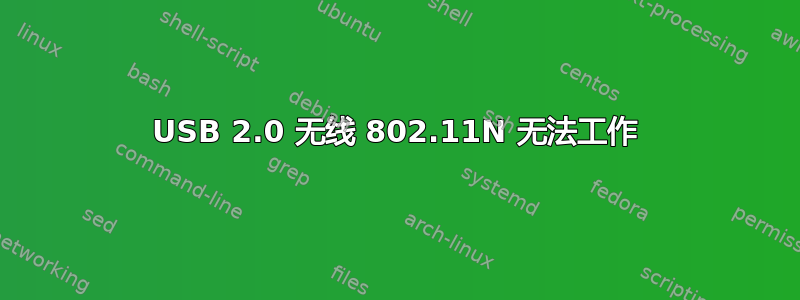
在 Ubuntu 18.04 上,RTL810xE PCI Express 快速以太网控制器无法工作。但它显示为以太网设备。以下是一些详细信息。
$ sudo lshw -C network
*-network
description: Ethernet interface
product: RTL810xE PCI Express Fast Ethernet controller
vendor: Realtek Semiconductor Co., Ltd.
physical id: 0
bus info: pci@0000:02:00.0
logical name: eth0
version: 02
serial: 6c:62:6d:56:af:9d
capacity: 100Mbit/s
width: 64 bits
clock: 33MHz
capabilities: pm msi pciexpress msix vpd bus_master cap_list rom ethernet physical tp 10bt 10bt-fd 100bt 100bt-fd autonegotiation
configuration: autonegotiation=on broadcast=yes driver=r8101 driverversion=1.035.03-NAPI latency=0 link=no multicast=yes port=twisted pair
resources: irq:17 ioport:e800(size=256) memory:fdfff000-fdffffff memory:fdfe0000-fdfeffff memory:febe0000-febfffff
$ sudo lspci -v | grep -A20 Ethernet
02:00.0 Ethernet controller: Realtek Semiconductor Co., Ltd. RTL810xE PCI Express Fast Ethernet controller (rev 02)
Subsystem: Micro-Star International Co., Ltd. [MSI] RTL810xE PCI Express Fast Ethernet controller
Flags: bus master, fast devsel, latency 0, IRQ 17
I/O ports at e800 [size=256]
Memory at fdfff000 (64-bit, prefetchable) [size=4K]
Memory at fdfe0000 (64-bit, prefetchable) [size=64K]
[virtual] Expansion ROM at febe0000 [disabled] [size=128K]
Capabilities: [40] Power Management version 3
Capabilities: [50] MSI: Enable- Count=1/1 Maskable- 64bit+
Capabilities: [70] Express Endpoint, MSI 01
Capabilities: [ac] MSI-X: Enable- Count=2 Masked-
Capabilities: [cc] Vital Product Data
Capabilities: [100] Advanced Error Reporting
Capabilities: [140] Virtual Channel
Capabilities: [160] Device Serial Number 01-00-00-00-ff-ff-00-00
Kernel driver in use: r8101
Kernel modules: r8101
$ lspci -nn | grep Ethernet
02:00.0 Ethernet controller [0200]: Realtek Semiconductor Co., Ltd. RTL810xE PCI Express Fast Ethernet controller [10ec:8136] (rev 02)


