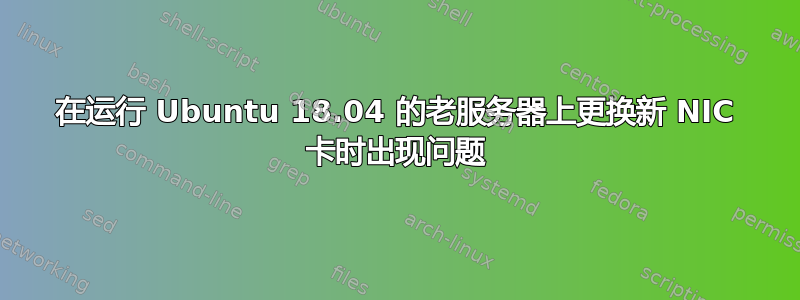
我正在尝试将 10gb NIC 卡添加到运行 18.04 的旧 Ubuntu 服务器上,但遇到了困难。我目前正在使用 apt-get 更新,但该服务器已运行至少十年,我相信由于 Ubuntu 在此期间的变化,网络配置现在变得一团糟。
我当前的设置是将服务器的 LOM 设置为静态 IP 10.0.0.12。我想将该 IP 地址移动到新的 NIC 卡。虽然让另一个 NIC 仍与同一 10.0.0.x 子网中的其他 IP 地址一起工作可能很好,但这并不是至关重要的。
在下面的输出中,enp7s0f0np0 是我要移动到的光纤 10gb 端口。我希望它位于 10.0.0.12。
eth0 是我想移除的旧铜千兆端口。我希望它能放弃 10.0.0.12。
stew@argus:~$ ifconfig -a
enp7s0f0np0: flags=4163<UP,BROADCAST,RUNNING,MULTICAST> mtu 1500
inet 10.0.0.171 netmask 255.255.255.0 broadcast 10.0.0.255
inet6 fe80::c665:5865:8783:9f44 prefixlen 64 scopeid 0x20<link>
ether 00:0f:53:24:8a:10 txqueuelen 1000 (Ethernet)
RX packets 15856 bytes 6617218 (6.6 MB)
RX errors 0 dropped 0 overruns 0 frame 0
TX packets 2894 bytes 318866 (318.8 KB)
TX errors 0 dropped 0 overruns 0 carrier 0 collisions 0
device interrupt 16
enp7s0f1np1: flags=4099<UP,BROADCAST,MULTICAST> mtu 1500
ether 00:0f:53:24:8a:11 txqueuelen 1000 (Ethernet)
RX packets 0 bytes 0 (0.0 B)
RX errors 0 dropped 0 overruns 0 frame 0
TX packets 0 bytes 0 (0.0 B)
TX errors 0 dropped 0 overruns 0 carrier 0 collisions 0
device interrupt 17
eth0: flags=4163<UP,BROADCAST,RUNNING,MULTICAST> mtu 1500
inet 10.0.0.121 netmask 255.255.255.0 broadcast 10.0.0.255
inet6 fe80::20f:1fff:fefa:be37 prefixlen 64 scopeid 0x20<link>
ether 00:0f:1f:fa:be:37 txqueuelen 1000 (Ethernet)
RX packets 416 bytes 82839 (82.8 KB)
RX errors 0 dropped 0 overruns 0 frame 0
TX packets 525 bytes 109468 (109.4 KB)
TX errors 0 dropped 0 overruns 0 carrier 0 collisions 0
lo: flags=73<UP,LOOPBACK,RUNNING> mtu 65536
inet 127.0.0.1 netmask 255.0.0.0
inet6 ::1 prefixlen 128 scopeid 0x10<host>
loop txqueuelen 1000 (Local Loopback)
RX packets 413 bytes 149729 (149.7 KB)
RX errors 0 dropped 0 overruns 0 frame 0
TX packets 413 bytes 149729 (149.7 KB)
TX errors 0 dropped 0 overruns 0 carrier 0 collisions 0
tap0: flags=4098<BROADCAST,MULTICAST> mtu 1500
ether 02:2e:55:4a:8a:6e txqueuelen 100 (Ethernet)
RX packets 0 bytes 0 (0.0 B)
RX errors 0 dropped 0 overruns 0 frame 0
TX packets 0 bytes 0 (0.0 B)
TX errors 0 dropped 0 overruns 0 carrier 0 collisions 0
我不知道为什么 enp7s0f0np0 位于 10.0.0.171,而这在我的 DHCP 范围内。正如您在下面的 /etc/network/interfaces 文件中看到的,我尝试将其静态设置为 10.0.0.6。
stew@argus:~$ ethtool eth0
Settings for eth0:
Supported ports: [ TP ]
Supported link modes: 10baseT/Half 10baseT/Full
100baseT/Half 100baseT/Full
1000baseT/Full
Supported pause frame use: No
Supports auto-negotiation: Yes
Supported FEC modes: Not reported
Advertised link modes: 10baseT/Half 10baseT/Full
100baseT/Half 100baseT/Full
1000baseT/Full
Advertised pause frame use: No
Advertised auto-negotiation: Yes
Advertised FEC modes: Not reported
Speed: 1000Mb/s
Duplex: Full
Port: Twisted Pair
PHYAD: 0
Transceiver: internal
Auto-negotiation: on
MDI-X: off (auto)
Cannot get wake-on-lan settings: Operation not permitted
Current message level: 0x00000007 (7)
drv probe link
Link detected: yes
^ 铜千兆端口
stew@argus:~$ ethtool enp7s0f0np0
Settings for enp7s0f0np0:
Supported ports: [ FIBRE ]
Supported link modes: 1000baseT/Full
10000baseT/Full
Supported pause frame use: Symmetric Receive-only
Supports auto-negotiation: Yes
Supported FEC modes: Not reported
Advertised link modes: 1000baseT/Full
10000baseT/Full
Advertised pause frame use: Symmetric
Advertised auto-negotiation: Yes
Advertised FEC modes: Not reported
Link partner advertised link modes: 10000baseT/Full
Link partner advertised pause frame use: Symmetric
Link partner advertised auto-negotiation: No
Link partner advertised FEC modes: Not reported
Speed: 10000Mb/s
Duplex: Full
Port: FIBRE
PHYAD: 255
Transceiver: internal
Auto-negotiation: on
Cannot get wake-on-lan settings: Operation not permitted
Current message level: 0x000020f7 (8439)
drv probe link ifdown ifup rx_err tx_err hw
Link detected: yes
^ 10Gb 光纤端口
stew@argus:~$ cat /etc/network/interfaces
# This file describes the network interfaces available on your system
# and how to activate them. For more information, see interfaces(5).
# The loopback network interface
auto lo
iface lo inet loopback
# The primary network interface
#auto eth0
#iface eth0 inet dhcp
auto eth0
iface eth0 inet static
address 10.0.0.121
netmask 255.255.255.0
network 10.0.0.0
broadcast 10.0.0.255
gateway 10.0.0.1
dns-addresses 10.0.0.1
auto enp7s0f0np0
iface eth0 inet static
address 10.0.0.12
netmask 255.255.255.0
network 10.0.0.0
broadcast 10.0.0.255
gateway 10.0.0.1
dns-addresses 10.0.0.1
这里我尝试将 eth0 移到 10.0.0.121 一侧。
看起来我没有运行 Netplan,或者至少没有完全运行:
stew@argus:~$ cd /etc/netplan/
stew@argus:/etc/netplan$ ls -alg
total 24
drwxr-xr-x 2 root 4096 Jun 20 20:06 .
drwxr-xr-x 211 root 16384 Jun 20 20:02 ..
-rw-r--r-- 1 root 235 May 21 21:24 50-cloud-init.yaml
stew@argus:/etc/netplan$ cat 50-cloud-init.yaml
network:
version: 2
ethernets:
ens3:
dhcp4: true
match:
macaddress: <redacted for post>
set-name: ens3
nameservers:
addresses: [10.0.0.1, 8.8.4.4, 8.8.8.8, 1.1.1.1, 1.1.0.0]
当我尝试对 /etc/network/interfaces 进行以下更改时:
stew@argus:~$ cat /etc/network/interfaces
# This file describes the network interfaces available on your system
# and how to activate them. For more information, see interfaces(5).
# The loopback network interface
auto lo
iface lo inet loopback
# The primary network interface
#auto eth0
#iface eth0 inet dhcp
#auto eth0
#iface eth0 inet static
#address 10.0.0.121
#netmask 255.255.255.0
#network 10.0.0.0
#broadcast 10.0.0.255
#gateway 10.0.0.1
#dns-addresses 10.0.0.1
auto enp7s0f0np0
iface eth0 inet static
address 10.0.0.12
netmask 255.255.255.0
network 10.0.0.0
broadcast 10.0.0.255
gateway 10.0.0.1
dns-addresses 10.0.0.1
我失去了 ssh 和 ping 10.0.0.12 的服务器的能力——或者我能想到的任何 IP——但是我能从盒子向外发出 ping 声。
再次强调,您应该假设此服务器上可能存在任何历史 Ubuntu 网络配置类型,它已经连续运行了 10 多年。我知道几种类型,但我想我一定错过了什么。
建议?
答案1
自动 enp7s0f0np0
ifaceenp7s0f0np0inet 静态
地址 10.0.0.12
网络掩码 255.255.255.0
网络 10.0.0.0
广播 10.0.0.255
网关 10.0.0.1
dns 地址 10.0.0.1
快速浏览一下,似乎您可能延续了 eth0,而不是我上面用粗体标记的新接口名称。
答案2
我认为我解决了这个问题。
我遵循了本教程:
https://www.itzgeek.com/how-tos/linux/ubuntu-how-tos/netplan-how-to-configure-static-ip-address-in-ubuntu-18-04-using-netplan.html,从“使用 Netplan 配置静态 IP 地址”部分开始。
我的 netplan 目录现在如下所示:
stew@argus:~$ cd /etc/netplan/
stew@argus:/etc/netplan$ ls -alg
total 24
drwxr-xr-x 2 root 4096 Jun 20 22:38 .
drwxr-xr-x 211 root 16384 Jun 20 20:02 ..
-rw-r--r-- 1 root 384 Jun 20 22:38 01-network-card.yaml
stew@argus:/etc/netplan$ cat 01-network-card.yaml
network:
version: 2
renderer: networkd
ethernets:
enp7s0f0np0:
dhcp4: no
addresses: [10.0.0.12/24]
gateway4: 10.0.0.1
nameservers:
search: [doodle.local]
addresses: [10.0.0.1,8.8.8.8]
stew@argus:/etc/netplan$
因为我做了
apt remove ifupdown
作为指南的一部分,我相信我的 /etc/network/interfaces 文件现在已不相关。但谢谢 @Justus95,您的建议可能确实是该设置存在问题。


