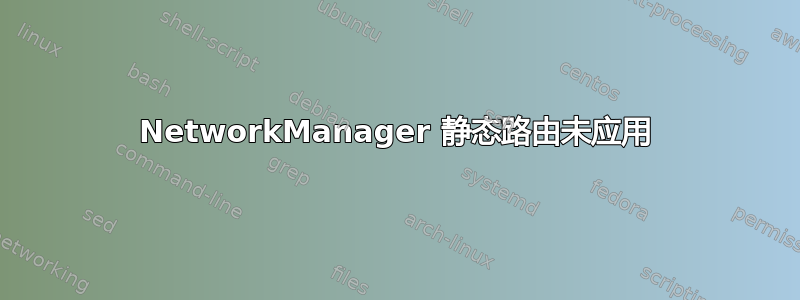
接口已启用 VLAN。在默认 VLAN(管理 lan,10.0.0.1/24 物理,如果是“enp0s31f6”)上,我设置
ipv4.routes: { ip = 192.168.0.1/32, nh = 10.0.0.1 }; { ip = 192.168.1.1/32, nh = 10.0.0.1 }
10.0.0.1 允许此流量。
路线展示
Kernel IP routing table
Destination Gateway Genmask Flags Metric Ref Use Iface
default gateway.mynet 0.0.0.0 UG 400 0 0 Private
10.0.0.0 0.0.0.0 255.255.255.0 U 100 0 0 enp0s31f6
10.1.0.0 0.0.0.0 255.255.255.0 U 400 0 0 Private
link-local 0.0.0.0 255.255.0.0 U 1000 0 0 enp0s31f6
172.17.0.0 0.0.0.0 255.255.0.0 U 0 0 0 docker0
当我使用手动添加这些条目时
sudo route add 192.168.0.1 gw 10.0.0.1
sudo route add 192.168.1.1 gw 10.0.0.1
路线展示
Kernel IP routing table
Destination Gateway Genmask Flags Metric Ref Use Iface
default gateway.heimnet 0.0.0.0 UG 400 0 0 Private
10.0.0.0 0.0.0.0 255.255.255.0 U 100 0 0 enp0s31f6
10.1.0.0 0.0.0.0 255.255.255.0 U 400 0 0 Private
link-local 0.0.0.0 255.255.0.0 U 1000 0 0 enp0s31f6
172.17.0.0 0.0.0.0 255.255.0.0 U 0 0 0 docker0
192.168.0.1 10.0.0.1 255.255.255.255 UGH 0 0 0 enp0s31f6
192.168.1.1 10.0.0.1 255.255.255.255 UGH 0 0 0 enp0s31f6
NetworkManager 不应用这些静态路由。
- 它们在 nmcli 中正确显示
- 它们在 nmtui 中正确显示(我更喜欢使用这个)
- 它们在 ElementaryOS 网络设置中正确显示
我的错误在哪里?
或者这是一个错误?我在网上找到了报告,但它们都以“不会修复”为结尾,而且它们已经过时了。
感谢帮助
答案1
nmcli connection up
感谢 thallers 的回答,它起作用了。这是缺失的。我不知道我必须这样做。我只是更改了 nmtui 中的条目。


