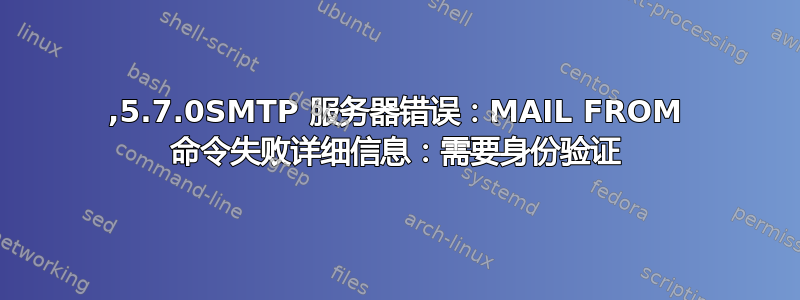
PHP Mail 错误信息如下:
530,5.7.0SMTP server error: MAIL FROM command failed Detail: Authentication Required
以下是我的 PHP 脚本的关键部分。
new PHPMailer(true)
Host as 'smtp.gmail.com'
SetFrom('MyUsername-Of-Ubuntu-Login@mail.theDomainCreatedInPostfixCOnfiguration.com')
Port=587
SMTPSecure = 'tls'
Username = "one-of-my-gmail-email-id"
Password = "gmail-account-password"
SMTPOptions = array(
'ssl' => array(
'cafile' => '/etc/postfix/cacert.pem',
'verify_peer' => false,
'verify_peer_name' => false,
'allow_self_signed' => true
)
作为故障排除的一部分,我做了以下事情:
在 中
/etc/mail/sendmail.inc,通过删除前缀"dnl #使用取消注释以下内容/etc/mail/local-host-names而且,我确实有我的主机名列表
/etc/mail/local-host-names执行命令:
$ make -C /etc/mail
/etc/postfix/main.cf使用以下值进行编辑:mydomain = theDomainCreatedInPostfixCOnfiguration.com relay_domains = theDomainCreatedInPostfixCOnfiguration.com smtpd_sasl_security_options = noanonymous,noplaintext mynetworks = 127.0.0.0/8 TheIPaddressOfMyUbuntuMachineWifi relayhost = smtp.gmail.com myorigin = /etc/mailname myhostname = mail.theDomainCreatedInPostfixCOnfiguration.com smtp_sasl_password_maps = hash:/etc/postfix/sasl_passwd在
/etc/mailname,我有mail.theDomainCreatedInPostfixCOnfiguration.com在
/etc/aliases,我有root: MyUsername-Of-Ubuntu-Login daemon: MyUsername-Of-Ubuntu-Login postmaster: MyUsername-Of-Ubuntu-Login我运行命令:
systemctl reload postfix我运行命令:
sudo postmap /etc/aliases,并构建aliases.db
答案1
sudo apt-get install libsasl2-modules
在 /etc/postfix/sasl_passwd 中添加这些内容 [Smtp.gmail.com]:587 gmailusername:gmailapppassword
sudo postmap /etc/postfix/sasl_passwd sudo chown root:root /etc/postfix/sasl_passwd /etc/postfix/sasl_passwd.db sudo chmod 0600 /etc/postfix/sasl_passwd /etc/postfix/sasl_passwd.db
Add below lines at end of main.cf
# enable SASL authentication
smtp_sasl_auth_enable = yes # 禁止允许匿名身份验证的方法。 smtp_sasl_security_options = noanonymous # 在哪里可以找到 sasl_passwd smtp_sasl_password_maps = hash:/etc/postfix/sasl_passwd # 启用 STARTTLS 加密 smtp_use_tls = yes # 在哪里可以找到 CA 证书 smtp_tls_CAfile = /etc/ssl/certs/ca-certificates.crt
sudo service postfix restart
Hope your issue will resolve


