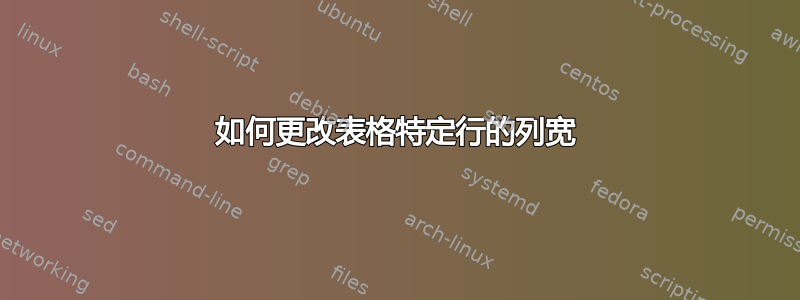
我已经做了这个,但是没有用
\begin{table}[H]
\caption{Current state-of-the-art approaches in UAV fault detection techniques.\label{tab:2}}
\begin{tabularx}{\textwidth}{CCCl}
\toprule
\textbf{Ref.} & \textbf{Signal Processing} & \textbf{Machine Learning in Artificial Intelligence} & \textbf{Main Remarks}\\
\midrule
data & Yes & No & Fault diagnosis/control using motor speeds\\
data & Yes & No & Fault diagnosis/control using motor speeds\\
\bottomrule
\end{tabularx}
\end{table}
因为我得到了这个结果:
答案1
我不清楚为什么您不想在其中一个标题单元格中将“人工智能中的机器学习”缩写为“AI 中的 ML”。
无论如何,以下内容可能接近您想要的内容。请注意,我认为没有必要粗体标题单元格的内容。请相信您的读者能够找出标题行的位置,即使其内容未以粗体显示。
\documentclass{article} % or some other appropriate document class
\usepackage[letterpaper,margin=1in]{geometry} % set page parameters as needed
\usepackage{tabularx,ragged2e,booktabs,makecell}
\newcolumntype{L}{>{\RaggedRight}X}
\begin{document}
\begin{table}[ht]
\caption{This is a table caption.\label{tab1}}
\smallskip
\begin{tabularx}{\textwidth}{@{} lccL @{}}
\toprule
Ref. &
\makecell[t]{Signal\\Processing} &
\makecell[t]{Machine Learning in\\Artificial Intelligence} &
Main Remarks\\
\midrule
{[1]} & Data & Data & Fault diagnosis\slash control using motor speeds\\
{[2]} & Data & Data & Fault diagnosis\slash control using motor speeds\\
\bottomrule
\end{tabularx}
\end{table}
\end{document}





