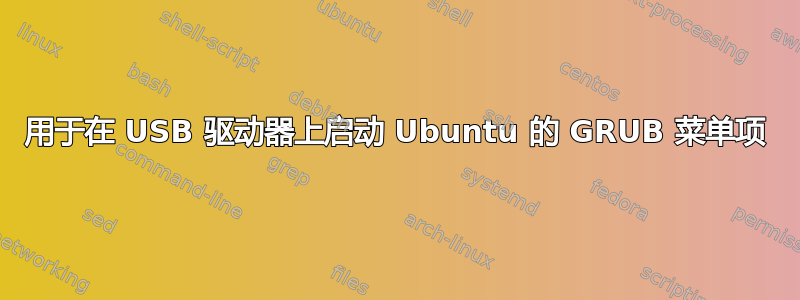
我使用了这篇文章中的答案来制作一个 GRUB 菜单项,以便从装有 Ubuntu 18.04 的 USB 驱动器启动:
它说把这个放在 /etc/grub.d/40_custom 中:(使用您自己的 UUID)
menuentry "Boot from LIVE USB Drive" {
search --set=root --fs-uuid CA05-C6FF
linux ($root)/casper/vmlinuz boot=casper quiet splash --
initrd ($root)/casper/initrd
}
您可以从脚本编辑 /etc/defaults/grub:
GRUB_DEFAULT="从 LIVE USB 驱动器启动"
然后执行:
sudo 更新 grub
在脚本中你可以执行:
sudo 重启
计算机将从 USB 启动 - 如果您在 USB 上运行的是 Ubuntu 18.04。如果您运行的是 20.04,GRUB 将停止并显示“错误:没有这样的设备:CA05-C6FF”
blkid 显示 UUID 正确:dfr@m9kmission:~$ blkid
/dev/sdb1:LABEL="UBUNTU 20_0" UUID="CA05-C6FF" TYPE="vfat" PARTUUID="1246c10c-01"
知道如何修复这个问题吗?
答案1
从内部 GRUB 启动 USB
我的 grub.cfg 文件中有三个闪存驱动器菜单项:
menuentry "Ubuntu - flash drive" {
set root=(hdX,Y)
set gfxpayload=keep
linux ($root)/casper/vmlinuz file=/cdrom/preseed/ubuntu.seed boot=casper quiet splash ---
initrd ($root)/casper/initrd
}
和
menuentry "Ubuntu - flash drive" {
search --set=root --fs-uuid xxxx-xx-xx-xx-xx-xx-xx
set gfxpayload=keep
linux ($root)/casper/vmlinuz file=/cdrom/preseed/ubuntu.seed boot=casper quiet splash ---
initrd ($root)/casper/initrd
}
如果第一个不起作用(有时(hdX,Y)如果 0,1 不正确则需要摆弄),我会将正确的 UUID 添加到第二个。
我不需要编辑edit /etc/defaults/grub
如果你的 USB 是 ISO 启动器,那么包括set root 循环安装 ISO 在内的标准菜单项应该可以工作
menuentry "Ubuntu-20.04 64-bit ISO" {
rmmod tpm
set root=(hd0,1)
set isofile="/ubuntu-20.04-desktop-amd64.iso"
loopback loop $isofile
linux (loop)/casper/vmlinuz boot=casper iso-scan/filename=$isofile quiet splash --
initrd (loop)/casper/initrd
}
您可能还得再次摆弄set root位置。
fsck.mode=skip如果您想摆脱文件检查,您也可以在 quiet splash 之后添加。


