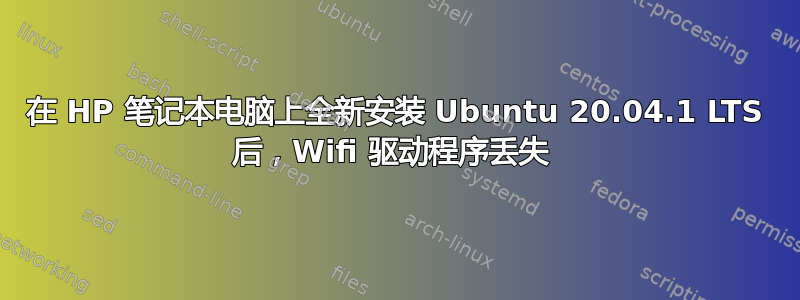
$ lshw -class network
*-network
description: Ethernet interface
product: RTL8111/8168/8411 PCI Express Gigabit Ethernet Controller
vendor: Realtek Semiconductor Co., Ltd.
physical id: 0
bus info: pci@0000:02:00.0
logical name: eno1
version: 15
serial: 38:22:e2:e7:80:06
size: 100Mbit/s
capacity: 1Gbit/s
width: 64 bits
clock: 33MHz
capabilities: bus_master cap_list ethernet physical tp mii 10bt 10bt-fd 100bt 100bt-fd 1000bt-fd autonegotiation
configuration: autonegotiation=on broadcast=yes driver=r8169 duplex=full firmware=rtl8168h-2_0.0.2 02/26/15 ip=192.168.1.16 latency=0 link=yes multicast=yes port=MII speed=100Mbit/s
resources: irq:51 ioport:f000(size=256) memory:fce04000-fce04fff memory:fce00000-fce03fff
*-network UNCLAIMED
description: Network controller
product: RTL8821CE 802.11ac PCIe Wireless Network Adapter
vendor: Realtek Semiconductor Co., Ltd.
physical id: 0
bus info: pci@0000:03:00.0
version: 00
width: 64 bits
clock: 33MHz
capabilities: cap_list
configuration: latency=0
resources: ioport:e000(size=256) memory:fcd00000-fcd0ffff
有线网络没有问题,无线网络显示“未找到 Wi-Fi 适配器”。可疑位显示“*-network UNCLAIMED”,无线配置下没有驱动程序。此外,realtek 网页上没有适用于 ubuntu 的驱动程序(https://www.realtek.com/en/component/zoo/category/rtl8821ce-software)。
该笔记本电脑最初装有 Windows 10,并且 Wi-Fi 运行正常。
答案Ubuntu 20.04.1 LTS 无法访问 Wifi没有帮助。
我可以在哪里获得此驱动程序,以及如何配置适配器以使用它?


