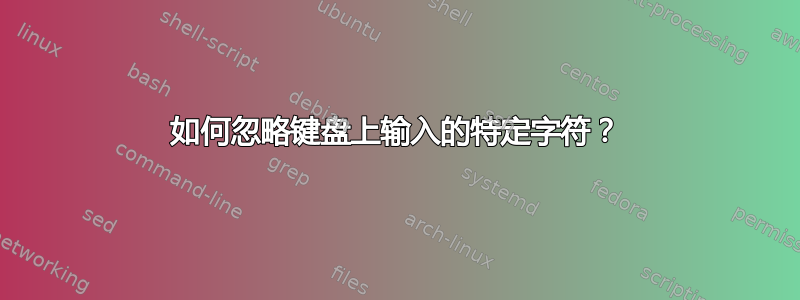
我的笔记本电脑的键盘出现故障,因此每当我按下空格键时,计算机就会获得输入,就好像我同时按下了空格键和向下翻页键一样。
我尝试使用xev来找出要通过哪个字符键码来禁用它,xmodmap -e 'keycode NUMBER = NoSymbol'但仍然无法正常工作。
我想要某种方法让操作系统完全忽略翻页按钮被触发的事实。
xev
KeyPress event, serial 37, synthetic NO, window 0x2e00001,
root 0x178, subw 0x0, time 16645657, (-273,111), root:(415,310),
state 0x10, keycode 117 (keysym 0xff56, Next), same_screen YES,
XLookupString gives 0 bytes:
XmbLookupString gives 0 bytes:
XFilterEvent returns: False
KeyPress event, serial 37, synthetic NO, window 0x2e00001,
root 0x178, subw 0x0, time 16645658, (-273,111), root:(415,310),
state 0x10, keycode 65 (keysym 0x20, space), same_screen YES,
XLookupString gives 1 bytes: (20) " "
XmbLookupString gives 1 bytes: (20) " "
XFilterEvent returns: False
因此我尝试过sudo xmodmap -e 'keycode 117 = NoSymbol',而且以前sudo xmodmap -e 'keycode 117 = 0x0000'如果我这样做,我可以让 xev 输出更改为以下内容:
xev
KeyPress event, serial 37, synthetic NO, window 0x2e00001,
root 0x178, subw 0x0, time 16645657, (-273,111), root:(415,310),
state 0x10, keycode 117 (keysym 0x0, NoSymbol), same_screen YES,
XLookupString gives 0 bytes:
XmbLookupString gives 0 bytes:
XFilterEvent returns: False
KeyPress event, serial 37, synthetic NO, window 0x2e00001,
root 0x178, subw 0x0, time 16645658, (-273,111), root:(415,310),
state 0x10, keycode 65 (keysym 0x20, space), same_screen YES,
XLookupString gives 1 bytes: (20) " "
XmbLookupString gives 1 bytes: (20) " "
XFilterEvent returns: False
但笔记本电脑似乎仍像以前一样运行,并且仍会触发向下翻页按钮。我使用的是搭载 Ubuntu 18.04 的联想 Thinkpad T560


