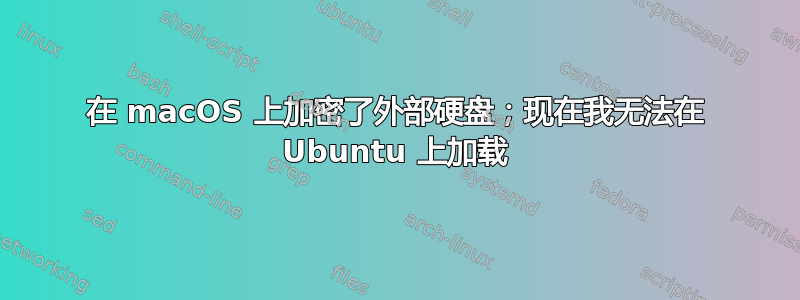
正如标题所述,我使用 macOS 格式化、加密并填充了一个外部硬盘。现在我想将这些数据转移到运行 Ubuntu 的新机器上。以下这篇 AU 帖子,我首先验证了该卷是否可用:
$ sudo fdisk -l
Disk /dev/sdc: 1.84 TiB, 2000365289472 bytes, 3906963456 sectors
Disk model: My Passport 0820
Units: sectors of 1 * 512 = 512 bytes
Sector size (logical/physical): 512 bytes / 512 bytes
I/O size (minimum/optimal): 512 bytes / 512 bytes
Disklabel type: gpt
Disk identifier: 7400627C-6C10-4D3F-BE4C-C4CDC8084533
Device Start End Sectors Size Type
/dev/sdc1 40 409639 409600 200M EFI System
/dev/sdc2 409640 3906701271 3906291632 1.8T Apple Core storage
/dev/sdc3 3906701272 3906963415 262144 128M Apple boot
当我尝试安装该卷时,出现以下错误:
$ sudo mount /dev/sdc ~/Desktop/external/
NTFS signature is missing.
Failed to mount '/dev/sdc': Invalid argument
The device '/dev/sdc' doesn't seem to have a valid NTFS.
Maybe the wrong device is used? Or the whole disk instead of a
partition (e.g. /dev/sda, not /dev/sda1)? Or the other way around?
下列的这篇 AU 帖子,我也尝试安装分区,而不是硬盘本身,
$ sudo mount /dev/sdc2 ~/Desktop/external/
但出现同样的错误。尝试此命令/dev/sdc1不会通过终端出错
$ sudo mount /dev/sdc1 ~/Desktop/external/
$ ls ~/Desktop/external/
但是,目录仍然是空的。我也无法卸载这些目录:
有什么想法吗?
答案1
复杂的。
您需要遵循以下说明:
https://github.com/libyal/libfvde/wiki/Mounting
先前安装的这些应用程序:



